Amprobe DM-4 Power-Quality-Recorder User Manual
Page 10
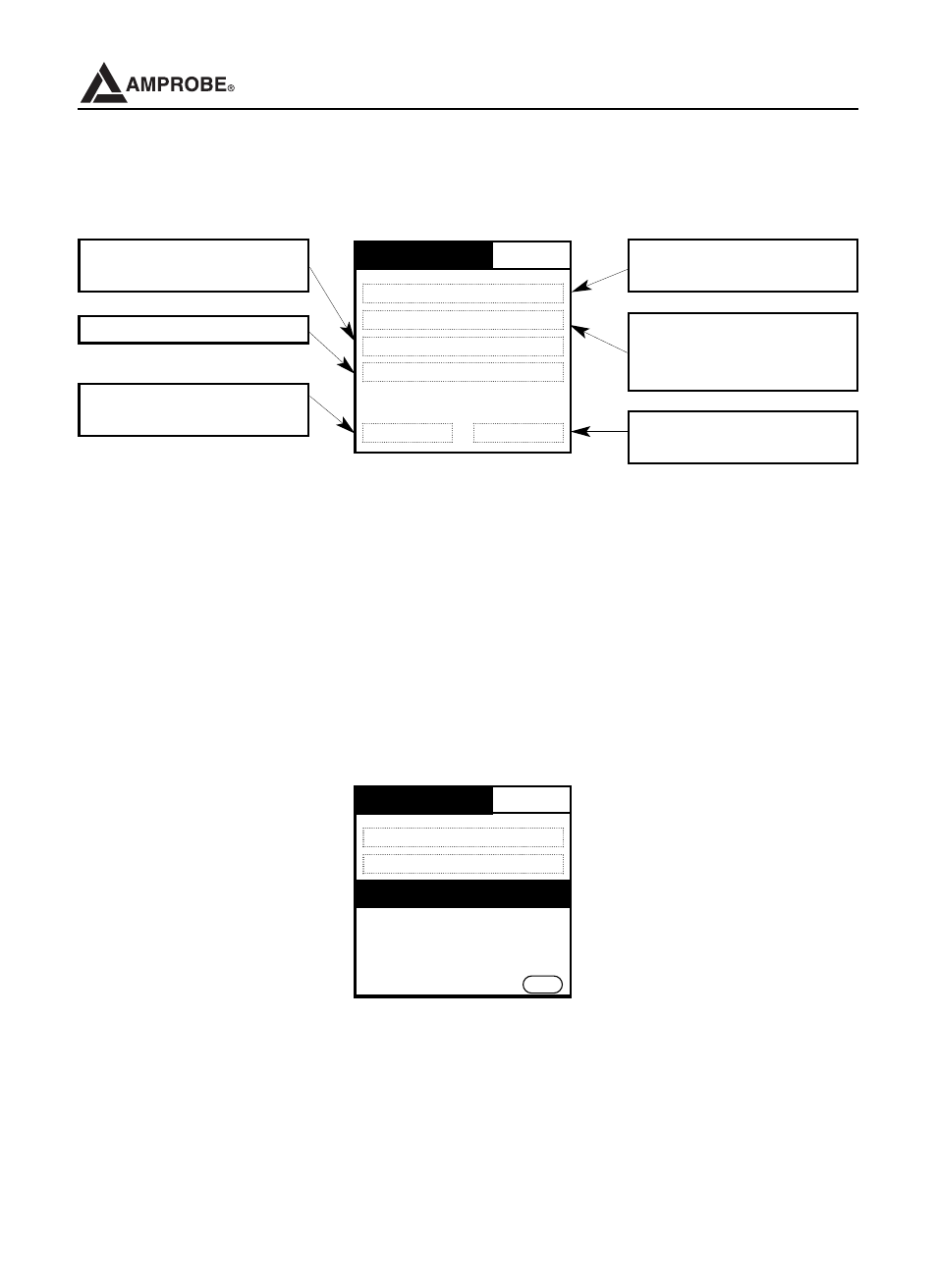
4.4
DISPLAY DESCRIPTION OF THE REMOTE USER INTERFACE (PDA)
4.4.1 View Real Time Data
When monitoring an electrical system in real time, the user needs to know the
type of system configuration the device is hooked up to in order to have the
correct readings. Refer to section 11 for more information on the different types of
electrical system configurations.
• From the MDL Main Menu screen, click on View Real Time Data. The following
screen will appear.
• Select the desired electrical system configuration you want to monitor.
• Select the fundamental frequency of the system
• Select the type of clamp you are using with the DM-4 to monitor the
electrical system.
• Click OK to accept the system setup.
9
DM-4 Power Quality Recorder
MDL-Main Menu
View Real Time Data
Setup a New Recording Session
Download Data
View Downloaded Data
Delete Session Device Status
Download the
recorded files.
View the downloaded files.
Delete recording or
downloaded files.
Display real time information
of the monitored system.
Allow the user to setup
recording sessions with the
desired configuration.
Display the status of the
device.
MDL-Main Menu
View Real Time Data
Setup a New Recording Session
RTM Setup
Phase Selection: P 3 Ø 4 W (Y)
Fund. Frequency: P 60 Hz
Clamp Type: P 1000 Amps
OK