Caution – Amprobe DM-4 Power-Quality-Recorder User Manual
Page 38
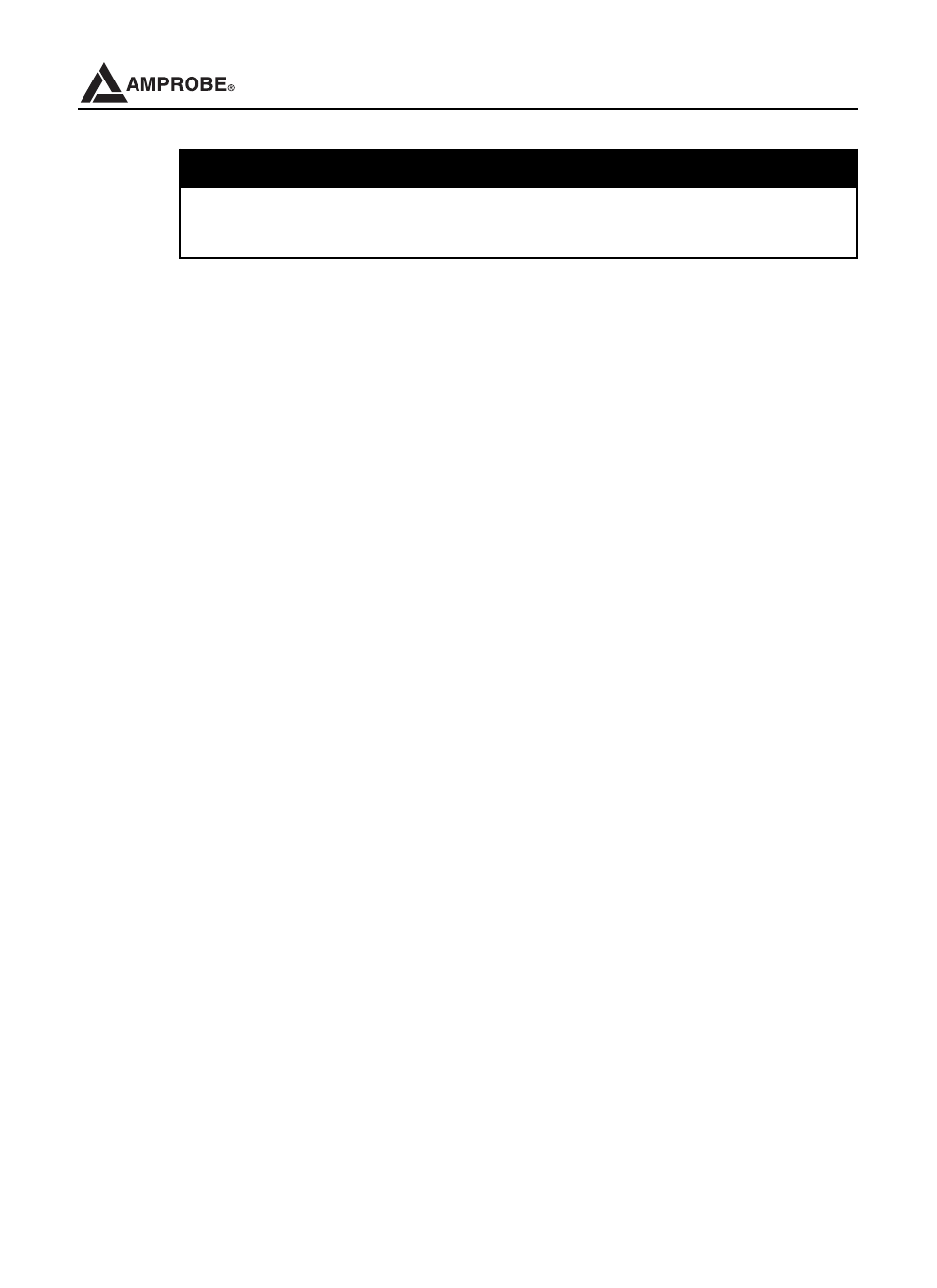
m
1) Check the cables connection.
2) Connect the phase and neutral voltage wires respecting the connections shown
in the picture.
3) If you want to measure current and power, connect the clamp meter to the phase
conductor respecting the specifications shown on the clamp and the connections
shown in the picture. In case of doubts select the position POWER and,
connecting one clamp at a time, check if:
a) The phase sequence is correct
b) The active power P of each phase is positive.
c) The value of the Pf of each phase is not excessively low (typically it’s not lower
than 0.4). In case the Pf is lower than 0.4, check if the phase voltage is
associated to the right clamp meter (for example the voltage of phase 1 must
be associated to the clamp meter no. 1).
4) Apply voltage to the electrical equipment under test (if previously shut off for the
instrument connection).
5) The values of the available electrical parameters will be displayed.
6) If you want to record:
a) Check and, if needed, modify the values of the basic parameters (see
paragraphs 5.2 and 5.3).
b) Check and, if needed, modify the recording parameters.
c) To start the recording press RECORD.
37
DM-4 Power Quality Recorder
CAUTION
If possible, before connecting the instrument to the electrical equipment
to be tested take the power supply off the electrical equipment.