Tic recording session, Click ok to accept the system setup – Amprobe DM-4 Power-Quality-Recorder User Manual
Page 14
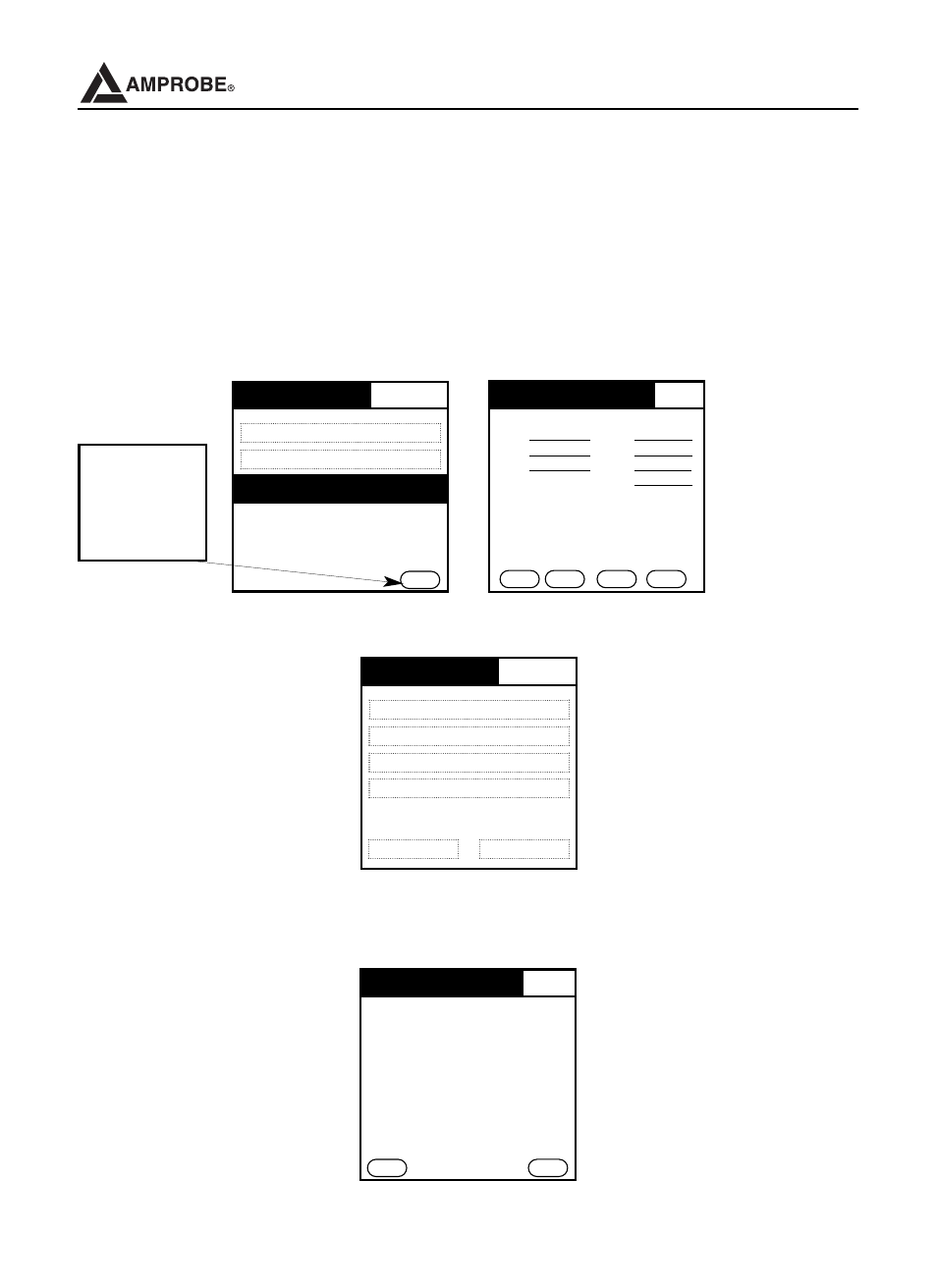
3-Phase 3-wire, 60HZ system with 1000A Clamp
Because the 3Ø3W system doesn’t have a neutral wire, you need to follow the
proper direction given in this manual to connect the DM-4 with the 3Ø3W
electrical system you want to monitor. Refer to paragraph 11.3
• Follow the same procedures as for 1Ø2W and 3Ø4W systems. The following
screen should appear when accepting the system configuration setup for 3Ø3W.
4.4.2 Setup A New Recording Session
From the main menu, click on “Setup A New Recording Session”. The MDL
system Setup menu will be displayed.
13
DM-4 Power Quality Recorder
Voltage & Current
V1: 0.000V _ _ l1: 0.00A
V2: 0.000V _ _ l2: 0.00A
V3: 0.000V __ l3: 0.00A _
ln: 0.00A
Back Voltage Current Power
MDL-Main Menu
View Real Time Data
Setup a New Recording Session
RTM Setup
Phase Selection: P 3 Ø 4 W (Y)
Fund. Frequency: P 60 Hz
Clamp Type: P 1000 Amps
OK
Click OK
to accept
the System
Setup
MDL-Main Menu
View Real Time Data
Setup a New Recording Session
Download Data
View Downloaded Data
Delete Session Device Status
MDL System Setup
Phase Selection: P 3 Ø 4 W (Y)
Fund. Frequency: P 60 Hz
Clamp Type: P 1000 Amps
START: P Manual
STOP: P Manual
Next
Back