Settings, 3ø4w, Dm-4 power quality recorder – Amprobe DM-4 Power-Quality-Recorder User Manual
Page 15
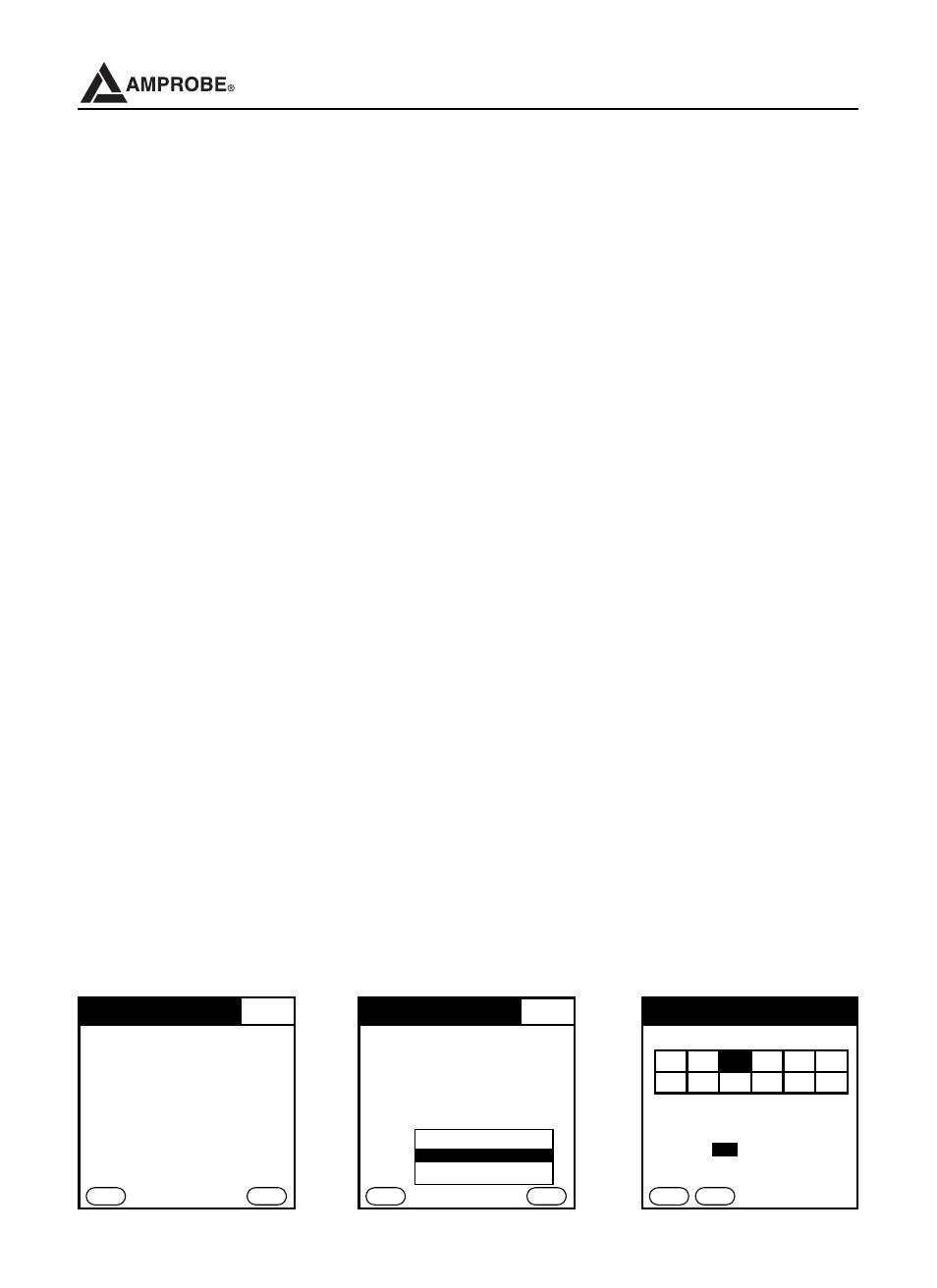
The MDL System setup allows you to configure the data logger device for the type
of power system you want to perform the recording.
• Phase Selection: 1Ø2W; 1Ø3W; 3Ø3W (
Delta configuration
); 3Ø4W (
Wye configuration
).
• Fund. Frequency: 50-Hz; 60-Hz
• Clamp Type: 100 Amps; 1000 Amps; 3000 Amps
• Integration Period: 5s, 15s, 30s, 1min, 5min, 15min, 30min, 1 hr
• Start: Manual or Automatic
- Manual: Recording session starts when you click on the “Record Now”
button in later screen
- Automatic: Recording session will start at the preset time.
• Stop: Manual or Automatic
- Manual: Recording session stops when you click on “stop recording”
- Automatic: Recording session stops at the preset time.
4.4.3 Set Date and Time For Automatic Recording Session
To set the date and time for an Automatic Recording session, follow the
steps below as shown on the screens on the previous page:
• Click on the drop down box of “START” and select “Set Time”
• Click on the drop down box of “Set Time” and select “Choose date”
• Select a date between the actual date of the year and 2031. (NOTE: You cannot
choose a date in the past, for example 2001 is not a valid date).
• Repeat Step.2 to choose the time and click OK after a selection is made.
• Once you click on the RECORD button, the preset recording is stored in
memory. You can disconnect the Remote User Interface (PDA) at this point.
14
DM-4 Power Quality Recorder
MDL System Setup
Phase Selection: P 3 Ø 4 W (Y)
Fund. Frequency: P 60 Hz
Clamp Type: P 1000 Amps
Integration Period: P 5 sec
START: P Set Time
P
Tue 3/15/05 3:08 pm
STOP: P Set Time
P
Tue 3/15/05 3:08 pm
Next
Back
MDL System Setup
Phase Selection: P 3 Ø 4 W (Y)
Fund. Frequency: P 60 Hz
Clamp Type: P 1000 Amps
Integration Period: P 5 sec
START: P Set Time
P
Tue 3/15/05 3:08 pm
STOP: P Set Time
P
Tue 3/15/05 3:08m
Next
Back
Recording Start Date
Q
2005 R
Today
Cancel
Now
Choose Date
Choose Time
Choose Date
Jan Feb
Mar
Apr May Jun
Jul Aug Sep Oct Nov Dec
S
M
T
W
T
F
S
1
2
3
4
5
6
7
8
9
10
11
12
13
14
(15)
16
17
18
19
20
21
22
23
24
25
26
27
28
29
30
31