Stopping a recording – Amprobe DM-4 Power-Quality-Recorder User Manual
Page 34
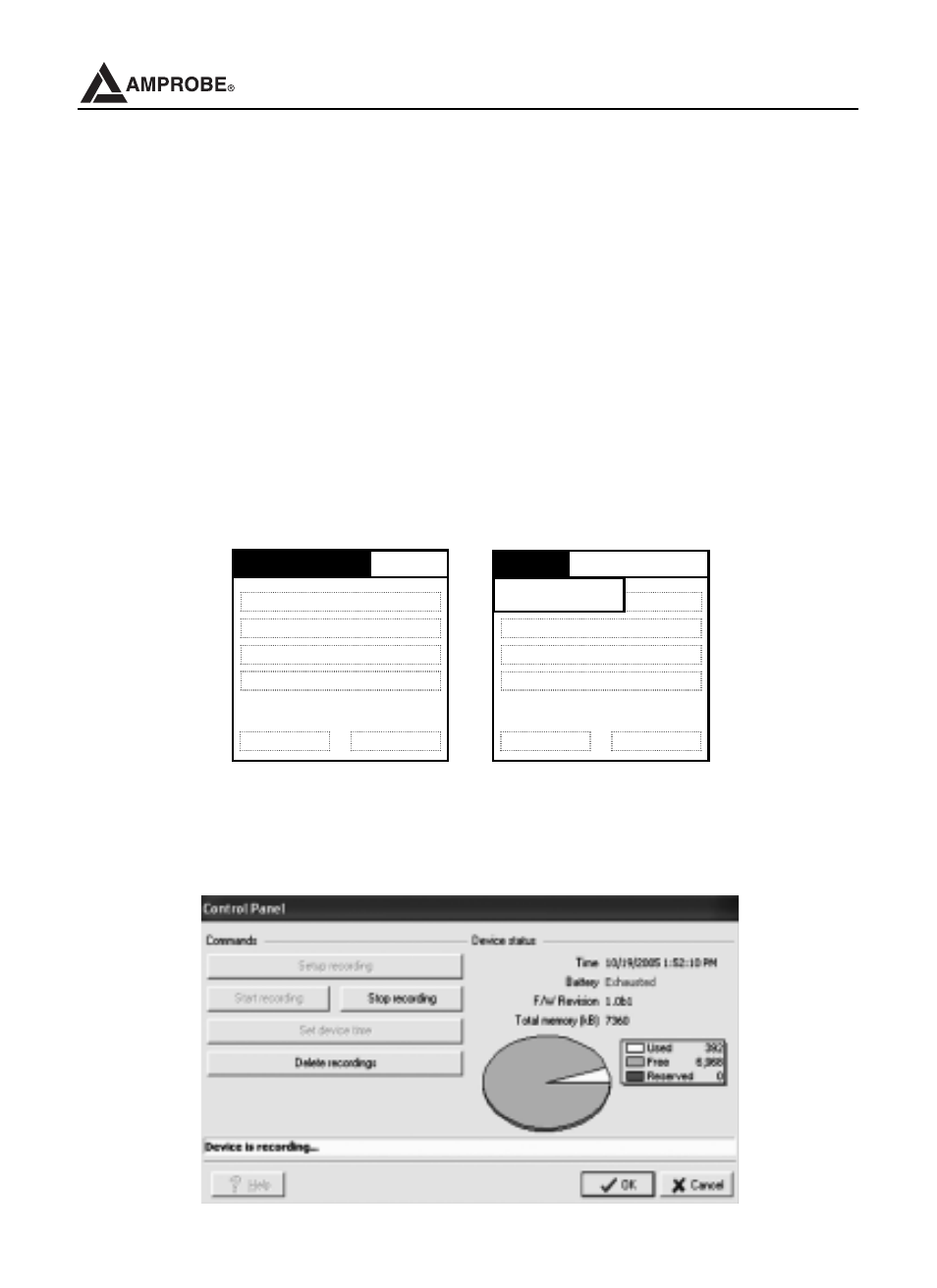
9. STOPPING A RECORDING
The instrument uses a protective routine to avoid the risk of being disturbed or
interrupted during a recording or an energy measurement. Once a recording has
been started using automatic record mode, it won’t be sufficient to press the
RECORD key on the device to stop the recording. You need to use the Remote
User Interface (PDA) or the download suite to stop the recording.
9.1 Stop a Recording with the REMOTE USER INTERFACE (PDA)
To stop a recording with the Remote User Interface (PDA) , click on the MDL Main
Menu screen and then select STOP RECORDING.
9.2 Stop a Recording with the Download Suite
To stop a recording with the download suite, go to control panel screen window and
then click on stop recording.
33
DM-4 Power Quality Recorder
MDL-Main Menu
View Real Time Data
Setup a New Recording Session
Download Data
View Downloaded Data
Delete Session Device Status
Control
Optons
View Real Time Data
Setup a New Recording Session
Download Data
View Downloaded Data
Delete Session Device Status
Start Recording
Stop Recording