Ace (pda), The download suite, Recording in process – Amprobe DM-4 Power-Quality-Recorder User Manual
Page 33
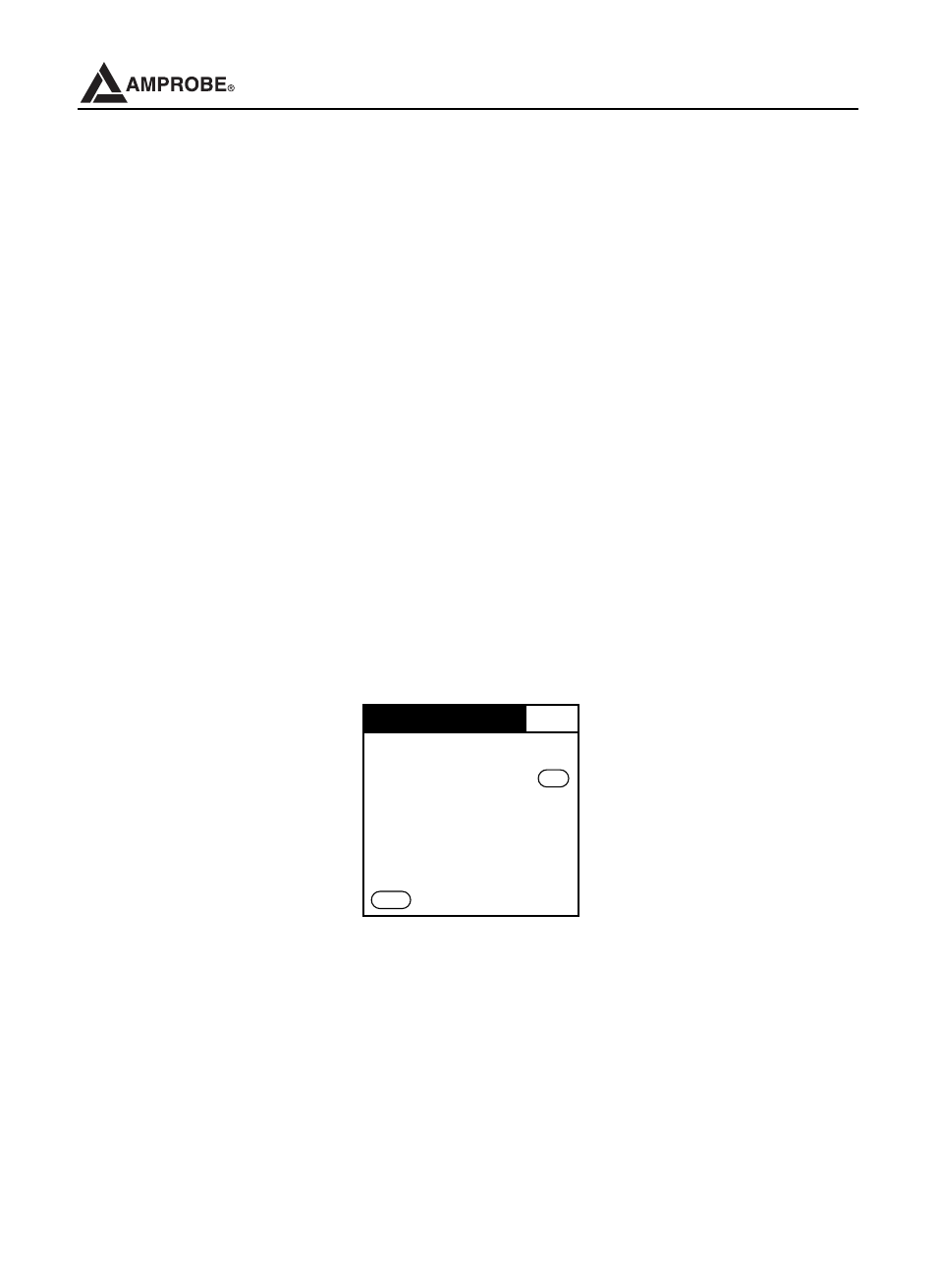
8. RECORDING IN PROCESS
If during a recording the external power supply is de-energized, the instrument will
continue the recording using the internal battery power until the batteries are
exhausted (the data stored up to the point the instrument shuts down won’t get
lost). For this we recommend you ALWAYS insert a new set of batteries before
a long recording. You may not be able to download this file with the Remote User
Interface (PDA) device. We recommend that you use the Download Suite to open
this file.
During a recording the following commands are disabled:
• AUTOPOWER OFF function
• ON/OFF key
• RESET key
Click “DEVICE STATUS” on the main menu and the following screen will appear:
This page includes:
1) Recording information
2) Device Date and Time
3) Battery condition
4) Memory size available
5) Firmware version
32
DM-4 Power Quality Recorder
Device Status
Recording @ 0 (undefined)
Device Time 1/1/70 12:06 am
Battery
100%
Memory
99%
F/W ver
1.2
Back
Set