Tion – Amprobe DM-4 Power-Quality-Recorder User Manual
Page 19
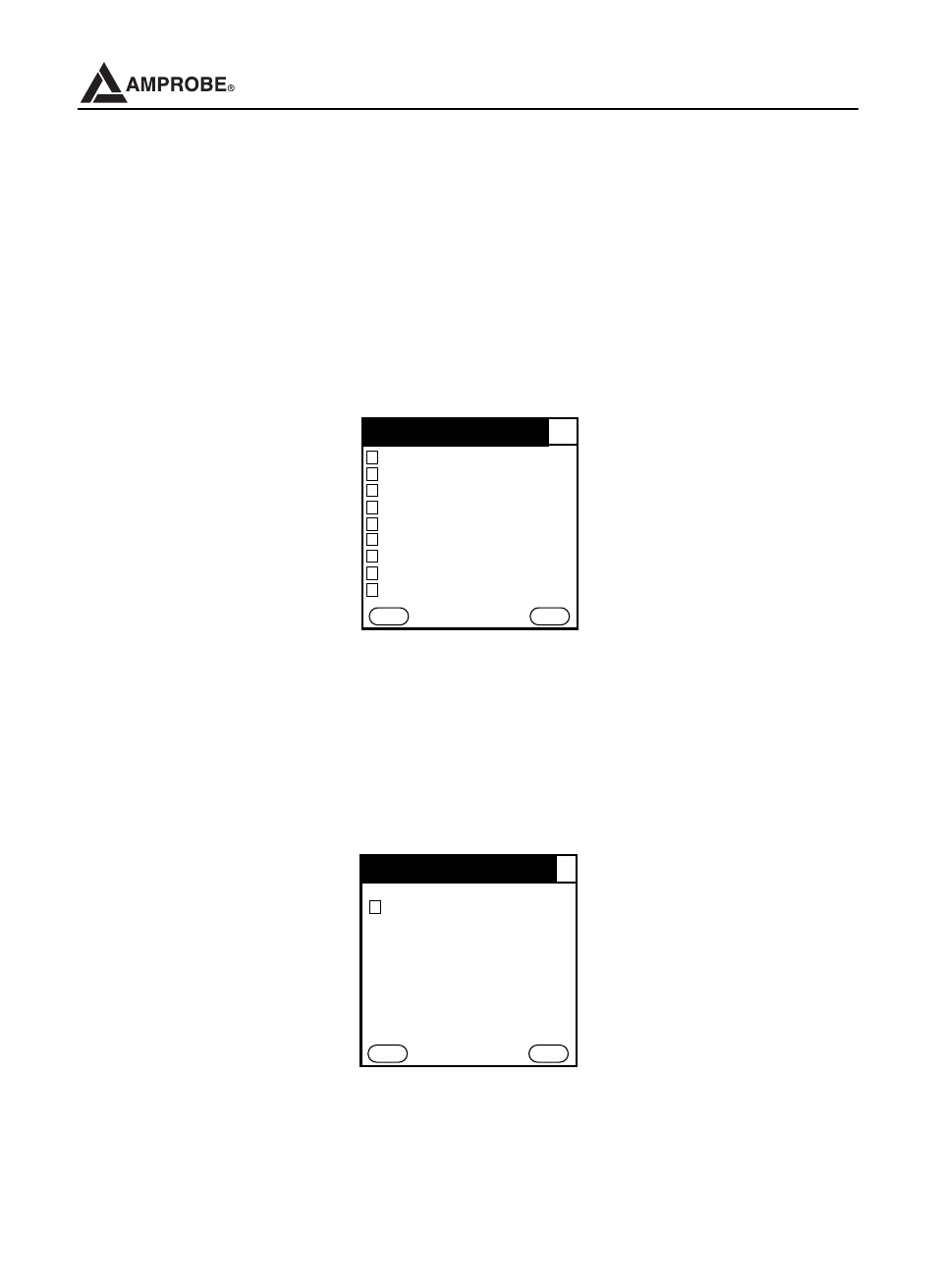
5.3 BASIC SETTING: RECORDER CONFIG
This option allows you to check and eventually modify the recording parameters
and the selected parameters (up to a maximum of 456).
5.3.1 MDL Parameter Setup
This option allows you to setup the parameters for a recording session. When using
the Remote User Interface (PDA) in basic setting, selecting any block will enable
all the parameters under this block.
To select/deselect a function block, just click on the checked box. The check mark
(√) indicates that the function block has been selected.
5.3.2 MDL Voltage Anomalies
This option allows you to setup the parameters for all the anomalies (Sag, Surge,
and Spike).
To select the voltage anomalies function block, just click on the checked box.
A check mark (√) indicates that the function block is enabled.
18
DM-4 Power Quality Recorder
MDL Voltage Anomolies
Voltage Anomalies
Next
Back
MDL Parameter Setup
RMS Voltage (all phases)
RMS Current (all phases)
Voltage Harmonics
Current Harmonics
Voltage Frequency & Phase Shift
Current Frequency & Phase Shift
Power/Energy/PF(all phases)
Demand
Waveform
Next
Back
Y
Y
Y
Y
Y
Y
Y
Y
Y