Time, Yzer config, Main menu – Amprobe DM-4 Power-Quality-Recorder User Manual
Page 16: Dm-4 power quality recorder
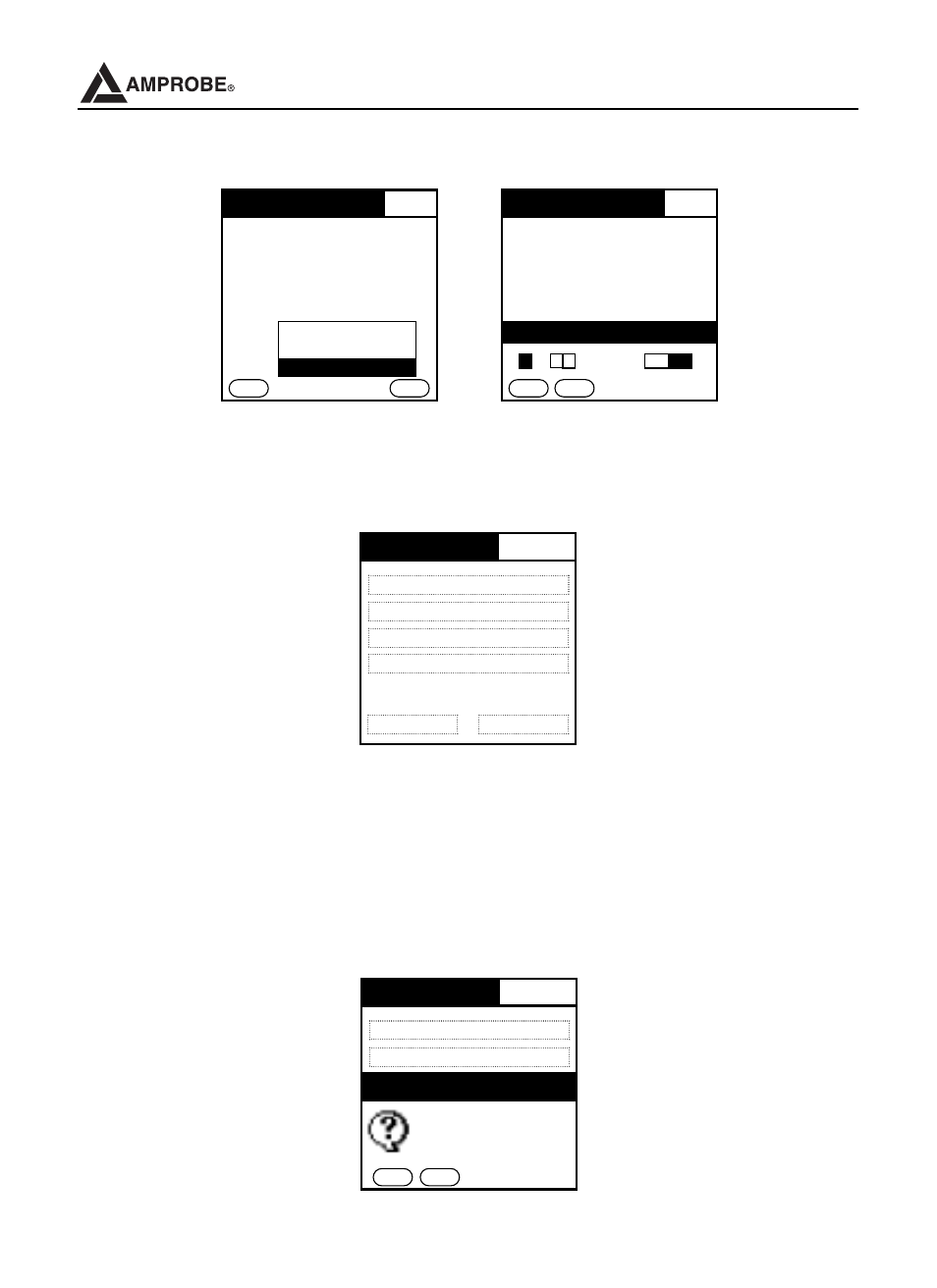
5. MAIN MENU
5.1 INITIAL SETTINGS
Initial settings are the last settings the user configured the unit at the time of the
last use. Each time you access the device with the Remote User Interface (PDA) ,
you will be asked if you would like to retrieve the device existing settings. Click YES
to retrieve the existing settings and NO to reset the device with the Remote User
Interface (PDA) settings.
15
DM-4 Power Quality Recorder
MDL-Main Menu
View Real Time Data
Setup a New Recording Session
Download Data
View Downloaded Data
Delete Session Device Status
MDL-Main Menu
View Real Time Data
Setup a New Recording Session
Retrieve Settings?
Do you want to retreive
current settings from the
device?
Yes
No
MDL System Setup
Phase Selection: P 3 Ø 4 W (Y)
Fund. Frequency: P 60 Hz
Clamp Type: P 1000 Amps
Integration Period: P 5 sec
START: P Set Time
Cancel
OK
MDL System Setup
Phase Selection: P 3 Ø 4 W (Y)
Fund. Frequency: P 60 Hz
Clamp Type: P 1000 Amps
Integration Period: P 5 sec
START: P Set Time
P
Tue 3/15/05 3:08 pm
STOP: P Set Time
P
Tue 3/15/05 3:08m
Next
Back
Now
Choose Date
Choose Time
Choose Time
Recording Start Time
H
P
3
: 0 8 AM
PM