Amprobe DM-4 Power-Quality-Recorder User Manual
Page 11
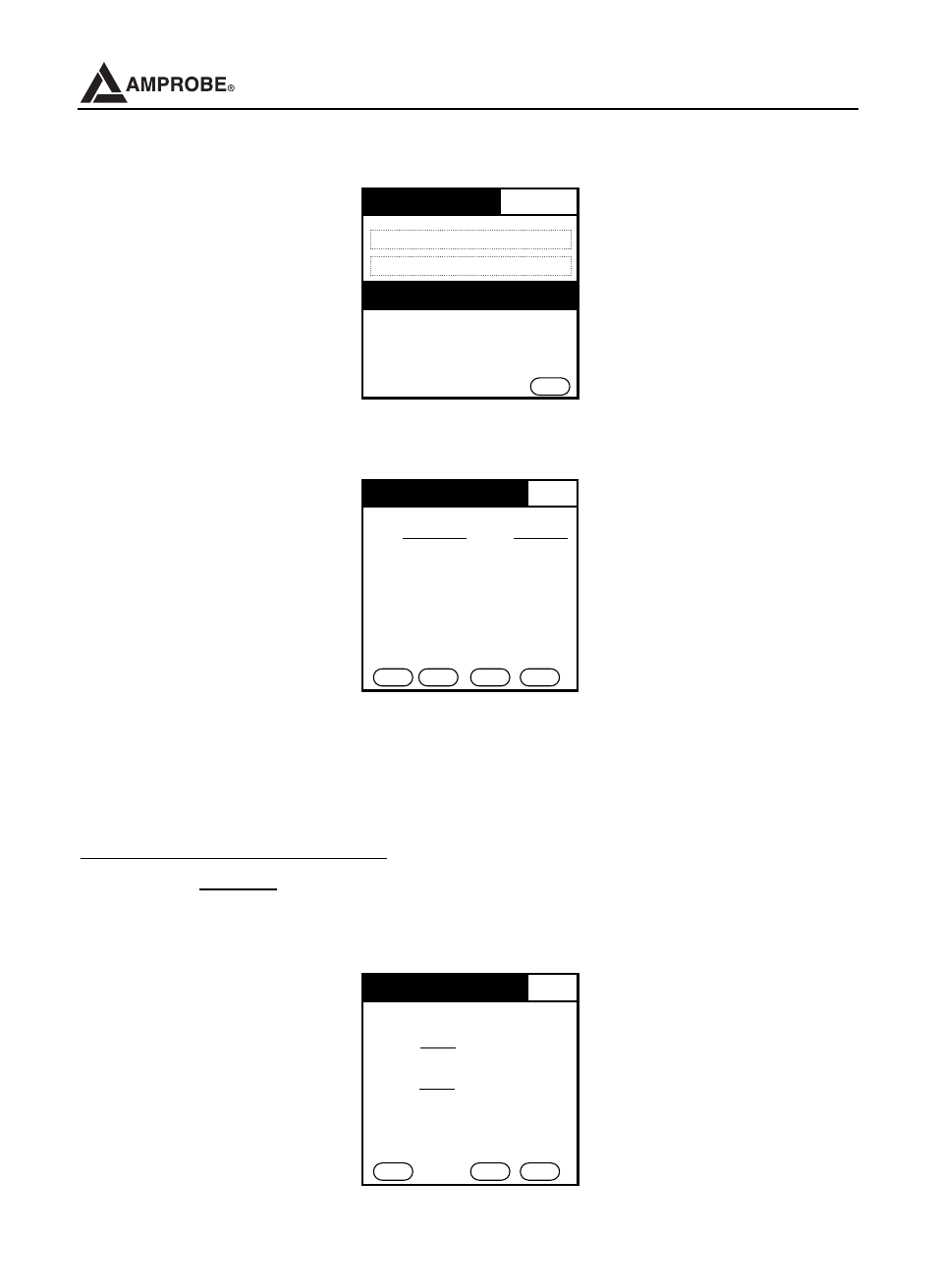
• 1-Phase 2-wire, 60Hz System using 1000A clamp
• Select 1Ø2W, 60Hz, 1000A and then click OK. The following screen will appear:
• Once you get into this screen, you can get real time readings for voltage and
current and their associated waveforms and harmonics. You can also get
readings for power.
How to Monitor Voltage Only?
Click on the Voltage button located at the bottom of the screen. The voltage
reading for the monitoring phase will be displayed with its respective frequency.
10
DM-4 Power Quality Recorder
MDL-Main Menu
View Real Time Data
Setup a New Recording Session
RTM Setup
Phase Selection: P 1 Ø 2 W (Y)
Fund. Frequency: P 60 Hz
Clamp Type: P 1000 Amps
OK
Voltage & Current
V1: 116.13V __
l1: 3.96A
Back Voltage Current Power
Real Time Voltage
Volt
(V) 0.00
Freq
(Hz) 0.00
Back Harm Scope
V1