Amprobe AMB-110 Insulation-Resistance-Tester User Manual
Page 27
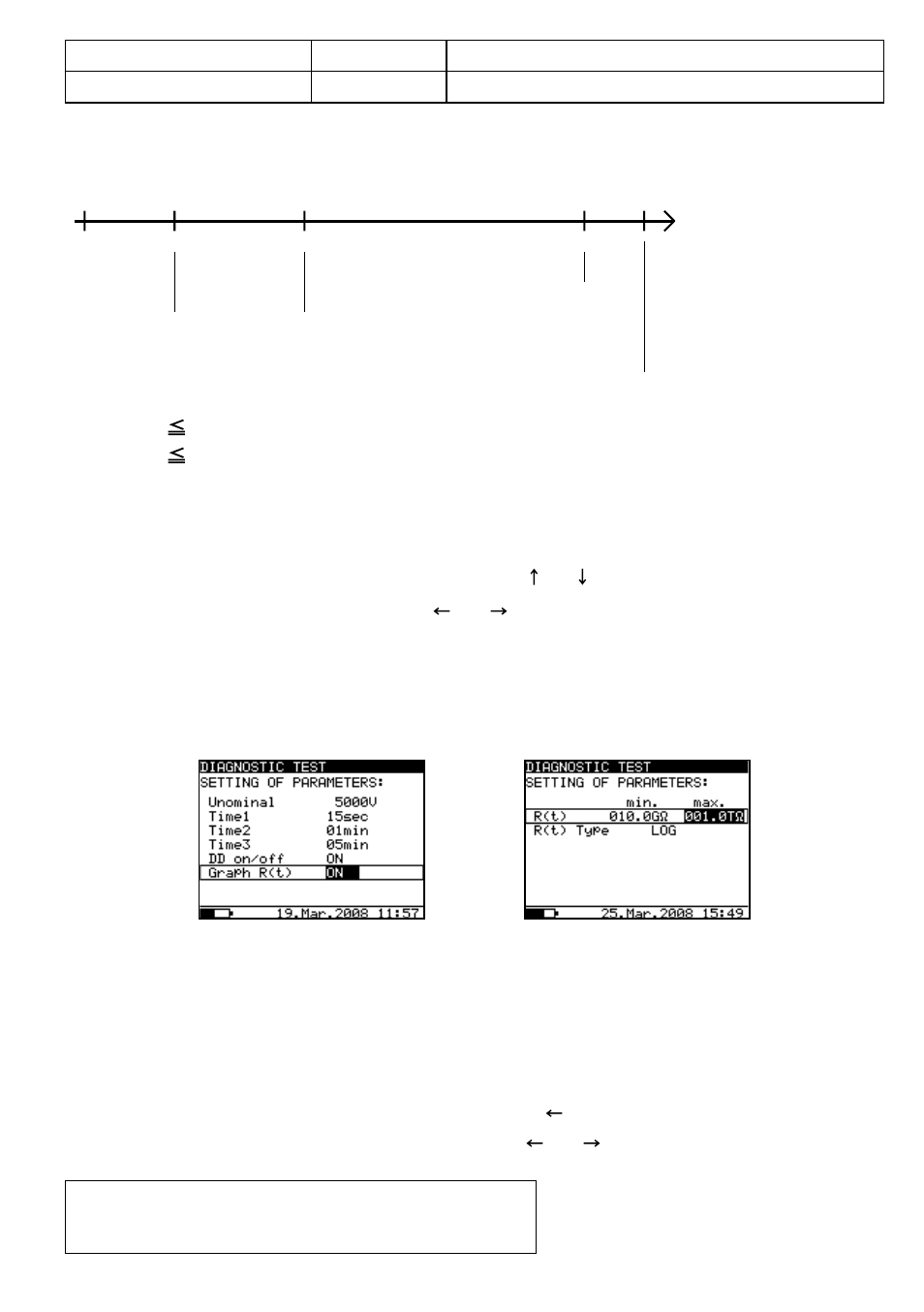
22
DD on/off
ON
ON: DD enabled, OFF: DD disabled
Graph R(t)
ON
Enable/Disable Graph R(t)
Time1, Time2 and Time3 are timers with the same start point. The value of each presents the
duration from the start of the measurement. The maximum time is 99 min. The following Fig.17
shows the timer relationships.
0
Time1
Time2
Time3
t
Start
R15s
R01min
DAR
R03min
PI
Stop
(if enabled DD)
Time1 Time2
Time2 Time3
Enable/Disable the graph R(t) and Set-up the graph R(t) parameters in the Diagnostic Test function:
• Press the SELECT key, Set-up menu appears on display, see the Fig. 18.
• Select the parameter Graph R(t) to be set using the and keys;
• Enable/Disable the graph R(t) using the and keys.
• Press the SELECT key to Set-up the parameters of the graph R(t), see the Fig. 19. Press the ESC
key to return to basic Set-up menu in the Diagnostic Test function.
• Complete the set-up adjustments pressing either the ESC key or START/STOP key (to run the
measurement directly). The last displayed settings are stored.
Fig. 18 Set-up menu in
Diagnostic Test measurement
Fig. 19 Set-up menu of the
Graph R(t)
Note
• The time duration of Graph R(t) is equal to the value of Timer 3.
• The Timer value could be very long (up to 99 minutes), so the Special automatic decimation
algorithm is use to write the Graph R(t) to the LCD.
• The cursors of the Graph R(t) could be activated with key
• The cursors of the Graph R(t) could be moved with and keys.
�
Warning!
• Refer to Warnings chapter for safety precautions!