Amprobe AMB-110 Insulation-Resistance-Tester User Manual
Page 43
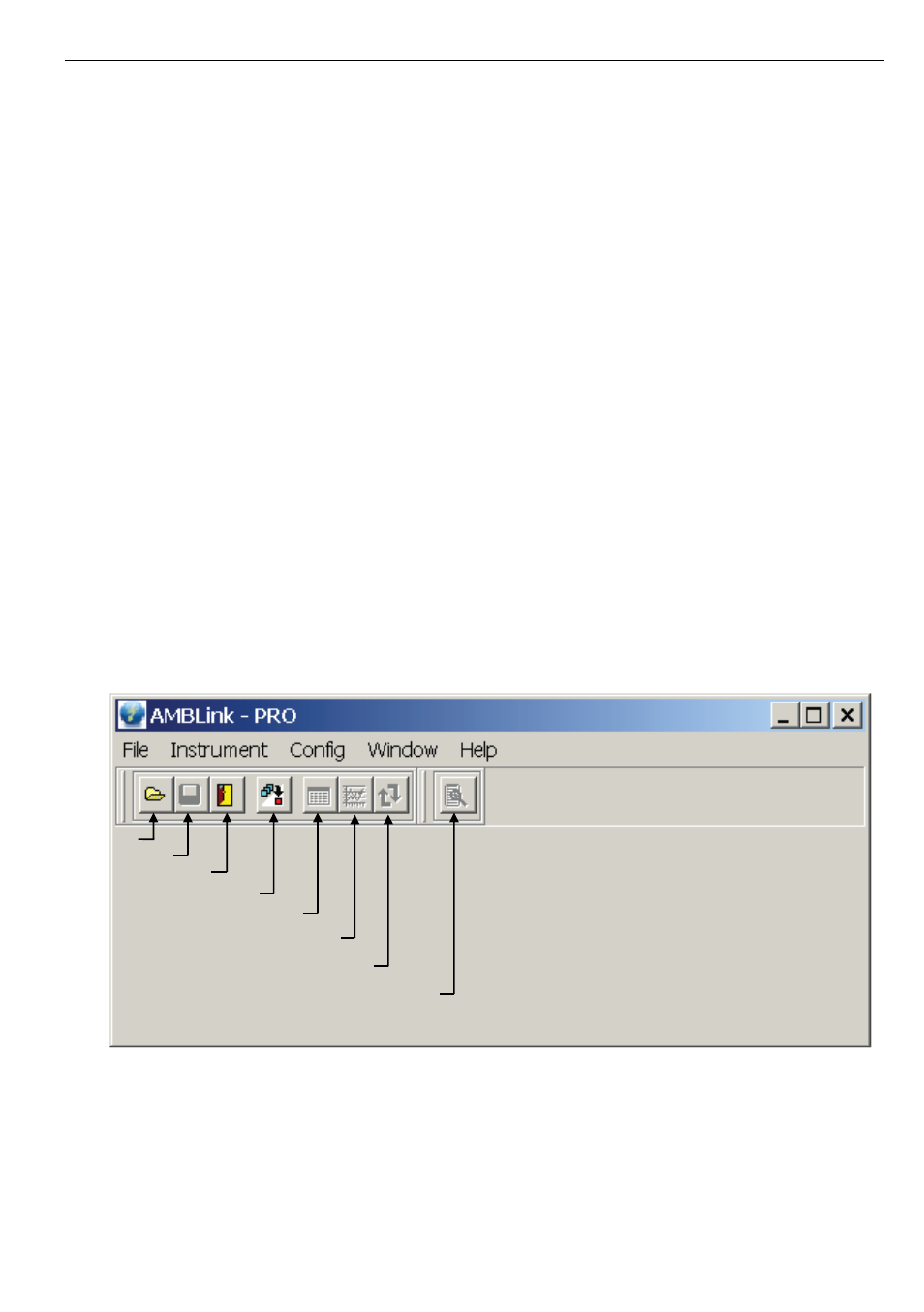
38
AMB-55 AND AMB-110 PC SOFTWARE INSTRUCTION MANUAL
INSTALL AMBLINK PRO SOFTWARE
• Insert the provided CD disk into CD-ROM drive.
• Double-click “AMBLINK PRO XX.X.exe” (X can be 0 to 9 or blank, indicating the software version)
• The pop-up windows will guide you through the program setup process.
INTRODUCTION
AMBLink PRO program is a PC Software for AMB-55 and AMB-110 instruments. It is intended for downloading
data from the instrument to PC and review downloaded data as a table or graph. The functionality for
downloading is connected to the password, that is unique for instrument’s serial number. If the password is
added, the functionality is enabled.
It enables you to:
• Download Memorized Data,
• View Downloaded Data,
• View Graph Of Data,
• View Graph Data In Table Form,
• Print Pro Report,
• Print Graph,
• Print Table,
• Save Results For Later Purposes.
Main Screen
It is essential that all measurement instruments be regularly calibrated. For occasional daily use we recommend
an annual calibr
Open file
Save file
Exit
Download Data*
1
Move Item*
2
Show Table
Draw Graph
PRO report print preview
Note: *1 Download data is not possible if the instrument is in the RECALL MEMORY mode.
*2 Toggle between moving objects within same level or between different levels.