Amprobe AMB-110 Insulation-Resistance-Tester User Manual
Page 36
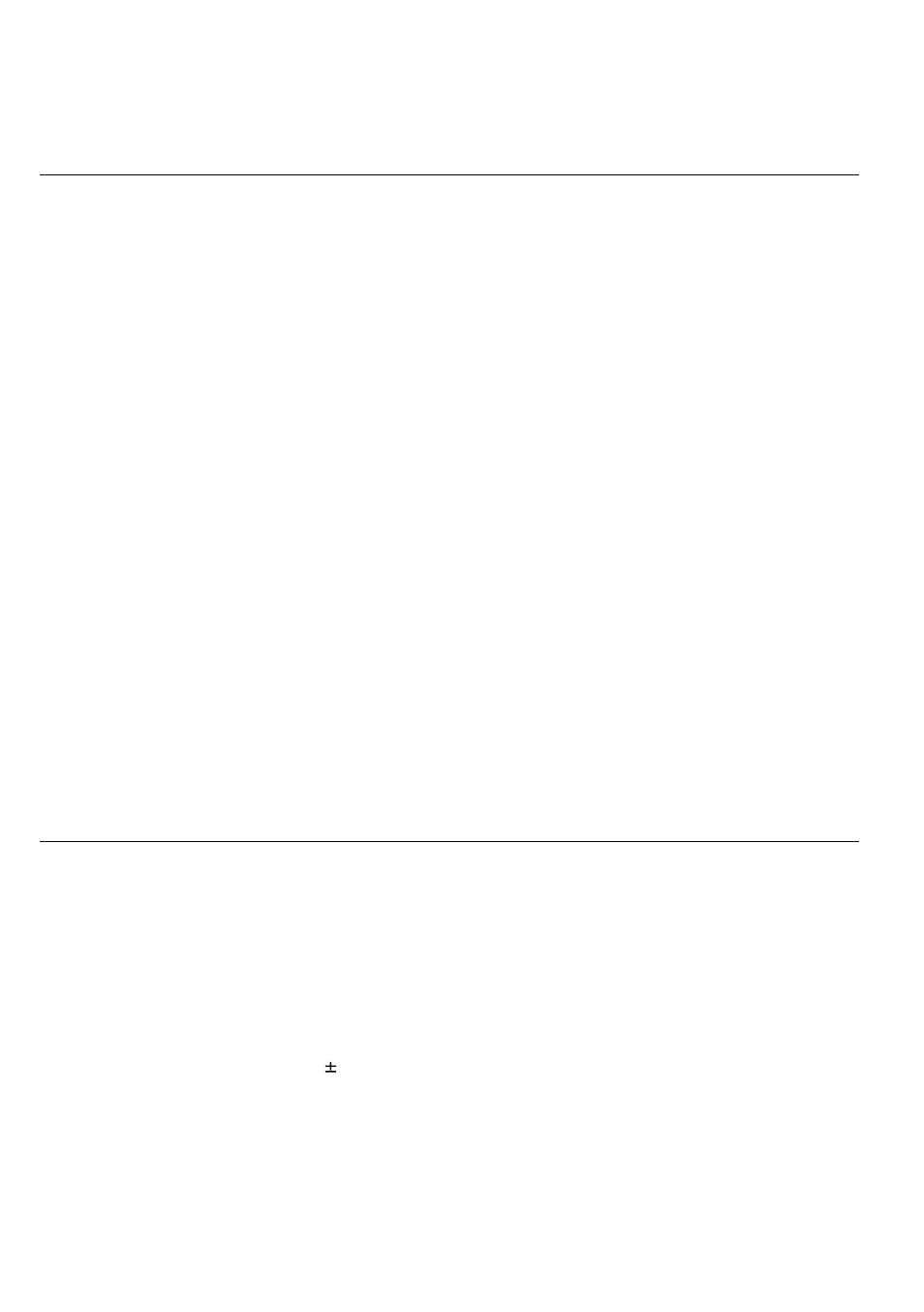
31
Note
• *Date and time of storing the test result are transferred to PC while date and time of
recalling are displayed when recalling results.
TRANSFERRING DATA TO A PC
Stored results can be transferred to a PC. The communication program can identify the instrument
and download the data.
How to transfer the stored data:
• Connect the instrument to the COM port of the PC using the communication cable (RS232 or
USB).
• Power up both the PC and the instrument.
• In the CONFIGURATION menu of the instrument, set the communication mode (RS232 or USB)
and Baud Rate appropriately. At the end, leave the CONFIGURATION menu by pressing the
ESC button.
• Run the program on the PC. In the Configuration / Com Port menu, set the Com Port and
Baud Rate appropriately. The Auto Find function can be used to configure Com port Settings
automatically. If Auto Find function is not successful first time, try one more time.
• The PC and the instrument should automatically recognize each other.
With the communication program, the following tasks can be performed.
• download data;
• clear instrument data;
• change and download user data;
• prepare a simple report form;
• prepare a file to import into a spreadsheet program.
The program is compatible with Windows 2000/XP/VISTA
TM
/Windows 7 operation systems.
TECHNICAL SPECIFICATIONS
Measurement specifications
Note
All data regarding accuracy is given for nominal (reference) environment condition.
Insulation resistance
Nominal test voltage: Any within 500 and 10000 V
Current capability of test generator: >1 mA
Short-circuit test current: 5 mA 10 %
Automatic discharge of tested object: yes