Amprobe AMB-110 Insulation-Resistance-Tester User Manual
Page 5
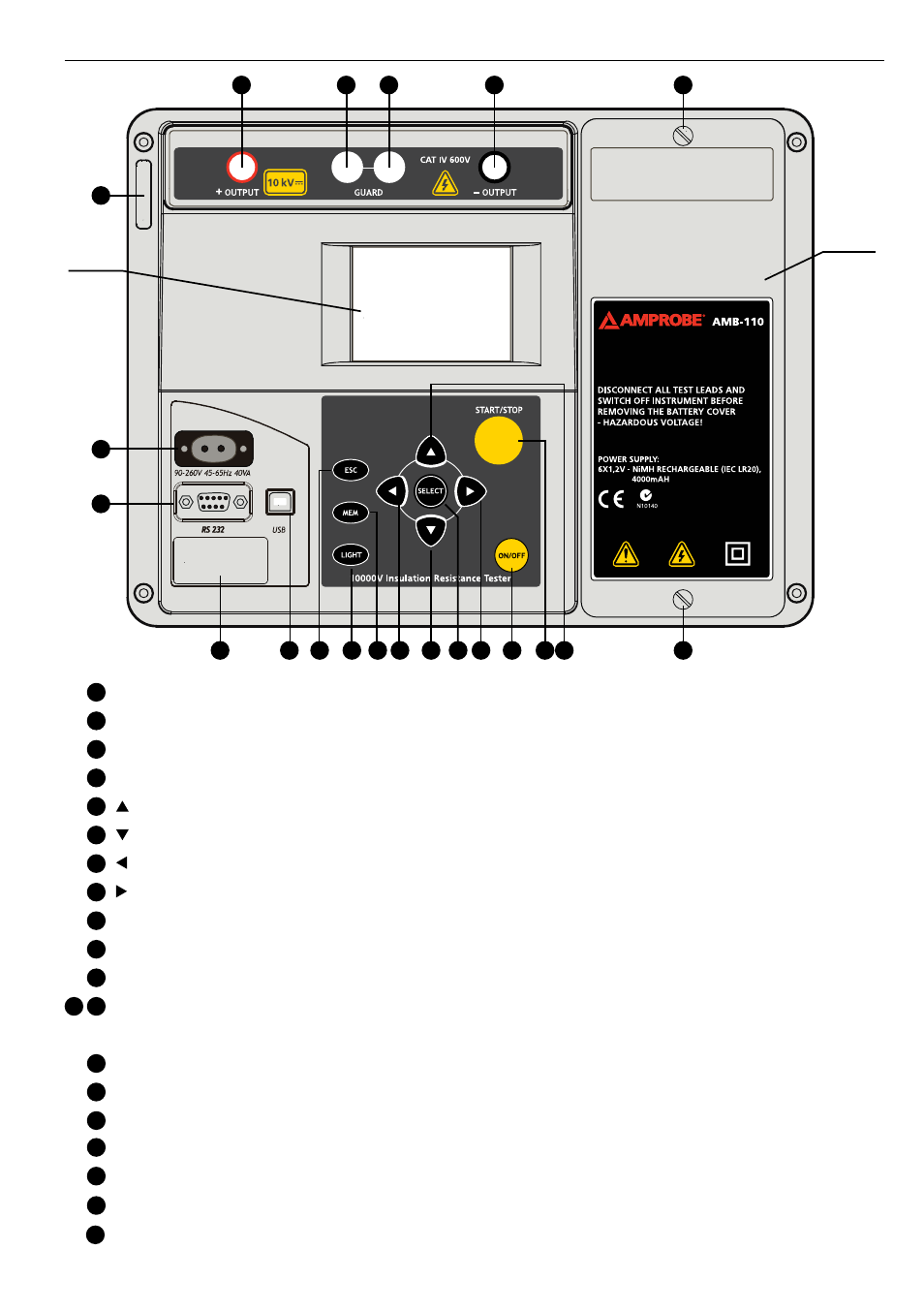
1
2
6
3
7
4
8
5
9
10
17
11
18
12 13
19
14
15
20
16
START/STOP key to start or stop any measurement.
ON/OFF key to switch the instrument ON or OFF.
MEM key to store, recall and erase results.
SELECT key to enter set-up mode for the selected function or to select the active parameter to be set.
cursor key to select an option upward.
cursor key to select an option downward.
cursor key to decrease the selected parameter.
cursor key to increase the selected parameter.
ESC key to exit the selected mode.
Light key to turn the display backlight ON or OFF.
Positive Insulation Resistance test terminal (+OUT)
GUARD test terminals intended to lead away potential leakage current while measuring the Insulation.
Sockets under points 12 and 13 are connected together inside the instrument.
Negative Insulation Resistance test terminal. (-OUT)
Screw (unscrew to replace the batteries).
Galvanic separated USB connector to connect the instrument to PC.
Distributor label or could be blank.
Galvanic separated RS 232 connector to connect the instrument to PC.
Mains connector to connect the instrument to the mains supply.
Serial number of the instrument.
AMB-110 10000V Insulation Resistance Tester
LCD
Display
Battery
cover
1 5
2
9
3
8
4
6
7
10
17
18
19
20
16
11
12
13
14
15
15