Amprobe AMB-110 Insulation-Resistance-Tester User Manual
Page 45
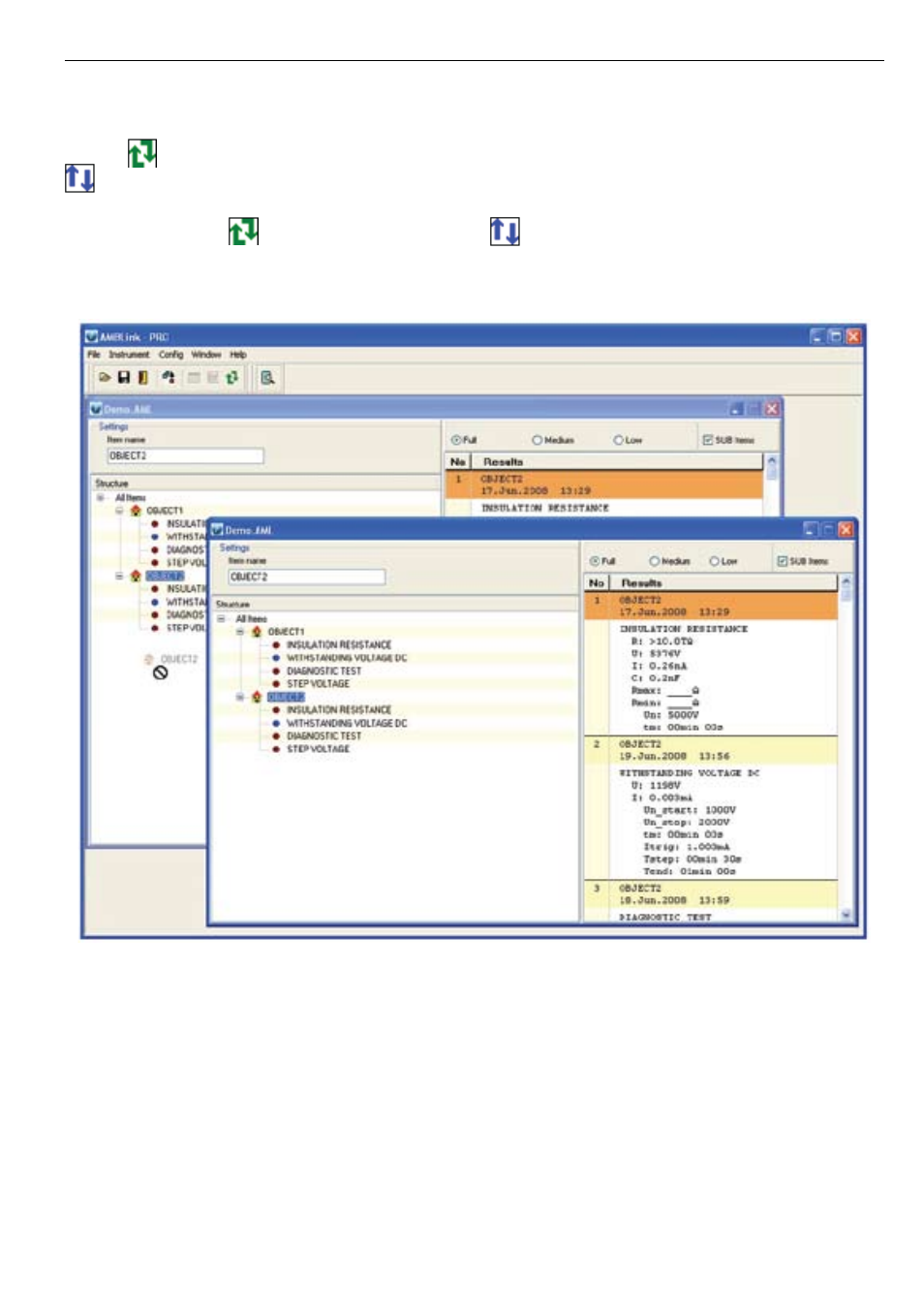
40
USING PROGRAM
Structure Editor
Structure editor enables you to edit a structure and belonging measurements. You can delete items, change its
settings (name), move subitems (measurements) from one item to another (move toolbutton should be in up
position
) and move items up and down within its parent item (move toolbutton should be in down position
).
When you drag item over another, the frame of the item is colored red, green or blue. Green color is associate
with move toolbutton
and blue color with toolbutton
. Green and blue colors mean the item can be
accepted and the red color means the item is refused. Blue frame appears when dragged item is inside its parent.
All subitems of the dragged item are moved together with its parent.
You can move item from one file to another file under the same rules.