PLANET FGSW-2620CS User Manual
Page 28
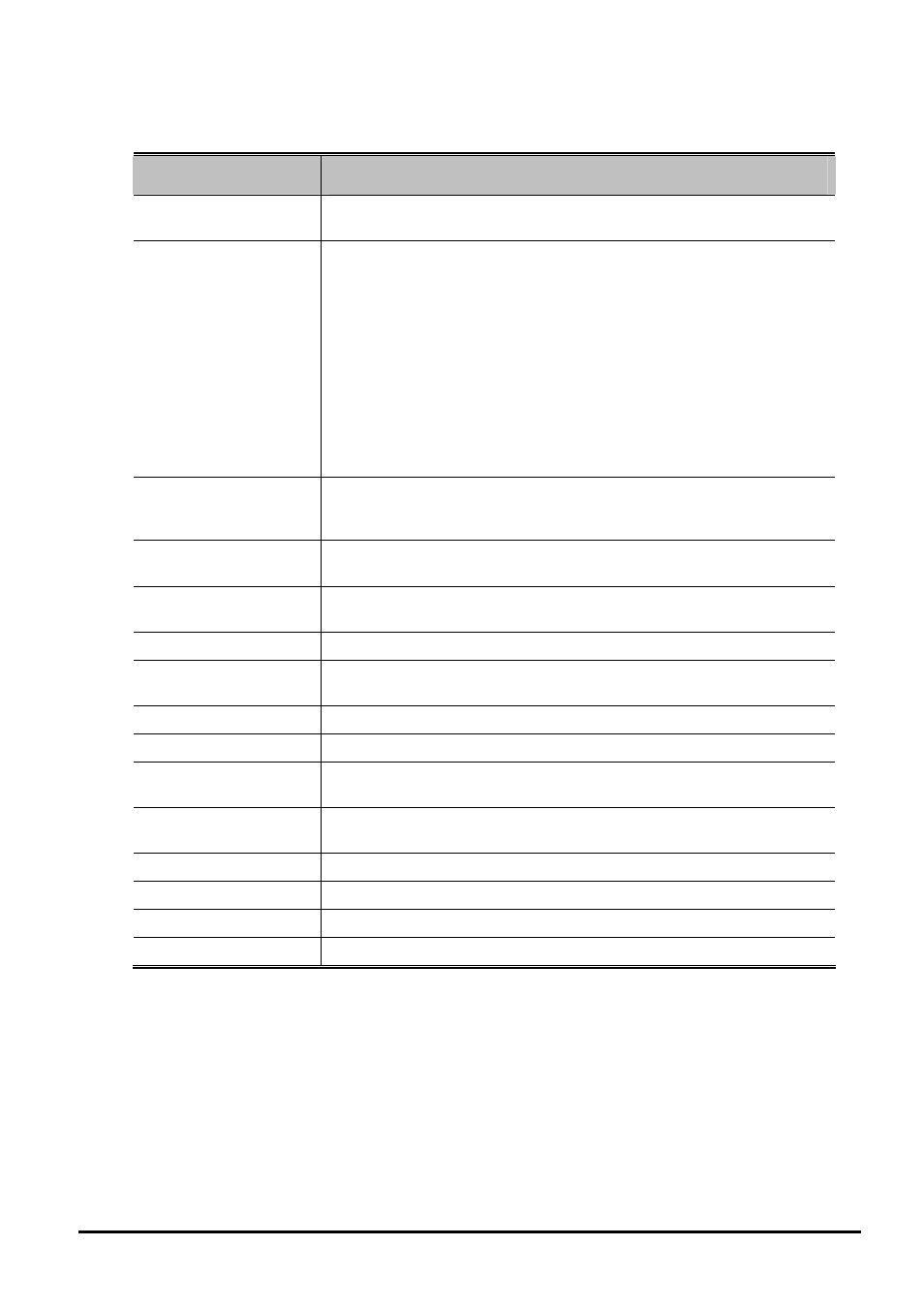
User’s Manual of FGSW-2620CS
The page includes the following fields:
Object
Description
• Port
Allow choosing all or one port of Web Smart Switch for further man-
agement, the available options is All & 01 to 26.
• Speed Mode
Allow choosing various speed duplex mode from one specific port of Web
Smart Switch, the available options are shown as below:
Auto Negotiation
1000Full(1000Mbps Port Only)
100Full
100Half
10Full
10Half
Default mode is Auto Negotiation.
• Flow Control
Allow to configure Flow control function of each port from Web Smart
Switch, the available options are Enable and Disable. Default mode is
Enable.
• State
Allow disable or enable one specific port from Web Smart Switch, the
available options are Enable and Disable. Default mode is Enable.
• Port Description
Allow input per Port Description of Web Smart Switch, up to maximum 7
characters allow.
• Port
Indicate port 1 to port 26.
• Current Status
Display per port Current Status, such as Link, Speed Mode and Flow
Control.
• Link
Display current link status from each port of the Web Smart Switch.
• Speed Mode
Display current speed mode from each port of the Web Smart Switch.
• Flow Control
Display current flow control status from each port of the Web Smart
Switch.
• Setting Status
Display per port Current Setting Status, such as Speed Mode, Flow
Control, State and Port Description.
• Speed Mode
Display per port Speed Mode setting value.
• Flow Control
Display per port Flow Control setting value.
• State
Display per port State setting value.
• Port Description
Display per Port Description.
Table 4-6 Descriptions of the Port Configuration Web Page Screen Objects
- 28 -