PLANET FGSW-2620CS User Manual
Page 60
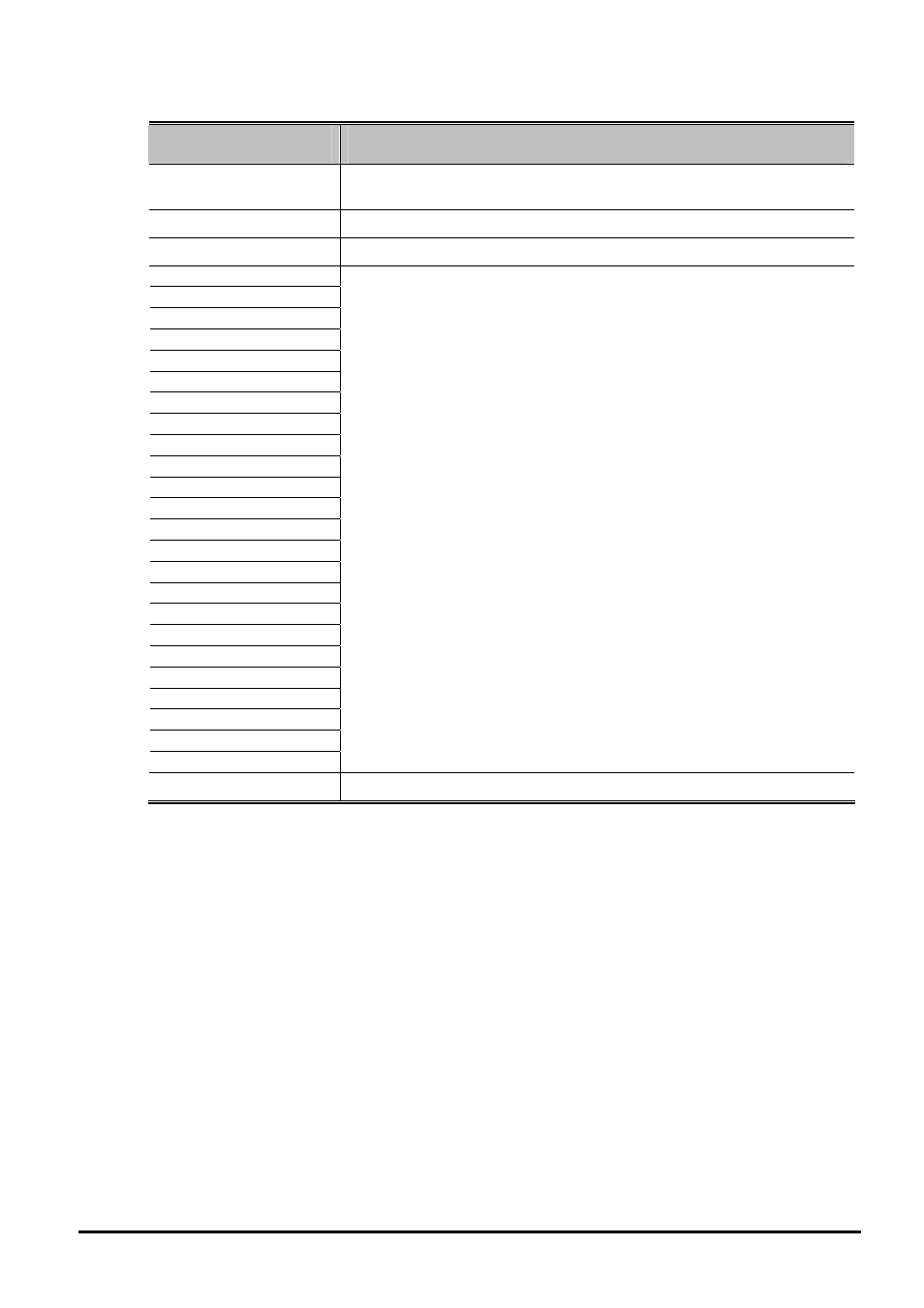
User’s Manual of FGSW-2620CS
The page includes the following fields:
Object
Description
• Function Enable
Allow to Disable or Enable the TCP / UDP Filter function. Default mode is
Disable.
• Port Filtering Rule
Allow to Forward or Block the Port Filtering Rule. Default mode is Block.
• Protocol
Display different Protocol for define the TCP / UDP Filter policy.
• FTP(20,21)
• SSH(22)
• TELNET(23)
• SMTP(25)
• DNS(53)
• TFTP(69)
• HTTP(80,8080)
• POP3(110)
• NEWS(119)
• SNTP(123)
• NetBIOS(137~139)
• IMAP(143,220)
• SNMP(161,162)
• HTTPS(443)
• MSN(1863)
• XRD_RDP(3389)
• QQ(4000,8000)
• ICQ(5190)
• Yahoo(5050)
• BOOTP_DHCP(67,68)
• User_Define_a
• User_Define_b
• User_Define_c
• User_Define_d
Allow to choose list protocol for filtering
• Secure Egress Port
Indicate port 1 to port 26. Click specific port for filtering.
Table 4-24 Descriptions of the TCP / UDP Filter Configuration Screen Objects
- 60 -