PLANET FGSW-2620CS User Manual
Page 65
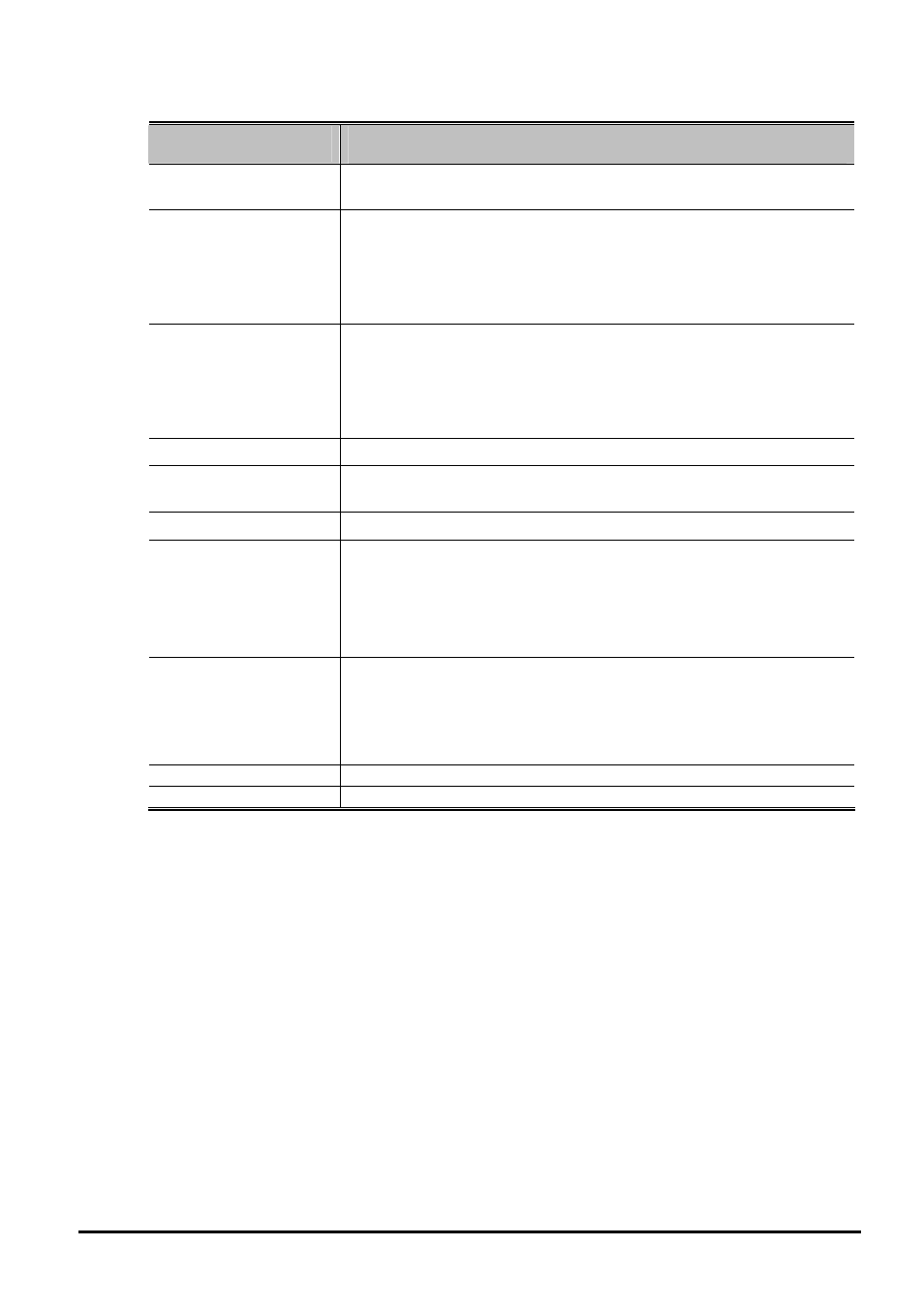
User’s Manual of FGSW-2620CS
The page includes the following fields:
Object
Description
• Port No.
Allow choosing one port of Web Smart Switch for further management,
the available options is 01 to 26.
• Priority (0~240)
Decide which port should be blocked by setting its priority as the lowest.
Enter a number between 0 and 240.
The value of priority must be the multiple of 16.
Default value is 128.
• Root Path Cost
(1~200,000,000)
The cost of the path to the other bridge from this transmitting bridge at the
specified port.
Enter a number 1 through 200,000,000.
Default value is Auto.
• Port No.
The switch port number of the logical STP port.
• RPC
Root Path Cost. For the Root Bridge this is zero. For all other Bridges, it is
the sum of the Port Path Costs on the least cost path to the Root Bridge.
• Priority
Display current priority for each port.
• State
The current STP port state. The port state can be one of the following
values:
Alternate
Back Up
Root Port
Designated Port
• Status
The current STP port status. The port status can be one of the following
values:
Listening
Blocking
Learning
Forwarding
• Designated Bridge
ID of the STP gridge who designated the root port
• Designated Port
Port number of the bridge from where the bridge designated the root port
Table 4-27 Descriptions of the STP Port Settings Configuration Screen Objects
- 65 -