2 port mirroring – PLANET FGSW-2620CS User Manual
Page 29
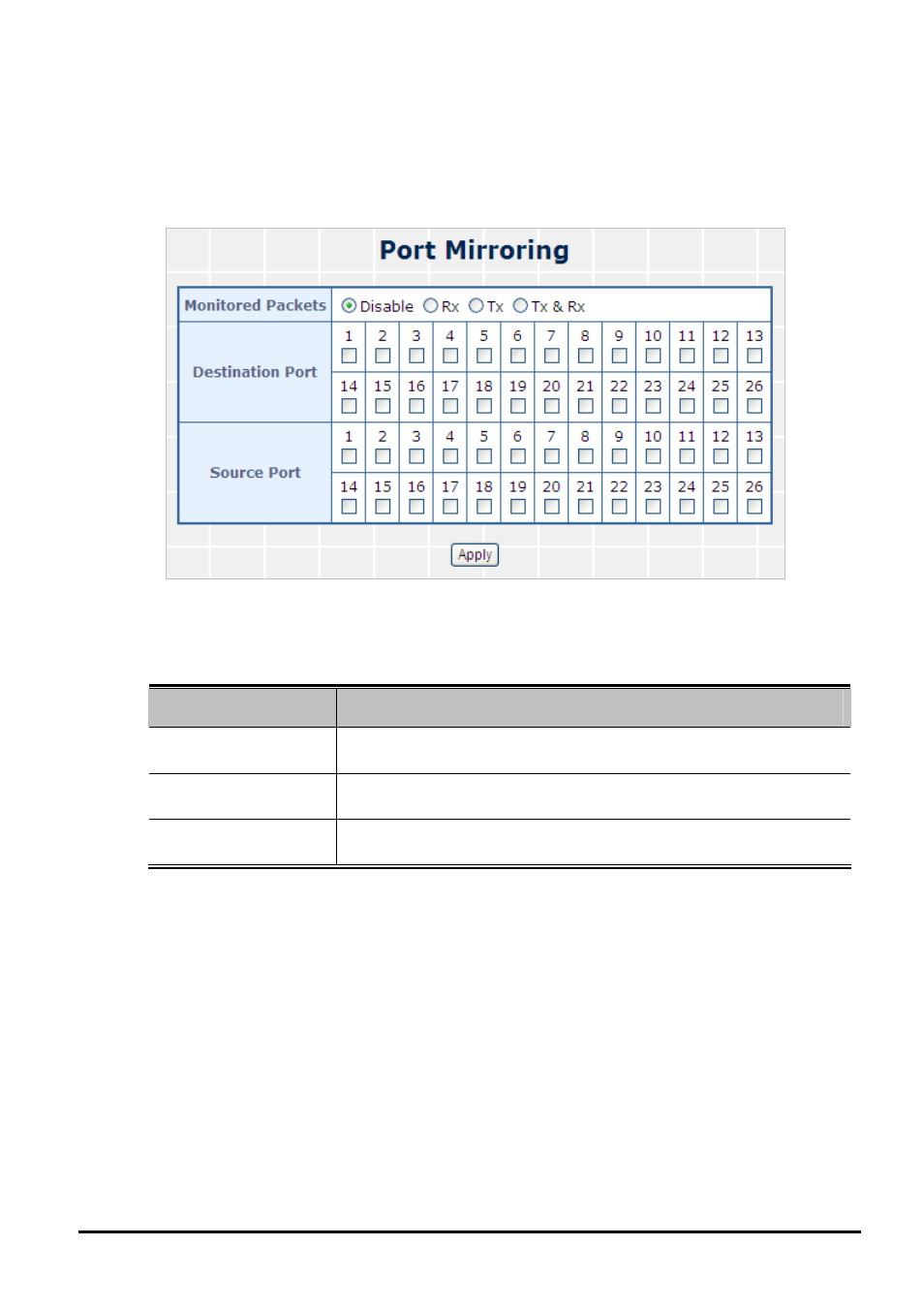
User’s Manual of FGSW-2620CS
4.3.2 Port Mirroring
This section introduces detail settings of Port Mirroring function of Web Smart Switch; the screen in
Figure 4-18
appears
and
Table 4-7
descriptions the Port Mirroring objects of Web Smart Switch.
Figure 4-18 Port Mirroring Web Page Screen
The page includes the following fields:
Object
Description
• Monitored Packets
Provide disable and enable the Port Mirroring function, the available op-
tions are Disable, RX, TX, TX & RX. Default mode is Disable.
• Destination Port
The destination port can be used to see all monitor port traffic. It can
connect destination port to LAN analyzer or Netxray.
• Source Port
The source port that want to monitor. All monitor port traffic will be copied
to destination port.
Table 4-7 Descriptions of the Port Mirroring Screen Objects
- 29 -