PLANET WGS3-24000 User Manual
Page 228
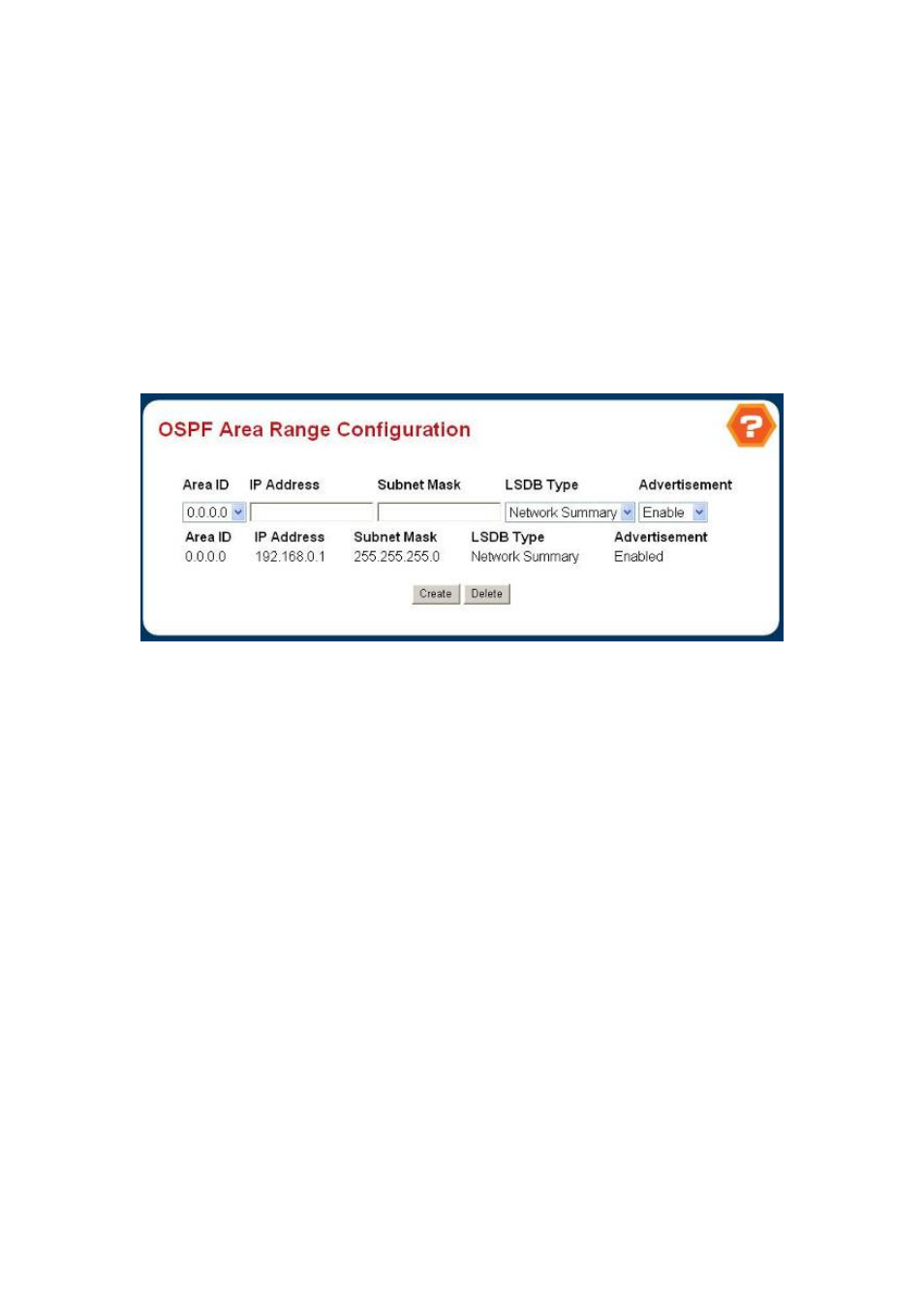
228
4.6.4.5 OSPF Area Range Configuration
After you configure an area identifier, you can specify a subnetwork address range that covers all the individual
networks in this area. This technique limits the amount of traffic exchanged between Area Border Routers (ABRs)
by allowing them to advertise a single summary range. By summarizing routes, the routing changes within an area
do not have to be updated in the backbone ABRs or in other areas.
To optimize the route summary, first configure all the OSPF routers in an area so that they fall within a contiguous
address range. The route summary consists of an address and mask, where the mask can be a Variable Length
Subnet Mask (VLSM). Using VLSMs allows you to configure each subnetwork within a larger network with its own
subnet mask. This provides a longer subnet mask that covers fewer host IP addresses, thereby reducing the size
of the routing tables that have to be exchanged. (For more information on VSLMs, see RFCs 1219 and 1878.)
Figure 4-6-22
OSPF Area Range Configuration
Selection Criteria
。
Area ID
- Selects the area for which data is to be configured.
Configurable Data
。
IP address
- Enter the IP Address for the address range for the selected area.
。
Subnet Mask
- Enter the Subnet Mask for the address range for the selected area.
。
LSDB Type
- Select the type of Link Advertisement associated with the specified area and address range. The
default type is 'Network Summary'.
。
Advertisement
- Select enable or disable from the pulldown menu. If you selected enable the address range will be
advertised outside the area via a Network Summary LSA. The default is enable.
Non-Configurable Data
。
Area ID
- The OSPF area.
。
IP address
- The IP Address of an address range for the area.
。
Subnet Mask
- The Subnet Mask of an address range for the area.
。
LSDB Type
- The Link Advertisement type for the address range and area.