PLANET WGS3-24000 User Manual
Page 77
Advertising
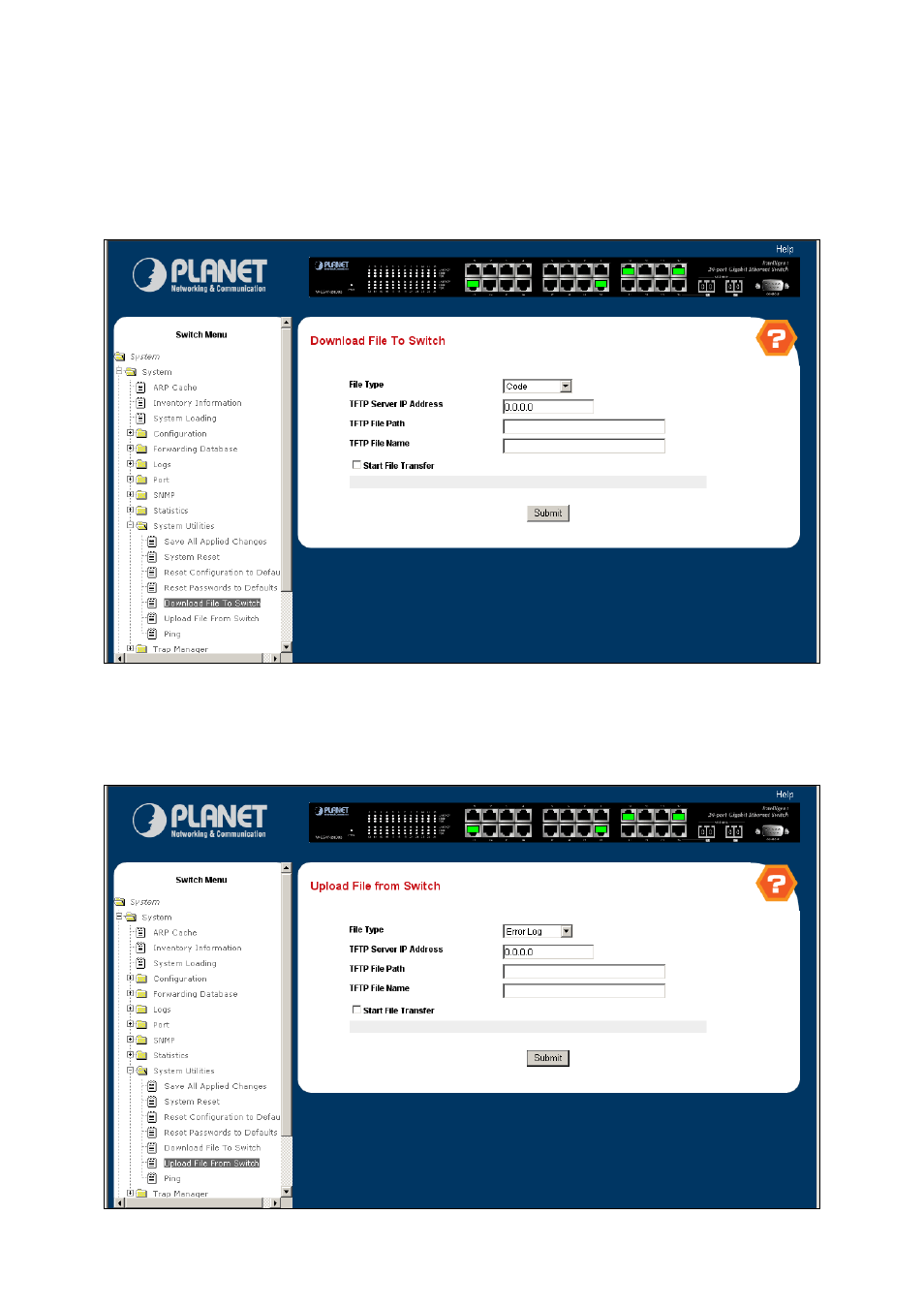
77
。
TFTP File Path -
Enter the path on the TFTP server where the selected file is located. You may enter up to 32
characters. The factory default is blank.
。
TFTP File Name -
Enter the name on the TFTP server of the file you want to download. You may enter up to 32
characters. The factory default is blank.
。
Start File Transfer -
To initiate the download you need to check this box and then select the submit button.
Figure 4-2-45
Download File To Switch
4.2.9.6 Upload File From Switch
Use this menu to upload a configuration or log file from the switch.
Advertising
This manual is related to the following products: