2 front panel – PLANET ISW-504PS User Manual
Page 13
Advertising
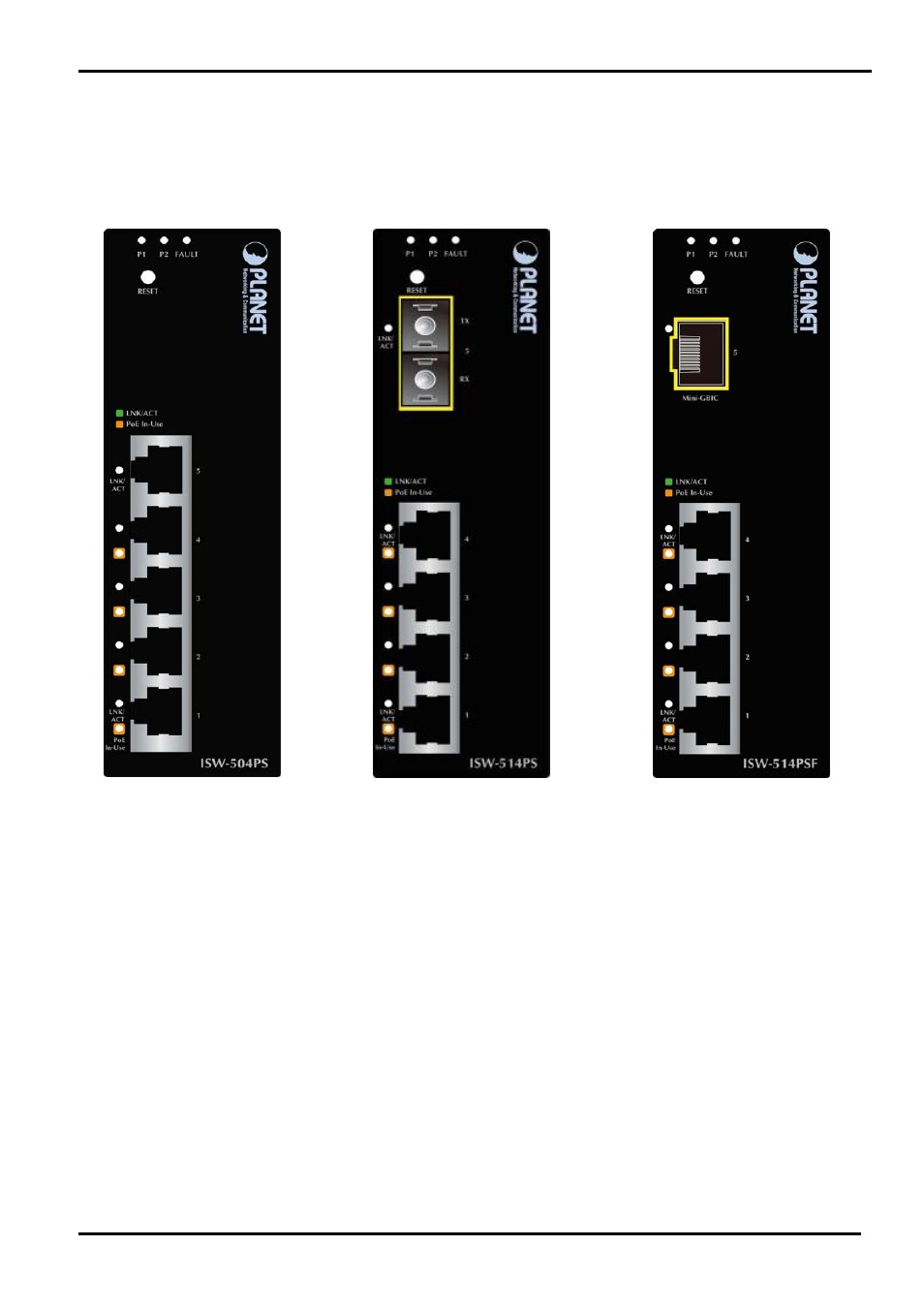
User’s Manual
2.1.2 Front Panel
Figure 2-1
shows a front panel of Industrial PoE Switch.
Figure 2-1 ISW-504PS and ISW-514PS / ISW-514PS15 and ISW-514PF
Switch front panel
■ Reset Button
At the left of front panel, the reset button is designed for reboot the Industrial PoE Switch without turn off and on the
power, also can reset the Industrial PoE Switch to factory default mode.
-13 -
Advertising
This manual is related to the following products: