PLANET ISW-504PS User Manual
Page 53
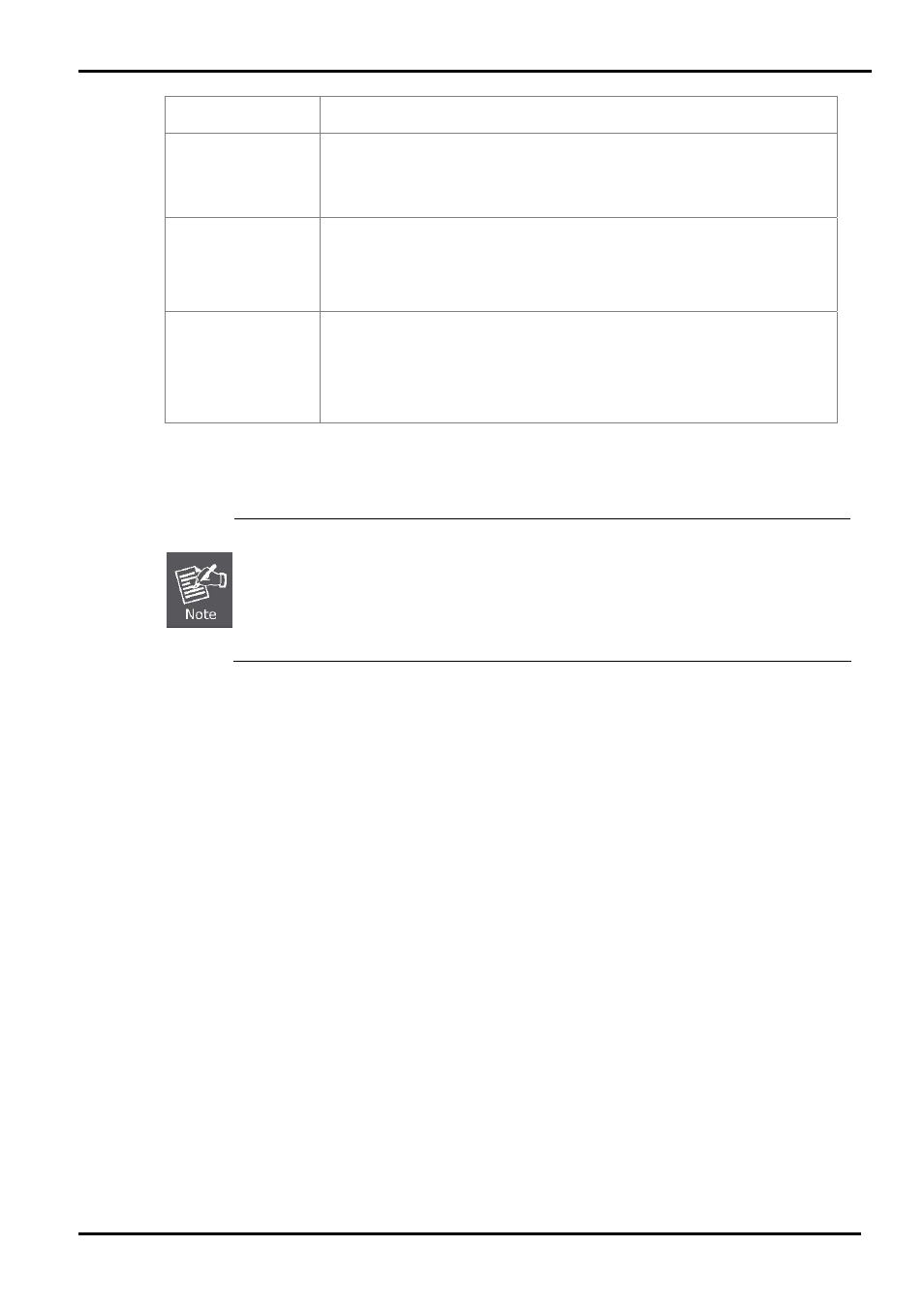
User’s Manual
• Disable - Forbidden ports are not included in the VLAN
• VLAN Group
The VLAN entry index. Select the column to specify the VLAN group for VLAN
member ports configure.
The Switch supports up to 16 active VLAN groups.
• VID
Specify the VLAN Identifier for the 802.1Q VLAN.
The available range of the VID is (1 to 4094).
( 802.1Q mode only)
• Member Port
Select the physical interface for which you want to add or remove from the specify
VLAN group. Checked the Member box to select the members for the VLAN
group. Number 1-5 is the Physical interface ID of the PoE Switch.
After setup completed, please press “Apply” to take affect.
Table 4-11
Descriptions of the 802.1Q VLAN item
1.
The VID value of each VLAN group must follow the rule -> there is an interval value 16 of
available VID value. For example, VLAN 2 VID must be 2, 18, 34, ….; VLAN 3 VID must be 3,
19, 35…
2.
There is no way to delete a VLAN group on the PoE Switch. Just cancel all the check box from
Port-1 to Port-5 to make the VLAN group be not active.
-53 -