2 ip configuration – PLANET ISW-504PS User Manual
Page 33
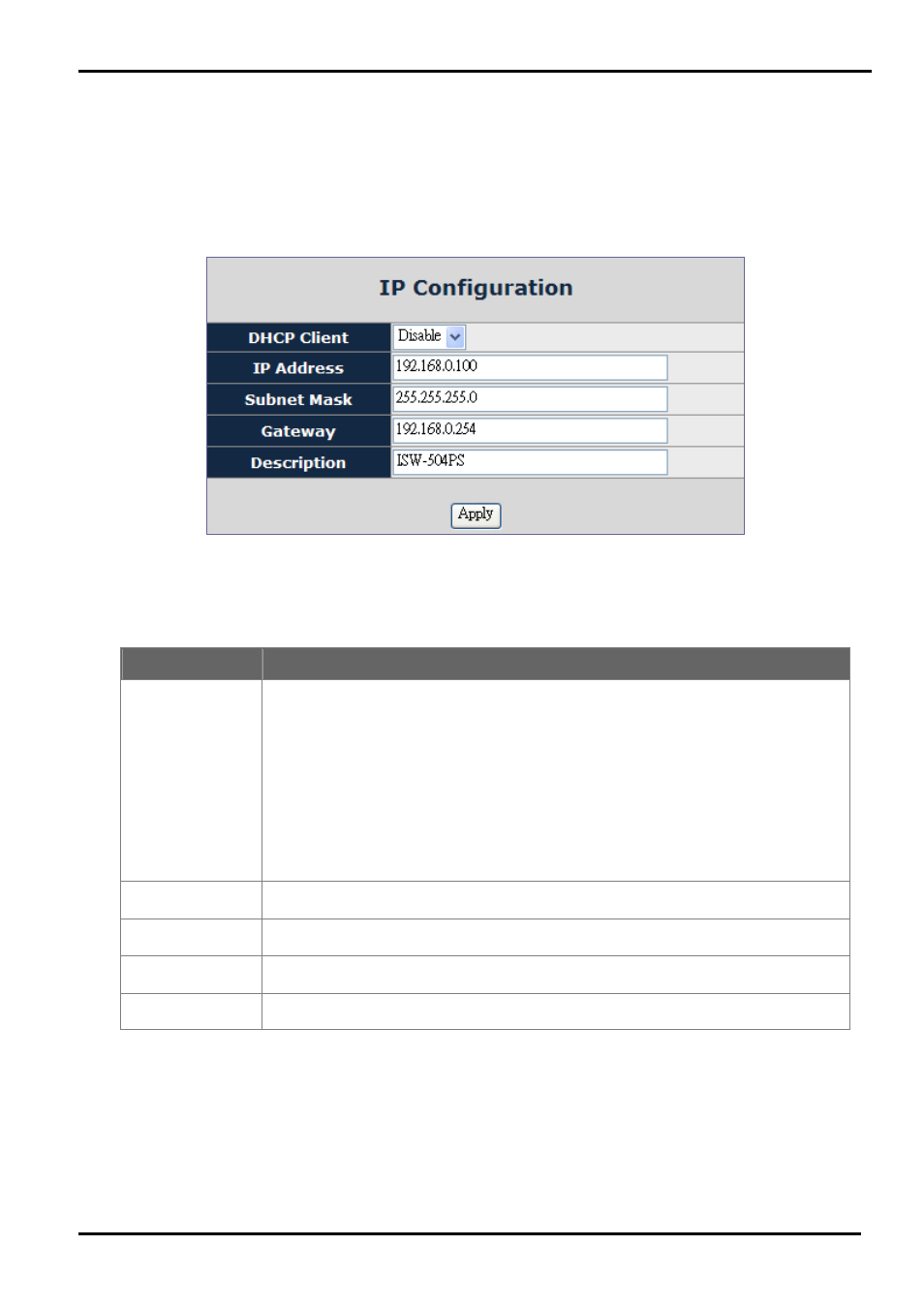
User’s Manual
4.3.2 IP Configuration
This section provides DHCP Client, change the IP Address, Subnet Mask, Gateway and Description. As shown in
Figure
4-5
and description on
Table 4-5
Figure 4-5
IP Configuration Screen
The page includes the following configurable data:
Object
Description
DHCP Client
Choose what the Switch should do following power-up: transmit a DHCP request, or manual
setting (Disable).
The DHCP client function only works if you haven't assigned a static IP address that different
than the Switch default IP. Once the default IP has been changed the DHCP will not effective
and the Switch will continue using the manually entered static IP. If you have changed the
Switch to a static IP address, you can set the IP address back to its default IP address or you
can reset the Switch back to factory default. And then you can enable the DHCP client function
to work.
The factory default is Disable.
IP Address
The IP address of the Switch. The factory default value is 192.168.0.100.
Subnet Mask
The IP subnet mask of the Switch. The factory default value is 255.255.255.0.
Gateway
The default gateway of the Switch. The factory default value is 192.168.0.254.
Description
This field helps to identify the description of Switch.
Table 4-5
Descriptions of the IP Configuration
-33 -