PLANET ISW-504PS User Manual
Page 60
Advertising
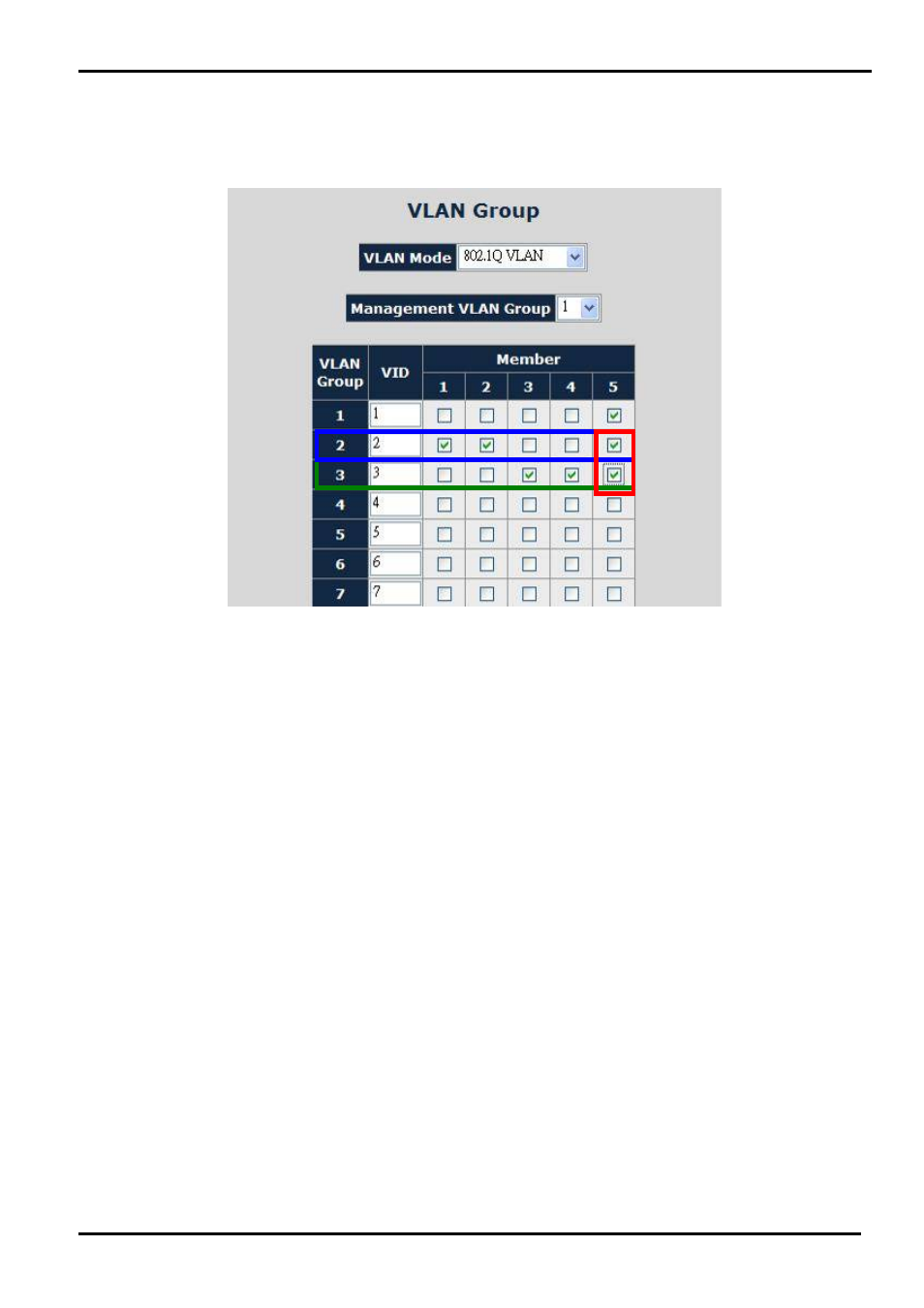
User’s Manual
1. Specify
Port-5
on the device to connect to the server.
2. Assign
Port-5
to both VLAN 2 and VLAN 3 at the VLAN Member configuration page. The screen in
Figure 4-35
appears.
Figure 4-35
VLAN overlap port setting
3. Define
a
VLAN 1
as a “Public Area” that overlapping with both VLAN 2 members and VLAN 3 members.
-60 -
Advertising
This manual is related to the following products: