PLANET ISW-504PS User Manual
Page 55
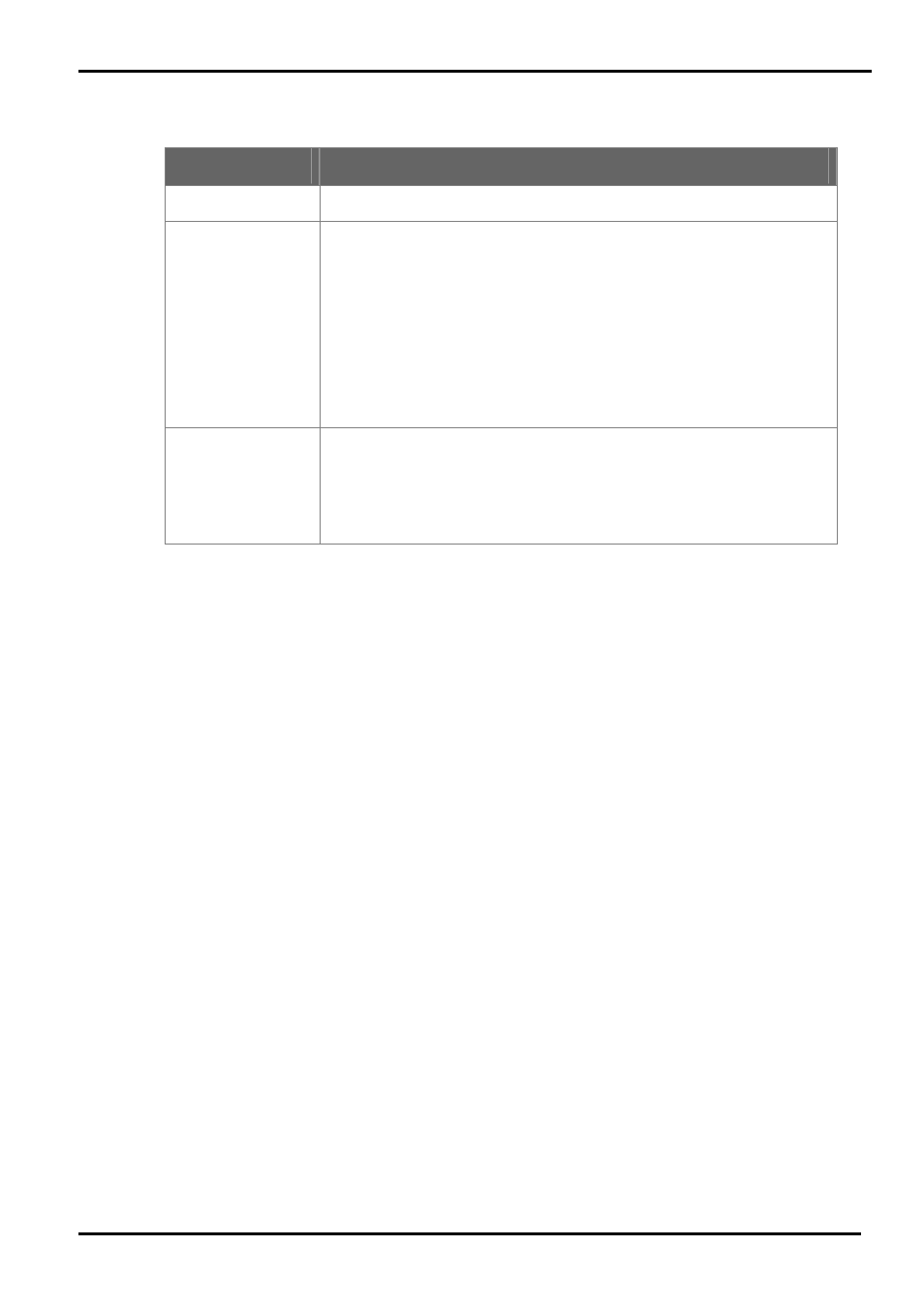
User’s Manual
The page includes the following fields:
Object
Description
Port
Indicate the physical interface for which you want to display or configure data.
Link Type
Allow 802.1Q Untagged or Tagged VLAN for selected port.
When adding a VLAN to selected port, it tells the switch whether to keep or
remove the tag from a frame on
egress
.
• Untag: outgoing frames without VLAN-Tagged.
• Tagged: outgoing frames with VLAN-Tagged.
( 802.1Q mod only)
PVID
Allow assign PVID for selected port. The range for the PVID is 1-4094
The PVID will be inserted into all untagged frames entering the
ingress
port. The
PVID must as same as the VLAN ID that the port belong to VLAN group, or the
untagged traffic will be dropped.
Table 4-12
Descriptions of the 802.1Q VLAN Per Port item
-55 -