2 led indications, Led indications – PLANET WDRT-730 User Manual
Page 16
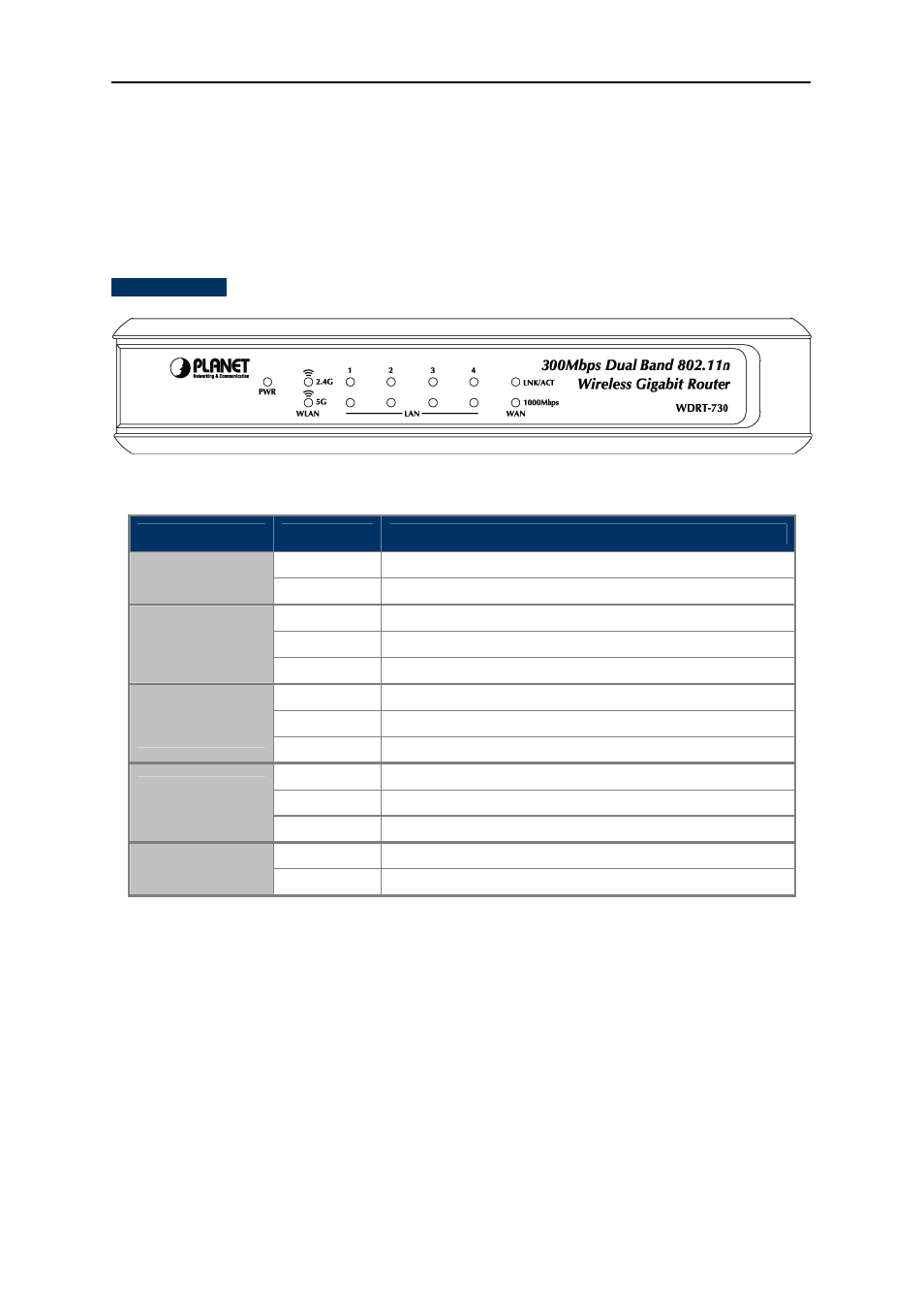
User Manual of WDRT-730
-9-
2.1.2 LED Indications
The LEDs on the front panel indicate instant status of port links, wireless data activity, system power;
and help monitor and troubleshoot when needed.
Figure 2-2
and
Table 2-1
show the LED indications
of the Wireless Router.
LED Definition
Figure 2-2 WDRT-730 Front Panel
LED
Status
Function
On
Power is on.
PWR
Off
Power is off.
Flashing
5GHz Wireless LAN is transferring or receiving data
Off
5GHz Wireless LAN is disabled.
5G
(WLAN)
On
5GHz Wireless WPS function is enabled
Flashing
2.4GHz Wireless LAN is transferring or receiving data
Off
2.4GHz Wireless LAN is disabled.
2.4G
(WLAN)
On
2.4GHz Wireless WPS function is enabled
Flashing
An linked device is transferring or receiving data
Off
No device is linked to the corresponding port
LNK/ACT
(LAN1-4 / WAN)
On
A device is linked to the corresponding port but no activity
Off
The corresponding port is linked in 10/100Mbps speed.
1000Mbps
(LAN1-4 / WAN)
On
The corresponding port is linked in 1000Mbps speed.
Table 2-1 The LEDs indication