7 firewall, Parent control, Firewall – PLANET WDRT-730 User Manual
Page 70
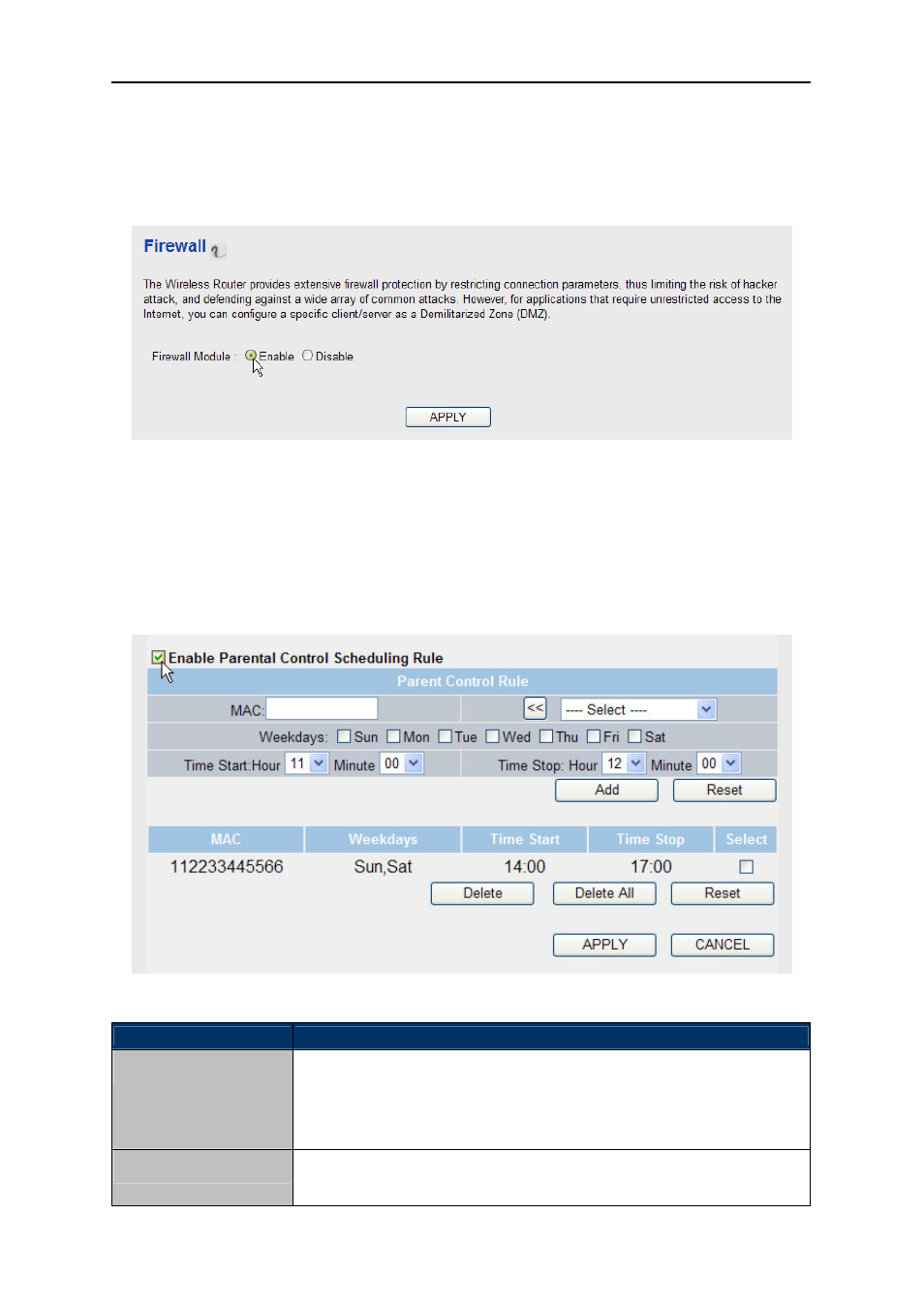
User Manual of WDRT-730
-63-
5.2.7 Firewall
The firewall function is for blocking malicious intruders from accessing your computers on local
network. These functions include inbound attack prevention, and block outbound traffics, like block
URLs which have pre-defined keywords.
Figure 5-43
Please choose Enable or Disable the Firewall function.
5.2.7.1.
Parent Control
You can set the specific computer and time period for your children to access the Internet.
Figure 5-44
Object
Description
MAC
Input the MAC address of the computer you want to control (i.e. your
child’s computer) in the “MAC” field. You can also select a MAC address
of some computer in the “Select” dropdown list, and copy it by clicking
“<<” button.
Weekdays
Select which days that you would allow the specified computers to
access the Internet.