Url blocking – PLANET WDRT-730 User Manual
Page 73
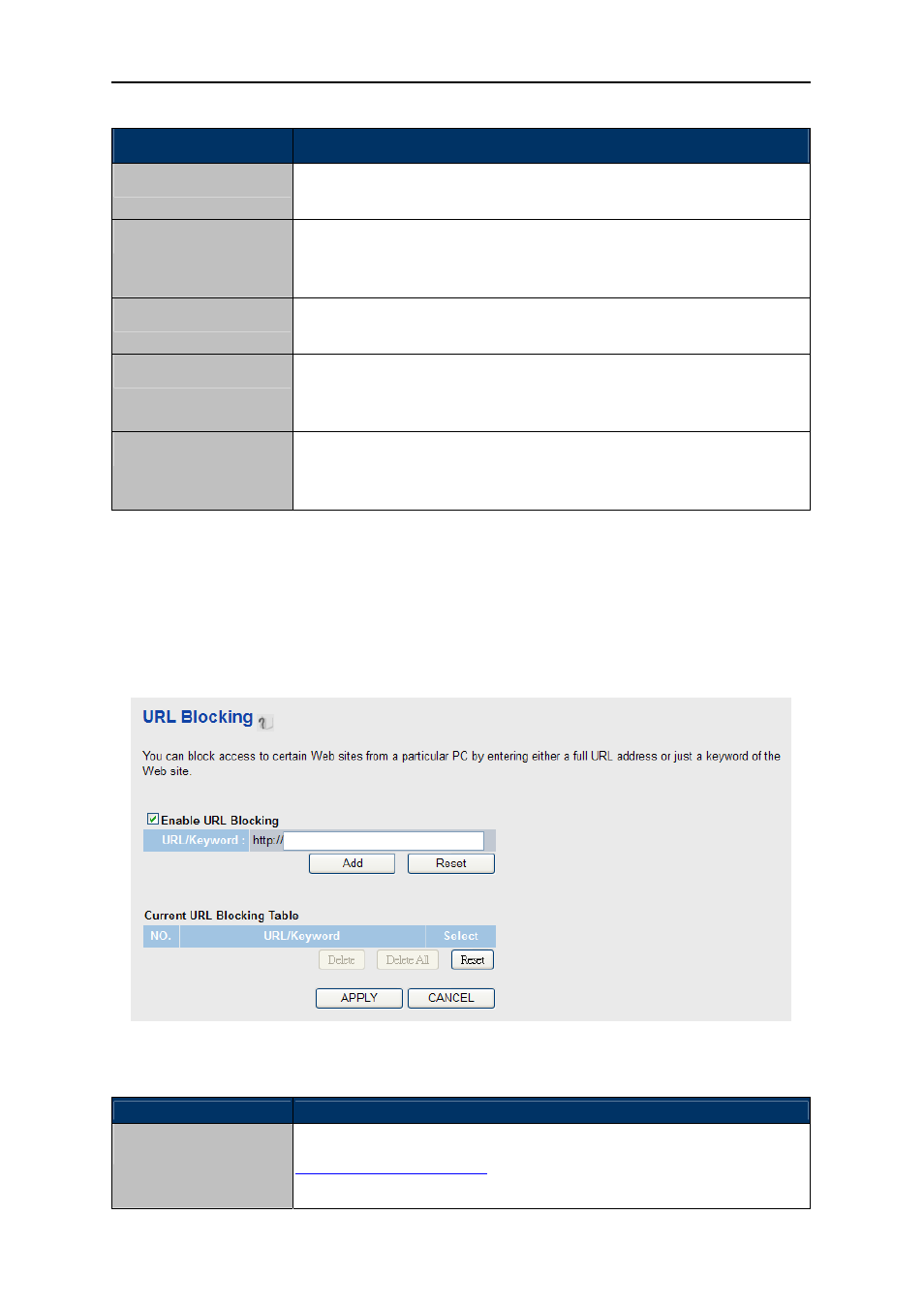
User Manual of WDRT-730
-66-
Object
Description
Client PC Description
Please input any texts up to 16 alphanumerical characters to describe
this IP address.
Client PC IP Address
Please input the starting IP address in the left field, and input the end IP
address in the right field to define a range of IP addresses, or just input
the IP address in the left field to define a single IP address.
Client Service
Please check the services you want to allow or deny this IP address to
access, and you can check multiple services.
Protocol
If the service you need is not listed above, you can create a new service
on your own. Please select TCP or UDP. If you’re not sure, please select
‘Both’.
Port Range
Please input the port range of new service here. If you want to specify
port 80 to 90, please input ’80-90’; if you want to apply this rule on a
single port, just input the port number, like ‘80’.
Table 5-34
5.2.7.3.
URL Blocking
If you want to prevent the computers in local network from accessing certain websites, you can use
this function to stop the computers in local network from accessing the websites you defined here.
Figure 5-47
Object
Description
URL/Keyword
Input the URL (the host name or IP address of the website, like
nt to block here, or the keywords
which is contained in URL.