Special applications – PLANET WDRT-730 User Manual
Page 67
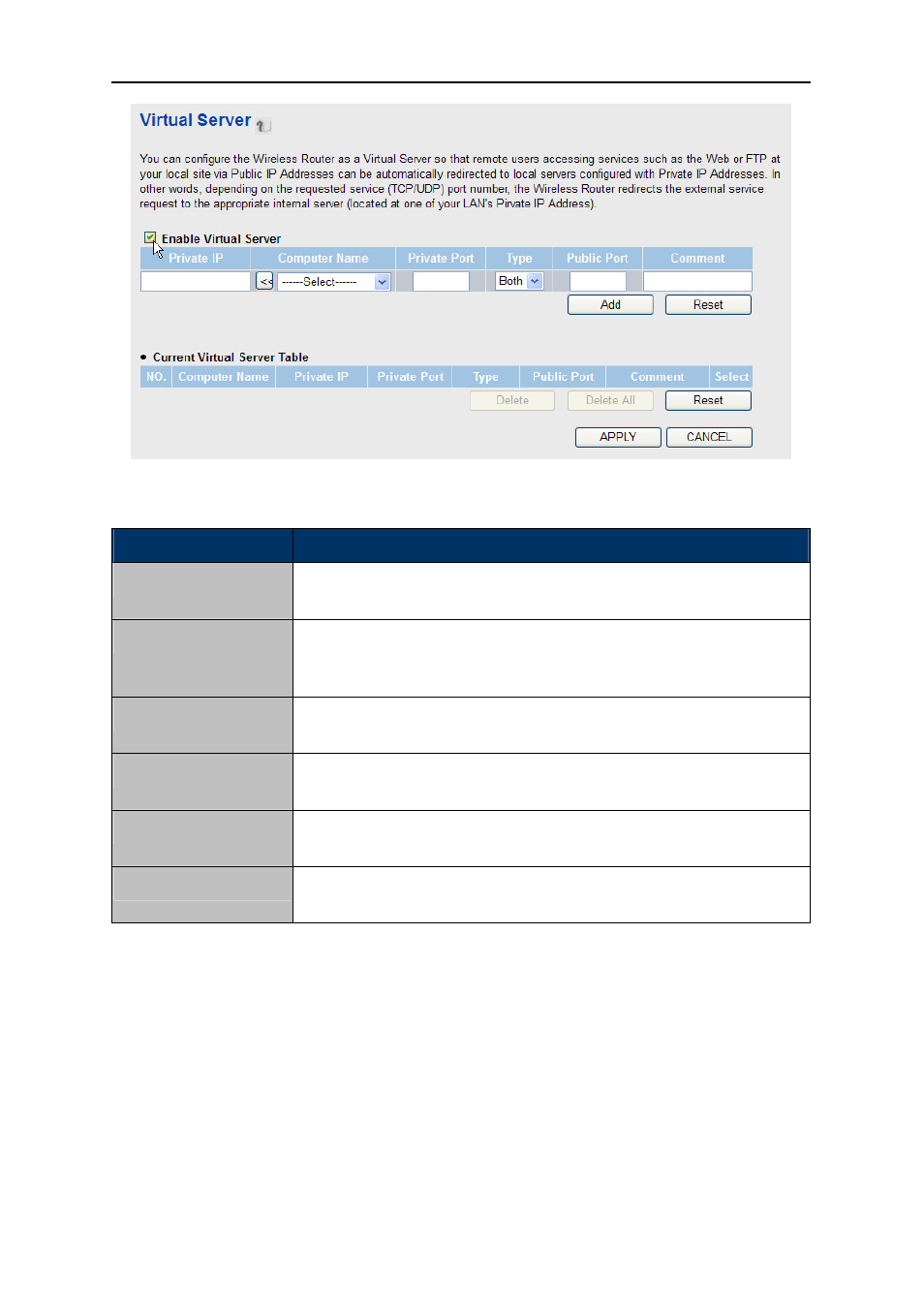
User Manual of WDRT-730
-60-
Figure 5-39
Object
Description
Private IP
Input the local IP address of the computer in LAN which provides Internet
service.
Computer Name
Pull down the menu, and all the computers connected to the WDRT-730
will be listed here. You can easily select the computer name without
checking its IP address.
Private Port
Input the local port number of the IP address in LAN which provides
Internet service.
Type
Select the type of connection, TCP or UDP. If you’re not sure, please
select ‘Both’.
Public Port
Please select the port number of Internet IP address which will be
redirected to the port number of local IP address defined above.
Comment
Please input any text up to 16 alphanumerical characters to describe the
redirecting service.
Table 5-30
5.2.6.3.
Special Applications
Some applications require more than one connection simultaneously; these applications won’t work
with simple NAT rules. You can use this function to make these applications work.