PLANET WDRT-730 User Manual
Page 51
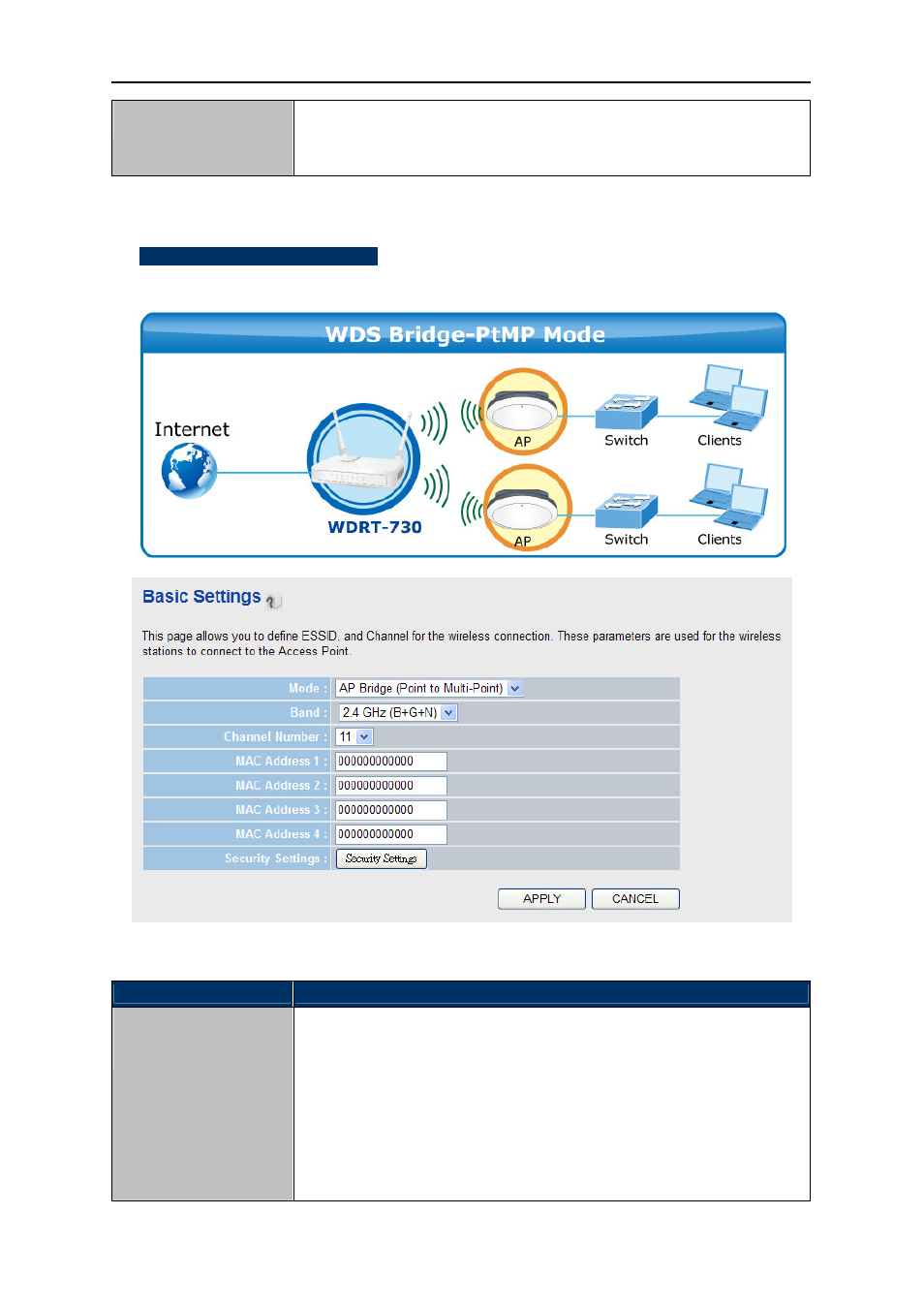
User Manual of WDRT-730
-44-
Security Settings Click
Security Settings button to configure wireless encryption for this
connection (Please refer to the Chapter 5.2.4.3 Security Settings for the
detailed instructions).
Table 5-16
4.
AP Bridge (Point to Multi-Point)
: Connect this router with up to four other wireless routers, to
expand the scope of network.
Figure 5-24
Object
Description
Band
Please select the band you want to use; all the wireless routers
connected to each other must use the same setting.
2.4GHz:
N (for 802.11n clients only and maximal rate is up to 300Mbps)
B+G (for 802.11b/g clients only and maximal rate is up to 54Mbps)
G (for 802.11g clients only and maximal rate is up to 54Mbps)
B+G+N (for 802.11b/g/n clients only and maximal rate is up to
300Mbps)