PLANET WDRT-730 User Manual
Page 57
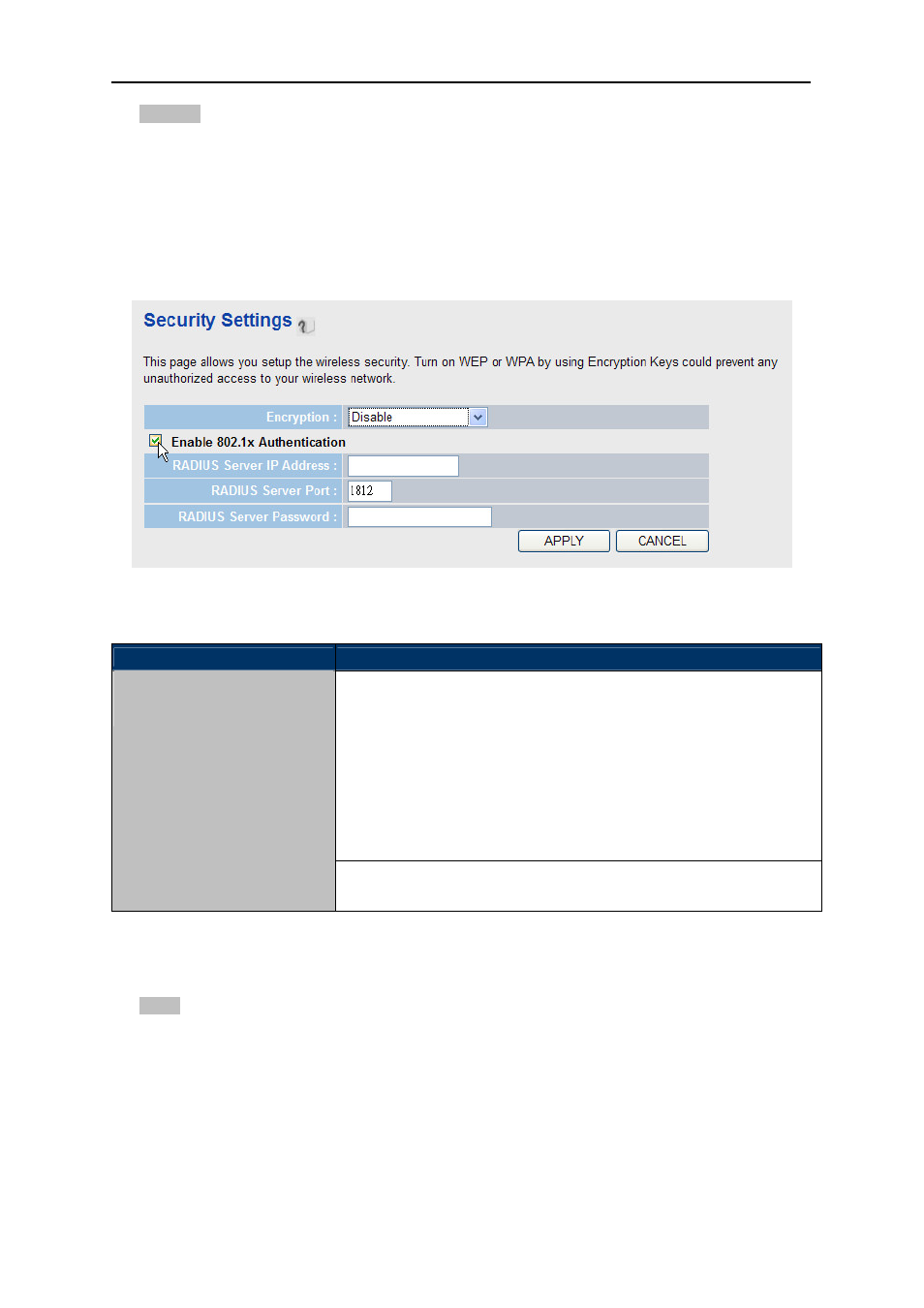
User Manual of WDRT-730
-50-
1. Disable:
When you select this mode, wireless data encryption is disabled, and every wireless device in
proximity will be able to connect your wireless router if no other security measure is enabled (like MAC
address access control in Chapter 5.2.4.4, or ESSID broadcast disabled).
Only use this option when you really want to allow everyone to use your wireless router, and
you don’t care if anyone reads the data you transfer over network without your consent.
Figure 5-29
Object
Description
IEEE 802.1x is an authentication protocol. Every user must use a
valid account to login to this wireless router before accessing the
wireless LAN. The authentication is processed by a RADIUS server.
This mode only authenticates user by IEEE 802.1x, but it does not
encryption the data during communication. If there is a RADIUS
server in you environment, please enable this function. Check this
box and another sub-menu will appear:
Enable 802.1x
Authentication
Please input the IP address, Port, and Password of the RADIUS
Server here.
Table 5-21
2. WEP:
Wired Equivalent Privacy