5 qos – PLANET WDRT-730 User Manual
Page 62
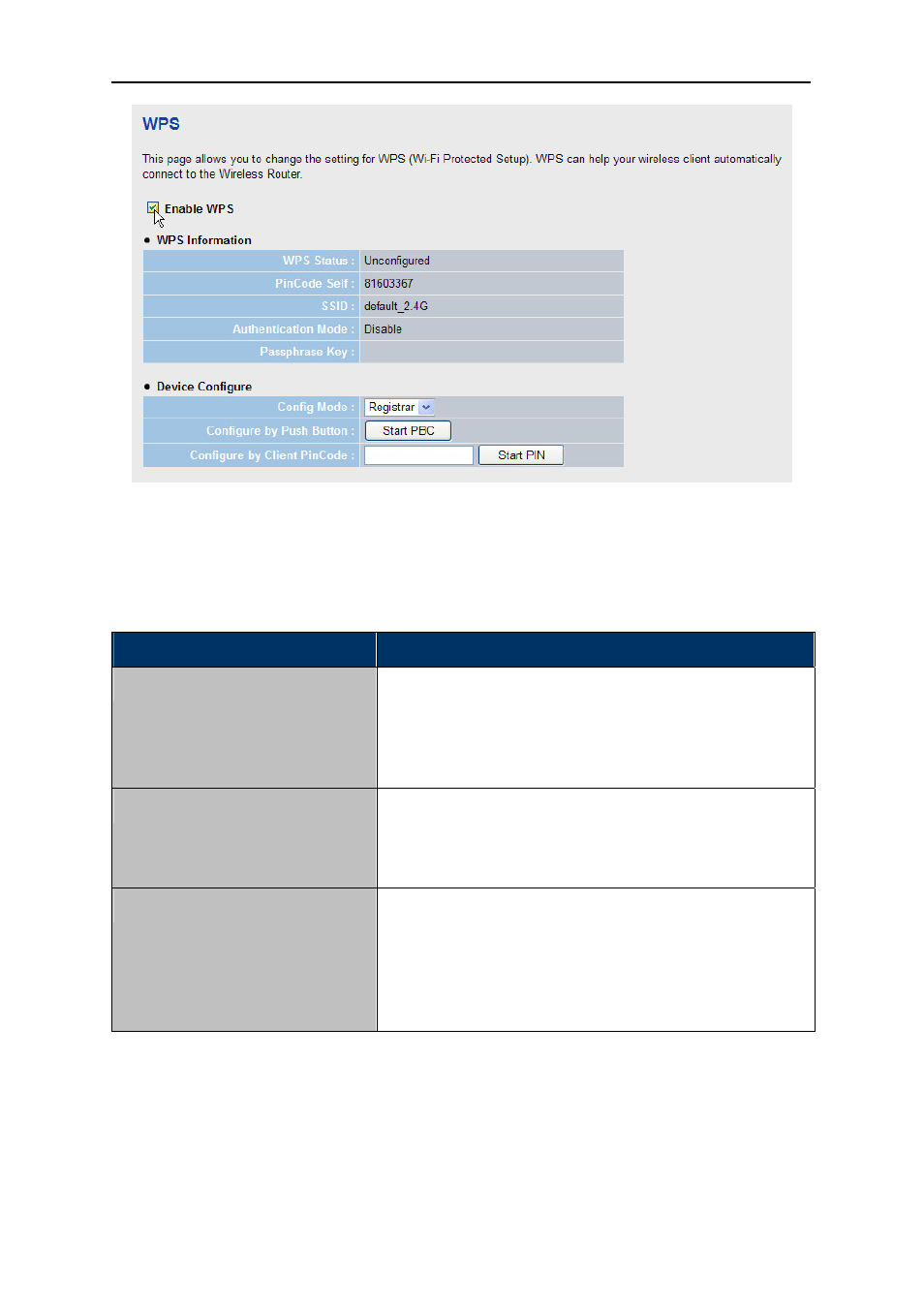
User Manual of WDRT-730
-55-
Figure 5-34
WDRT-730 supports two kinds of WPS methods: Push-Button Configuration (PBC), and PIN code.
The detailed instructions are listed follow:
Object
Description
Push-Button Configuration (PBC) Click Start PBC button to start WPS setup procedure.
WDRT-730 will wait for WPS requests from wireless clients for
2 minutes. The WLAN LED on WDRT-730 will be steady on
for 2 minutes when this wireless router is waiting for incoming
WPS request.
PIN Code
Please input the PIN code of the wireless client you wish to
connect, and click Start PIN button. The WLAN LED on
WDRT-730 will be steady on when this wireless router is
waiting for incoming WPS request.
Config Mode
There are Registrar and Enrollee modes for the WPS
connection. When Registrar mode is enabled, the wireless
clients will follow the router’s wireless settings for WPS
connection. When Enrolle mode is enabled, the router will
follow the wireless settings of wireless client for WPS
connection.
Table 5-26
5.2.5 QoS
Quality of Service provides an efficient way for clients on the network to share the bandwidth with a
promised quality of Internet service. Without QoS, all computers and devices on the network will