PLANET WDRT-730 User Manual
Page 53
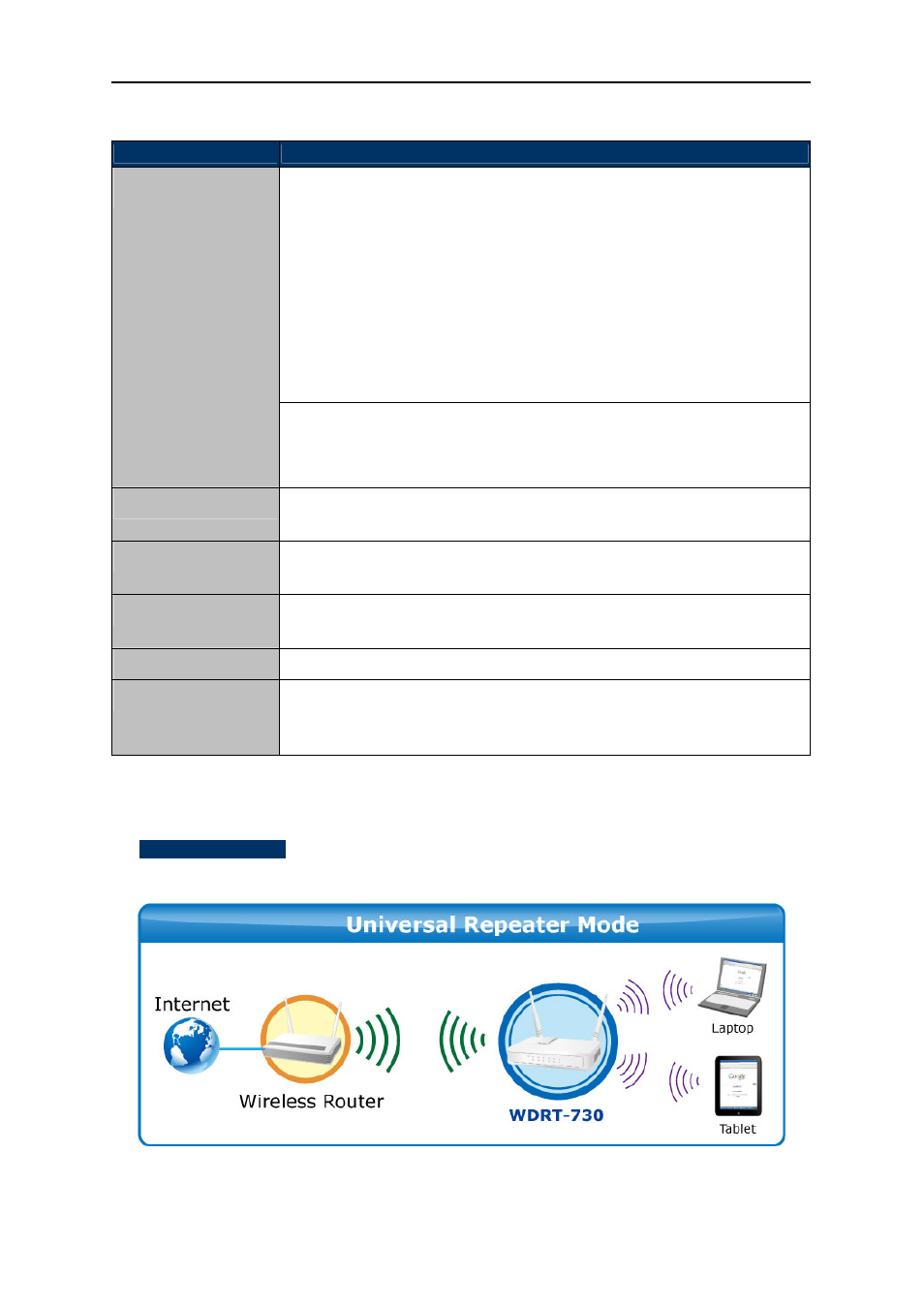
User Manual of WDRT-730
-46-
Object
Description
Please select the band you want to use; all the wireless routers connected
to each other must use the same setting.
2.4GHz:
N (for 802.11n clients only and maximal rate is up to 300Mbps)
B+G (for 802.11b/g clients only and maximal rate is up to 54Mbps)
G (for 802.11g clients only and maximal rate is up to 54Mbps)
B+G+N (for 802.11b/g/n clients only and maximal rate is up to
300Mbps))
Band
5GHz
A (for 802.11a clients only and maximal rate is up to 54Mbps)
A+N (for 802.11a/n clients only and maximal rate is up to 300Mbps)
SSID
Input the SSID of your wireless router, and the setting should be the same
with all other wireless routers for the convenience of roaming.
Channel Number
Select the channel you want to use; all the wireless routers connected to
each other must use the same setting.
Associated Clients
Click Show Active Clients button to see the status of all active wireless
stations that are connecting to the access point.
MAC Address 1-4
Input the MAC address of other wireless routers.
Security Settings Click
Security Settings button to configure wireless encryption for this
connection (Please refer to the Chapter 5.2.4.3 Security Settings for the
detailed instructions).
Table 5-18
6.
Universal Repeater:
The router can simultaneously act as Station to connect to a Root AP and as
another AP to provide service for all wireless stations within its coverage.