4 access control, Access control – PLANET WNAP-6308 User Manual
Page 87
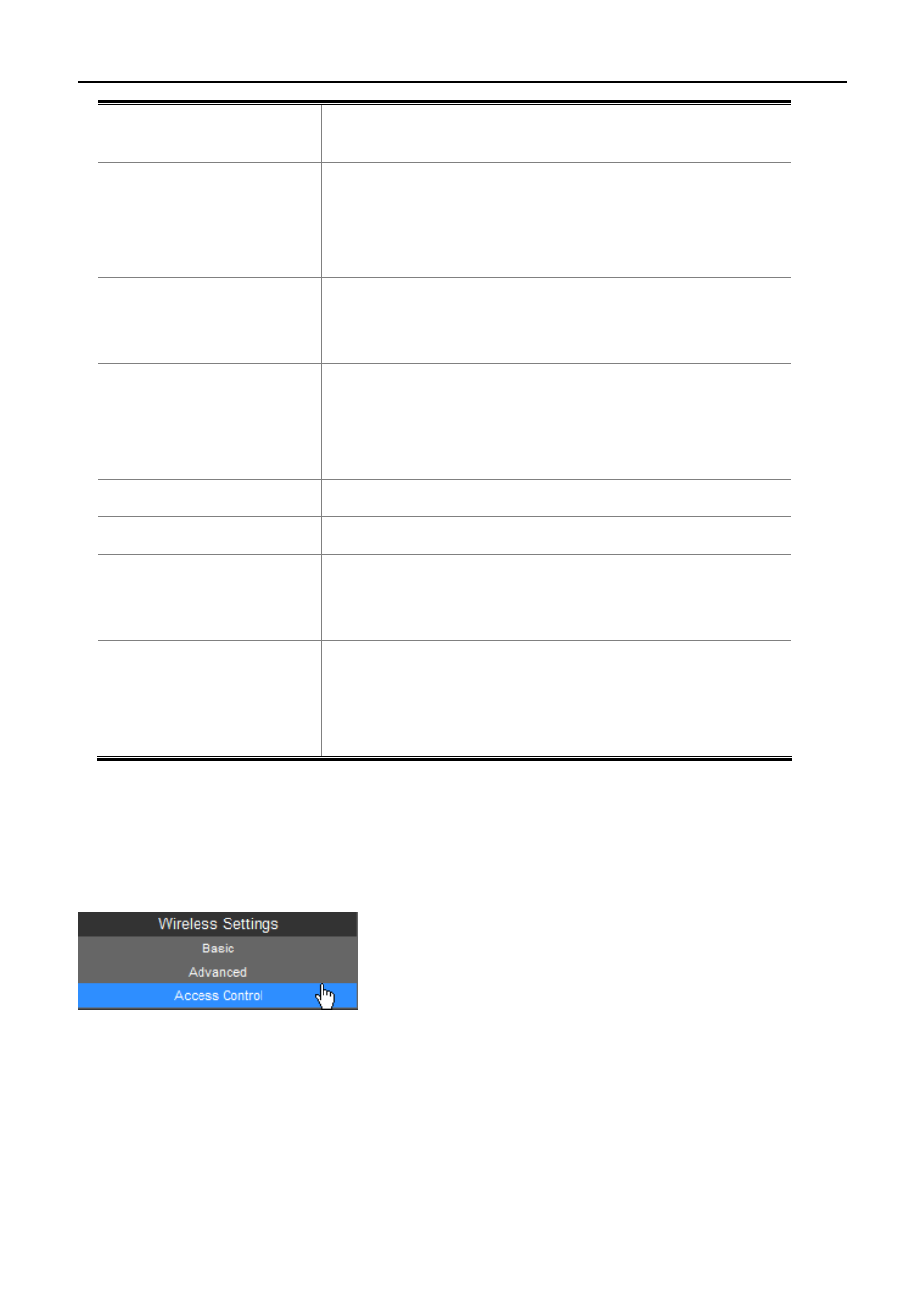
User Manual of WNAP-6308
-77-
interval of the beacons. You can specify a value between 20-1000
milliseconds. The default value is 100.
DTIM
This value determines the interval of the Delivery Traffic Indication
Message (DTIM). You can specify the value between 1-255
Beacon Intervals. The default value is 1, which indicates the DTIM
Interval is the same as Beacon Interval.
RTS/CTS
The RTS/CTS mechanism is widely used in wireless networks in
order to avoid packet collisions and, thus, achieve high
throughput.
Fragmentation Threshold
This value is the maximum size determining whether packets will
be fragmented. Setting the Fragmentation Threshold too low may
result in poor network performance since excessive packets. 2346
is the default setting and is recommended.
Station Control (SSID I)
Fill out the Station Control value of SSID I.
Station Control (SSID II)
Fill out the Station Control value of SSID II.
Wireless Isolate
Isolate all connected wireless stations so that wireless stations
cannot access each other through WLAN. This function will be
disabled if WDS/Bridge is enabled.
Thresholds, dbm
Set the AP to the external LED lights and wireless signal strength
received correspondence, when the AP receives the wireless
signal, according to the wireless signal strength, the
corresponding LED will be lit.
5.6.4 Access Control
Choose menu “Advanced-> Wireless Settings-> Access Control” to configure the filtering rules for the clients
who would like to associate with Wireless AP.