PLANET DVR-1672 User Manual
Page 13
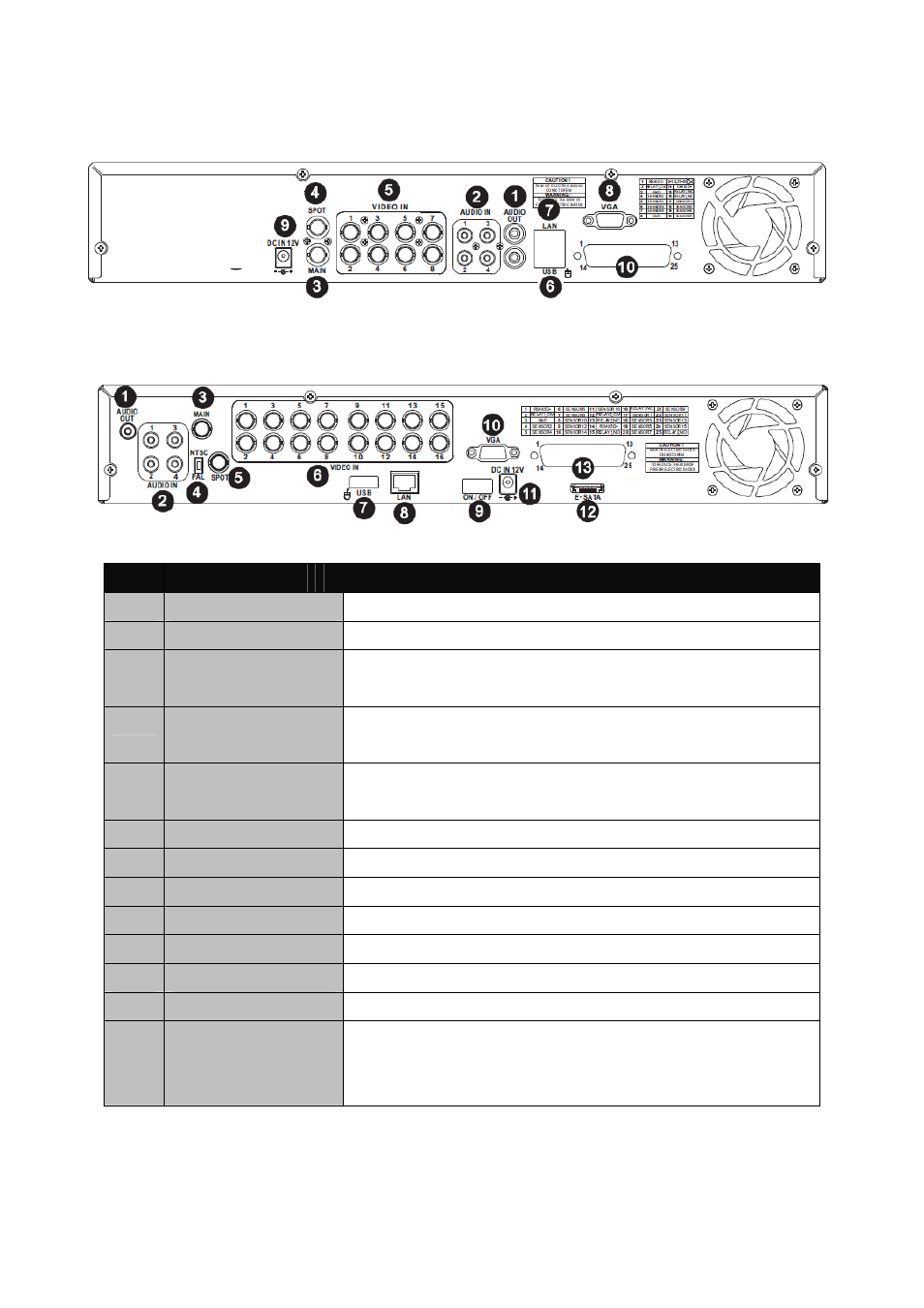
7
z
DVR-872
z
DVR-1672
Item
Description
1
AUDIO OUT
RCA output port for an audio signal.
2
AUDIO IN
RCA input port for an audio signal.
3
MAIN
MONITOR
BNC port for the main monitor.
4
NTSC/PAL
SWITCH
Switch between NTSC and PAL format.
(available only for 16CH model)
5
SPOT
MONITOR
BNC port to display full screen image of all
installed cameras in sequence.
6
VIDEO IN
BNC input ports for cameras, 8/16 vary on model.
7
USB
For mouse connection.
8
LAN
Network port.
9
ON/OFF
Power switch (available only for 16CH model)
10 VGA
Output port for the VGA monitor.
11 DC 12V
Socket for a DC 12V input.
12 E-SATA
External SATA interface (available only to 16CH).
13 EXTERNAL I/O EXTERNAL I/O port.
For more information, please refer to the user
manual.