20 snapshot data, 21 recording data, 20 snapshot data 7.21 recording data – PLANET DVR-1672 User Manual
Page 79
Advertising
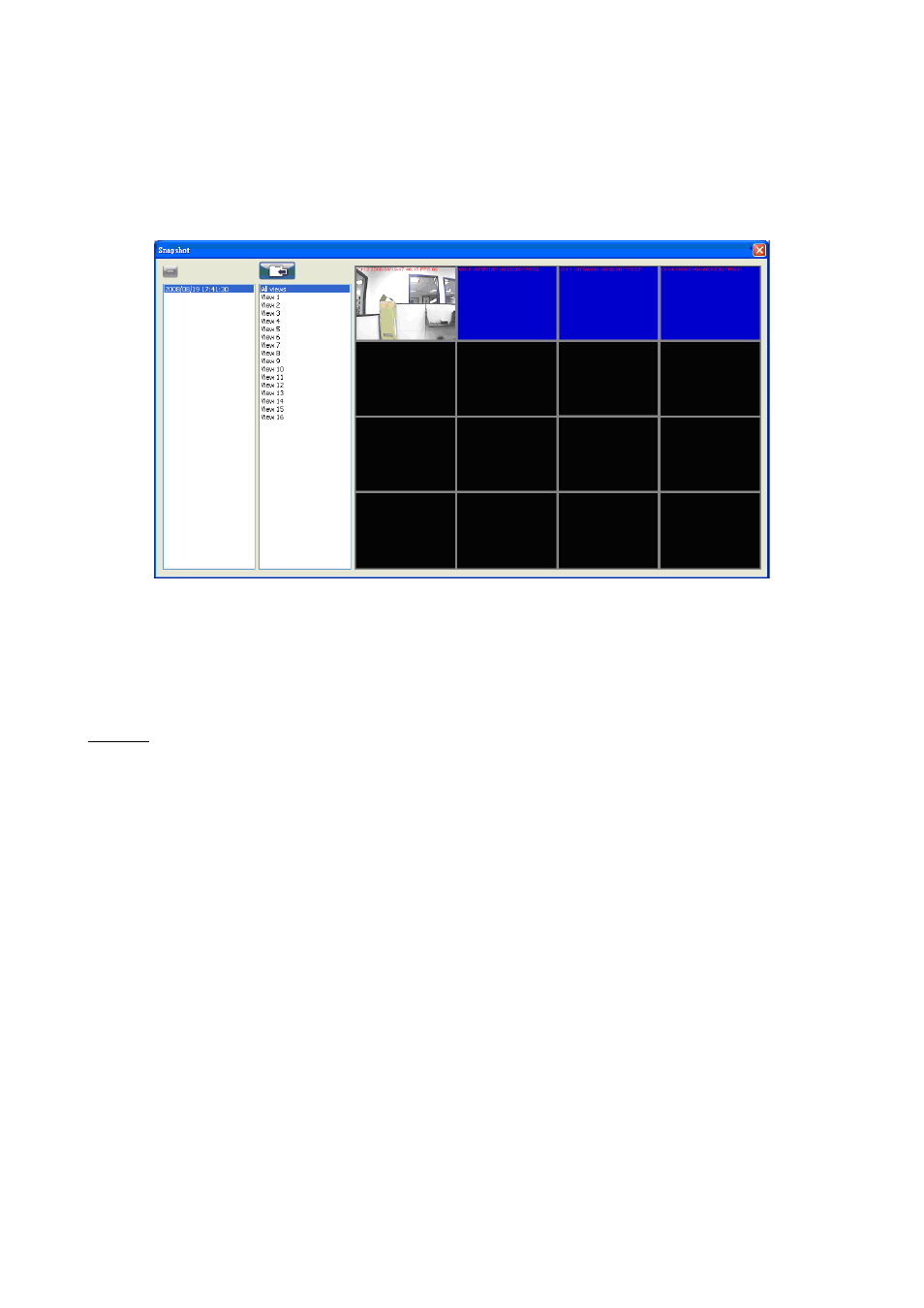
73
7.20 Snapshot Data
It can display all the snapshots you’ve taken, into “Snapshot Data”. You can
review, delete or save as other files.
7.21 Recording Data
It can play all the recording files you’ve recorded, into “Recording Data”. You can
play or delete them.
Steps:
Step 1: Choose the recording time at upper left corner, it will be played on the
main display.
Step 2: You can choose the display mode.
Step 3: Time bar will be shown on the right lower corner, please drag the time
bar to specify the recording time you’d like to play.
Advertising