PLANET DVR-1672 User Manual
Page 57
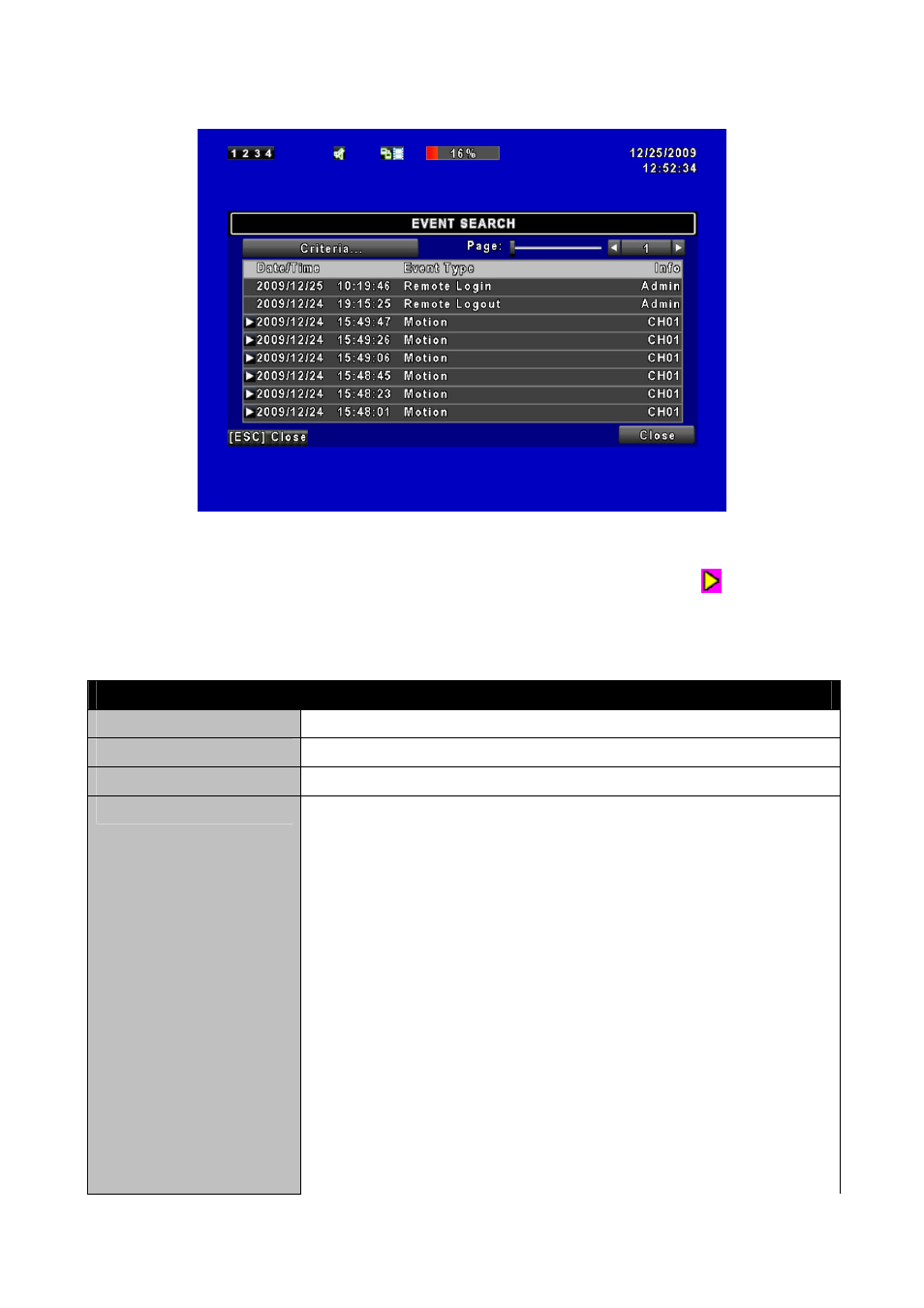
51
6.1.1 Event Search
The DVR automatically records events with type, time and channel information
included. If there is recording data for an event, a yellow signal icon will be
shown on the left side of time information. Rest your cursor under the line and
press “enter”, or left click your mouse to playback the recording data.
Item
Description
Criteria
Setup conditions of the event search function.
Page
Convert pages of events.
Date/Time
Date/ time when the event occurred.
Event type, defined as following:
VLOSS
Video Loss.
MOTION Motion Detected.
SENSOR Sensor Detected.
REMOTE
IN
User log-in over the network.
REMOTE
OUT
User log-out over the network.
POWER
ON
System Rebooting.
KEY
LOCK
System key is locked.
Event Type
KEY
UNLOCK
System key is unlocked.