PLANET DVR-1672 User Manual
Page 74
Advertising
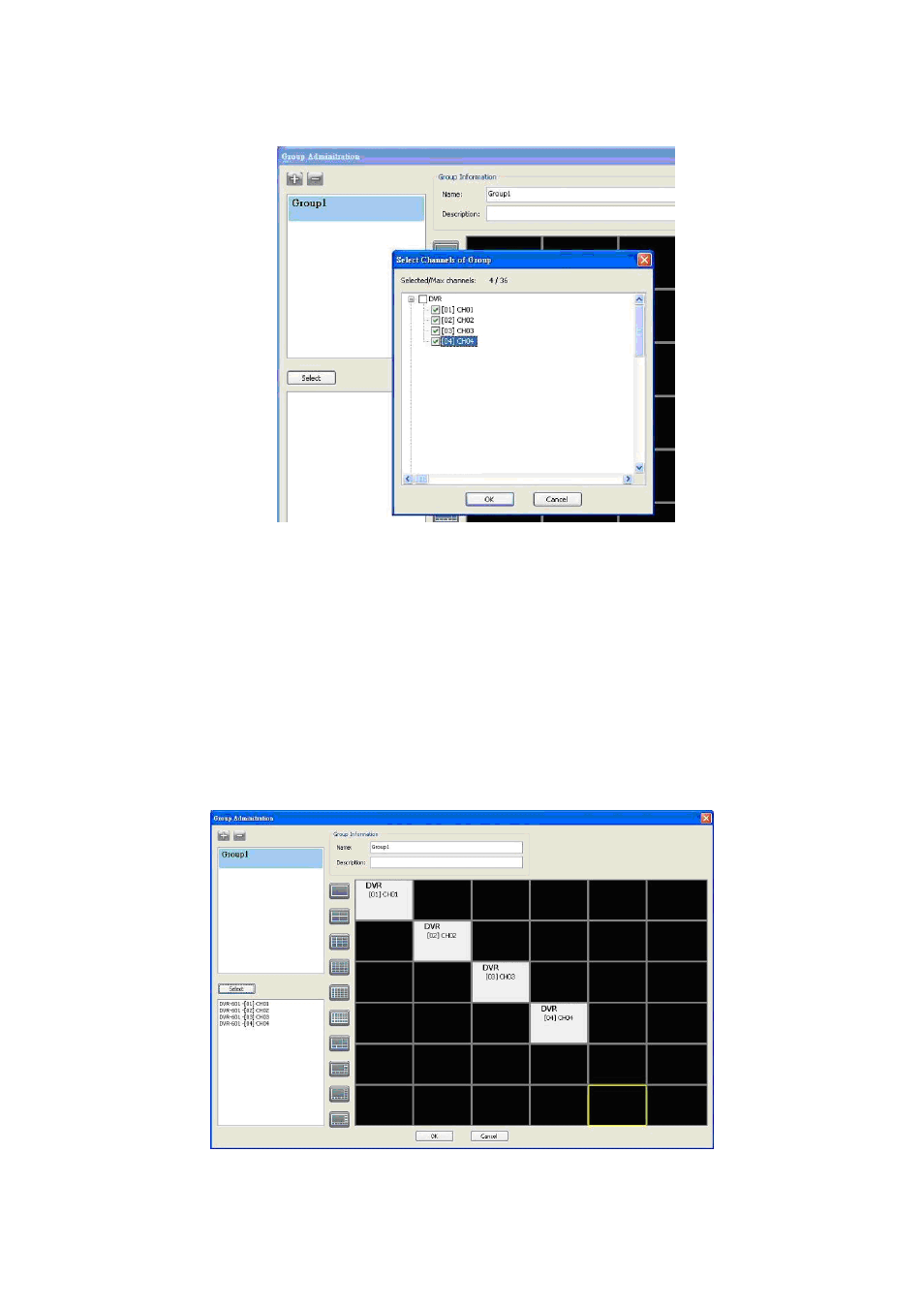
68
group. To include all channels of a DVR, just uses
icon to check the
DVR.
Step 4: Click “OK” to return to the previous window.
Step 5: Select a display mode, system will auto select.
Step 6: Drag a channel from the lower left panel into the main display to a
preferred location. Or, change the channel location in the main display by
mouse dragging.
Step 7: You can ‘Select’ again to add other channels, but the un-saved channel
locations will be lost.
Step 8: Click “OK” to save the setup.
Advertising