5 playback mode – PLANET DVR-1672 User Manual
Page 19
Advertising
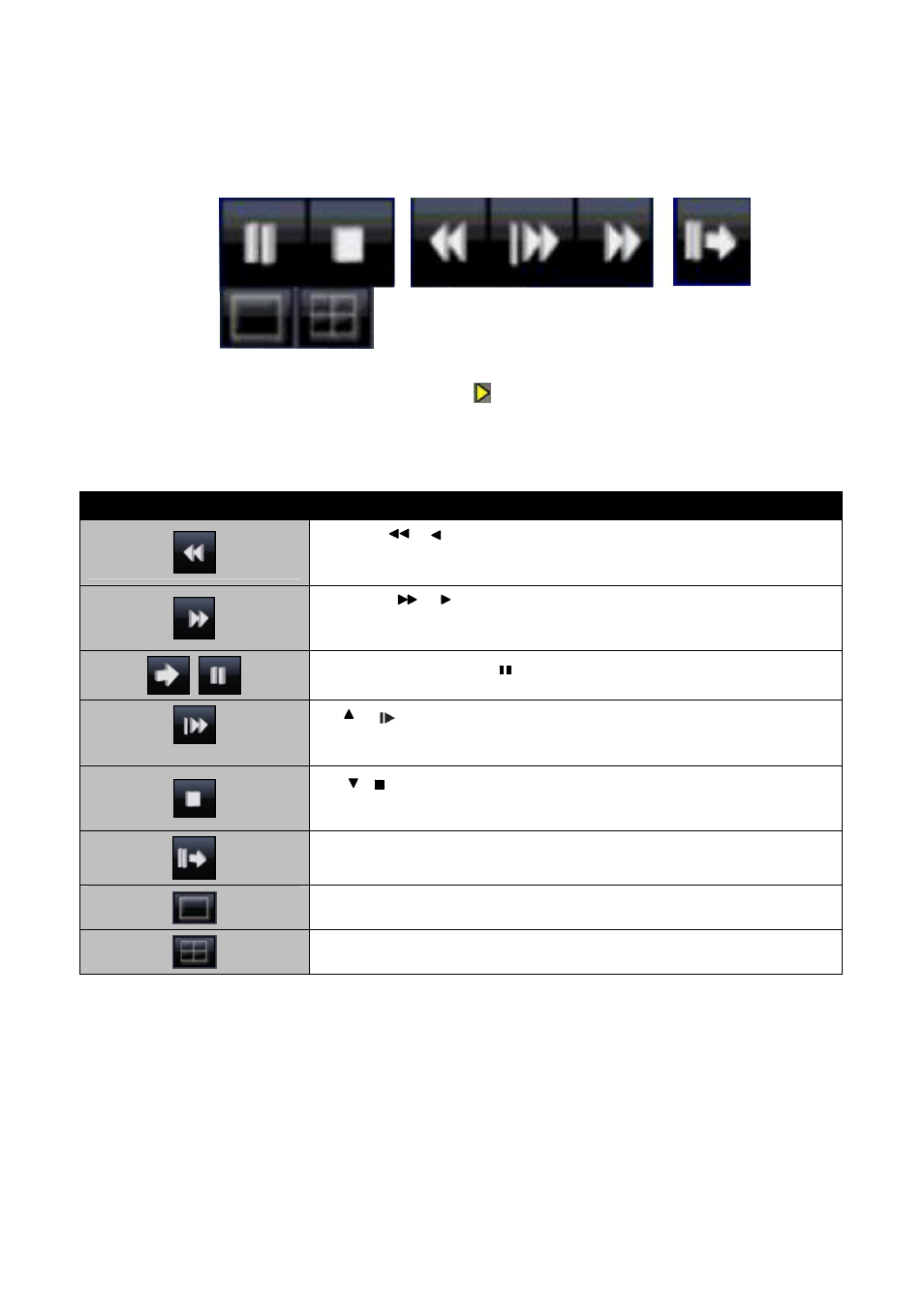
13
3.5 Playback Mode
Under the LIVE mode, the graphical icon [ ] will show up on the upper center
of the screen and the operation panel (see below picture) will show up at right
lower corner of the screen. You can drag the panel by mouse to place it on any
location of your screen.
Playback – Quick Function Icon
Press「 / 」button to Fast Rewind
Speed: 2x, 4x, 8x, 16x, 32x, 64x.
Press「 / 」button to Fast Forward
Speed: 2x, 4x, 8x, 16x, 32x, 64x.
Press「PLAY」/ 「 」button to Play/ Pause Playback.
「
/ 」slow playback
Speed: 1/2x, 1/4x, 1/8x, 1/16x.
「
/ 」stop playback
Speed: 1/2x, 1/4x, 1/8x, 1/16x.
Playback channel by channel with snap shot display.
Full screen display.
Quad display.
Advertising