Chapter 3 location and control, 1 front panel controls – PLANET DVR-1672 User Manual
Page 9
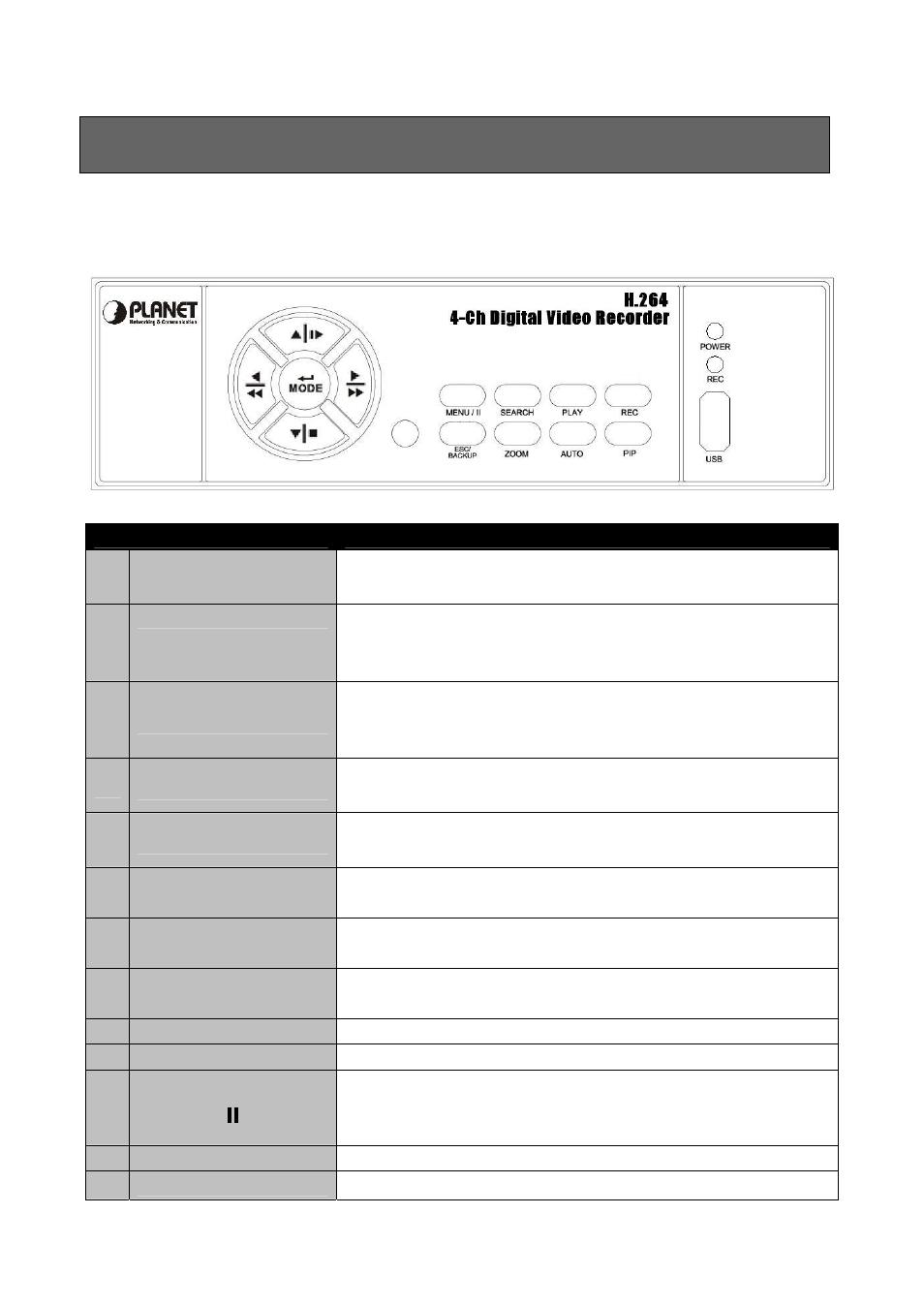
3
Chapter 3 LOCATION AND CONTROL
3.1 Front Panel Controls
z
DVR-462
Item
Description
1
ESC/ BACKUP
Exit various functions and menu screen
Enter backup selection menu
2
SEARCH
Enter search menu screen, use Up/ Down button to
navigate
Press ENTER to access selected item
3
PIP
Turn on picture-in-picture format, use Up/ Down
button to navigate
Press ENTER to access selected item
4
ZOOM
Enable/ Disable double screen size display.
Press ENTER to switch channels.
5
AUTO
Enable auto mode, to skip channels
Press MENU to disable auto mode
6
LED DISPLAY -
REC
DVR Recording.
7
LED DISPLAY-
POWER
DVR Power is on.
8
USB 2.0
The USB 2.0 port can be used to connect USB, mouse
and USB storage device.
9
REC
Start/ Stop recording.
10 PLAY
Start playing back.
11
MENU/ PAUSE
( MENU/ )
Enter menu mode, use Up/ Down button to navigate
menu screen.
Press to pause playback
12 IR SENSOR
Input sensor for the remote control.
13 RIGHT
Right Directional Button.