9 system setup – PLANET DVR-1672 User Manual
Page 47
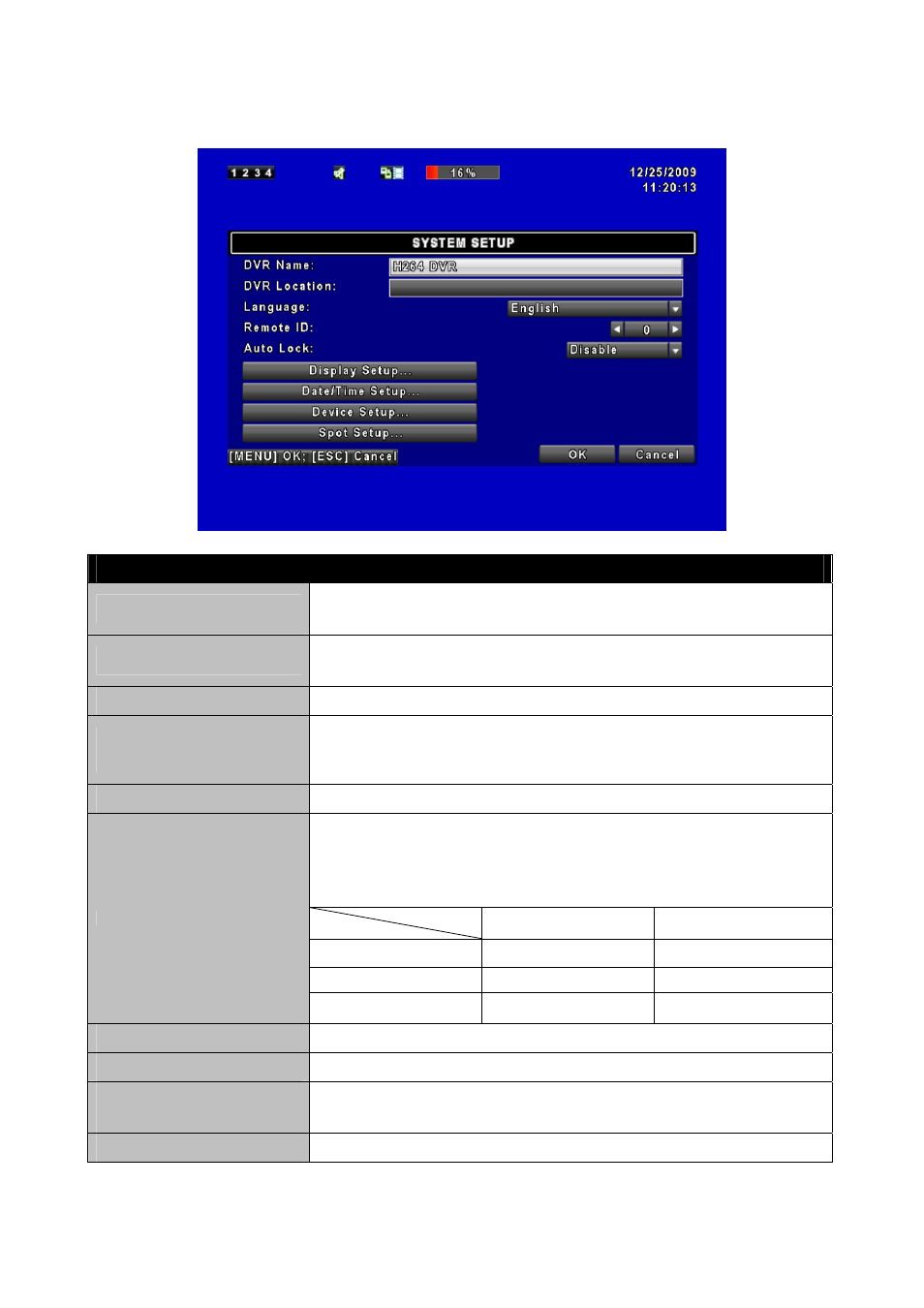
41
5.9 System Setup
Item
Description
DVR Name
The name of DVR will be shown when users login from
remote access.
DVR Location
The location of DVR will be shown when users login
from remote access.
Language
Click or press to
▼
select OSD language.
Auto-Seq Interval
( Seconds)
Click or press to set up duration time in seconds
for the interval between channels under Auto-Seq
mode.
Remote ID
Preserved Function.
After one minute without any action, the DVR will switch
to LIVE mode automatically. Auto lock can function
differently according to the setting below.
Button automatically Auto Lock: The front panel function
keys are ineffective only until using the mouse and please
re-enter the password again.
Function
Setting
Auto Logout
Key Lock
Key lock
○
○
Key unlock
○
×
Auto Lock
Disable Ч
Ч
Display Setup
Enter to set up Display.
Date/Time Setup
Enter to set up Date/Time.
Buzzer & Relay
Setup
Enter to set up Buzzer & Relay
Spot Setup
Enter to set up Spot.