PLANET DVR-1672 User Manual
Page 17
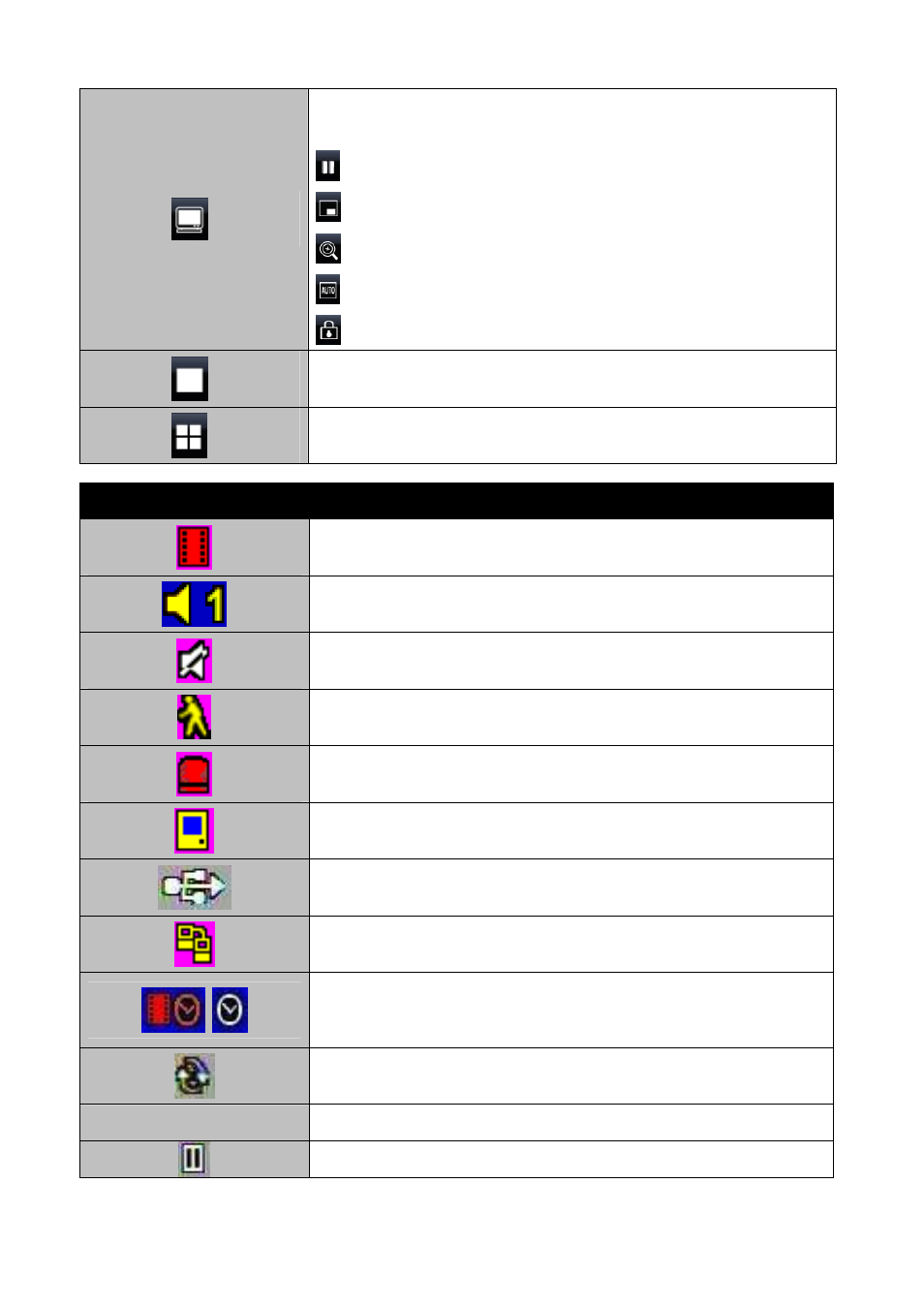
11
Resting the cursor on this icon will bring up five
(PAUSE/ PIP/ ZOOM/ AUTO SEQ/ LOCK) display icons.
PAUSE, to pause LIVE image.
PIP, picture in picture.
ZOOM, double the screen size.
AUTO-sequence.
LOCK, activate the key lock.
Full screen display, multiple clicking to switch channels
Quad display.
Mouse – GUI Hints and Tips
Recording is on.
Live Audio is on.
Live Audio is off.
Motion detected on the channel.
Sensor triggered on the channel.
Video loss detected on the channel.
USB device detected.
DVR has been connected onto the Internet.
Timer recording is on
Red:Timer is set and recording has been started
White:Timer is set but recording has not yet been
started.
AUTO-SEQ is on.
2X
2X zoom in are on.
FREZZE is on, screen is frozen.