3 groups & events, 4 view dvr/ group list, 3 groups & events 7.4 view dvr/ group list – PLANET DVR-1672 User Manual
Page 66
Advertising
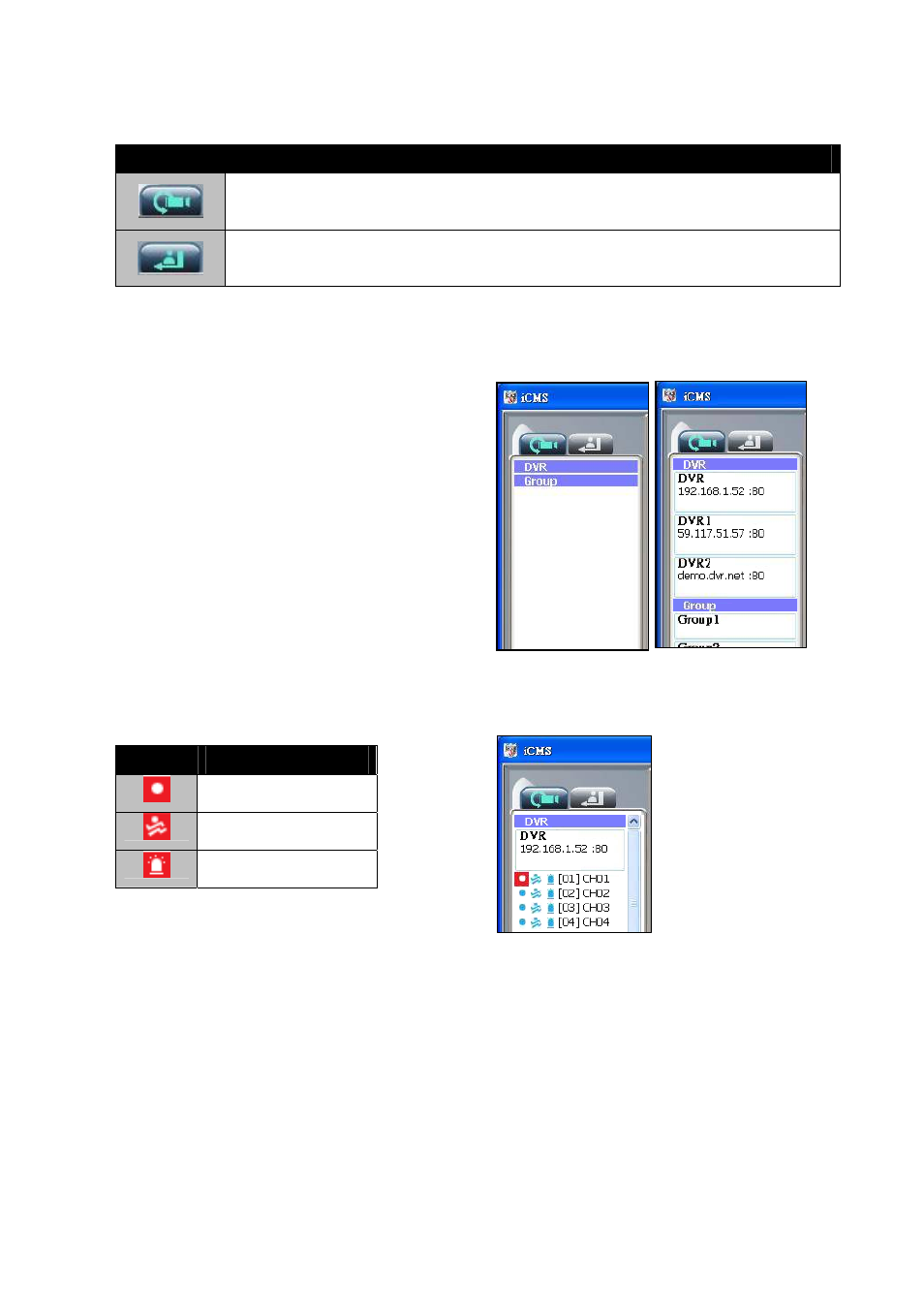
60
7.3 Groups & Events
Icon
Description
View list of logged in DVR/Group.
View Logs: DVR event information list.
7.4 View DVR/ Group
List
Single left click on ‘DVR’ or ‘Group’ will
expand/ shrink the entire DVRs and
groups list.
On the DVR list, double left click on a
connected DVR will show its image in
the main display. See “7.13 User
Administration” for further information.
On the Group list, double left click on a
group will show live image from the
channels of the group in the main
display. See “7.14 Group
Administration”
for further information.
Icon
Description
Video Loss
Motion
Sensor
Advertising