Chapter 8 network surveillance, 1 ap software installation and setup – PLANET DVR-1672 User Manual
Page 81
Advertising
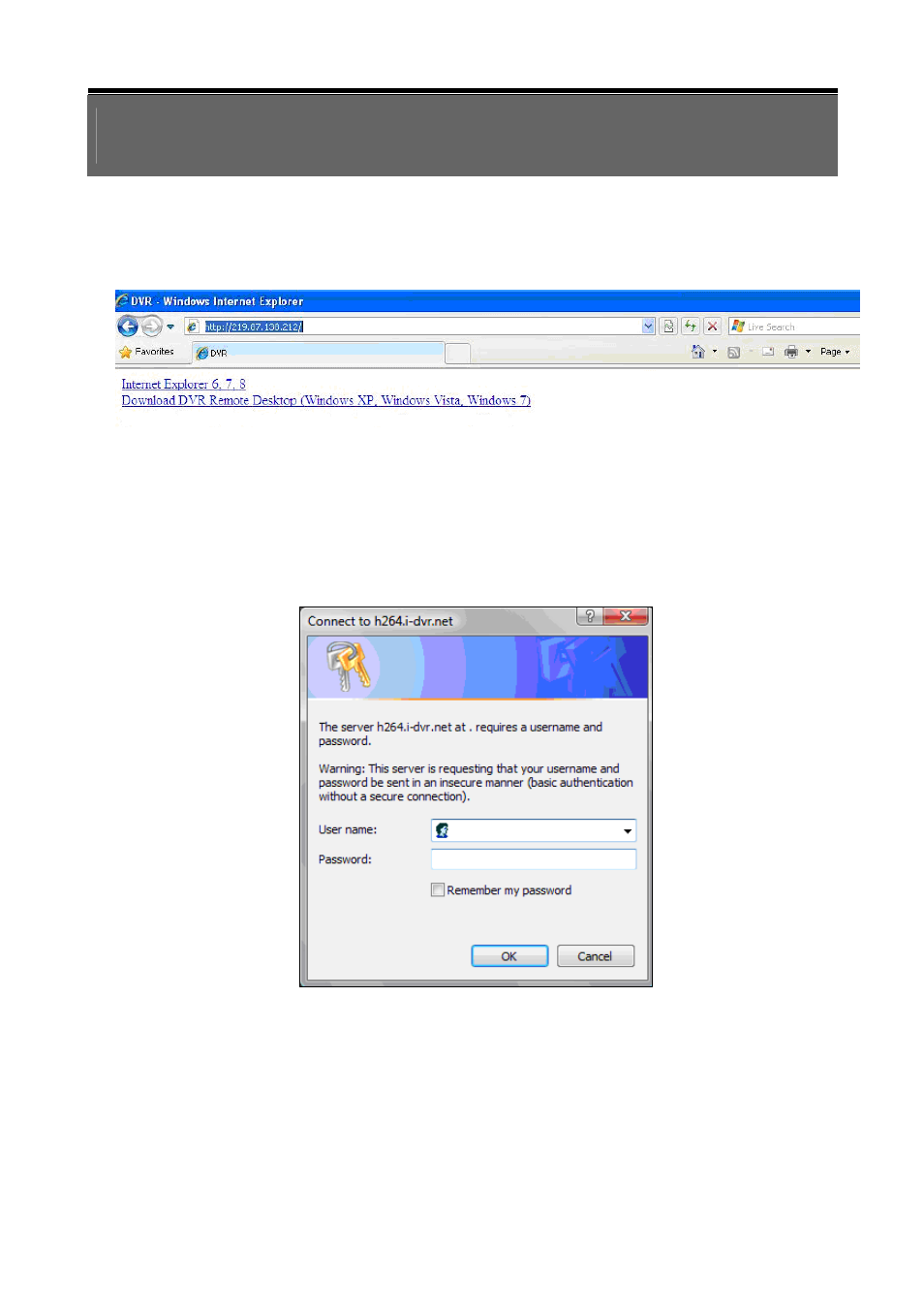
75
Chapter 8 NETWORK SURVEILLANCE
8.1 AP Software Installation and Setup
Step 1:Enter the IP address of the DVR in the IE browser.
Provides two different ways of DVR connection, one is the use the Internet
Explorer; the other to download and install the software to the PC.
Step 2: A window will pop-up. Please enter the user name and password. Default
user name is admin and password is 123456. Other related setup about user
account and password, please refer to section on “Account Setup“.
Advertising