4 mouse control – PLANET DVR-1672 User Manual
Page 16
Advertising
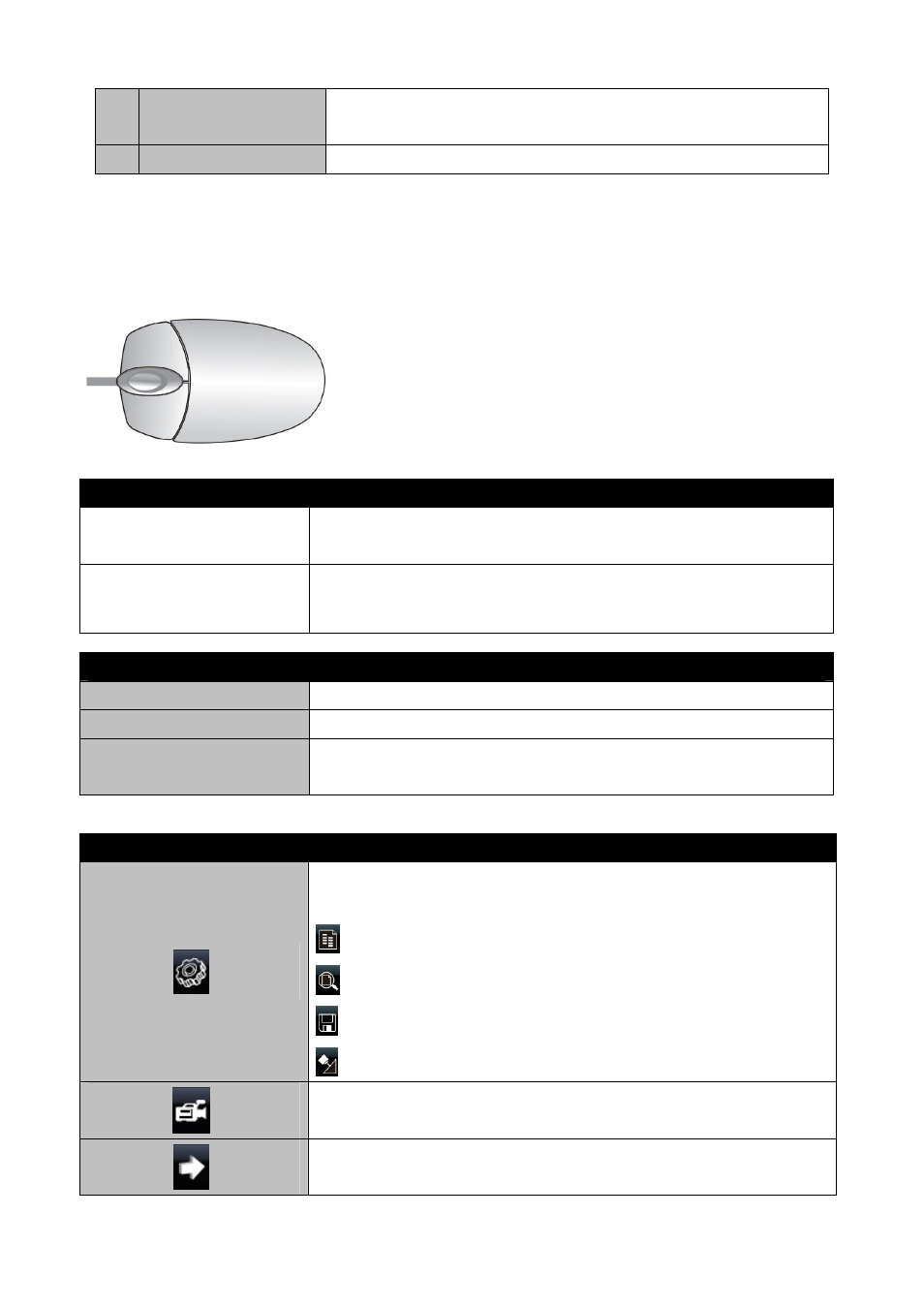
10
PLAY+ Numeric Number to move lens to preset
point.
33
TOUR
Activate PTZ Preset Tour.
3.4 Mouse Control
Live Mode
Single Channel Display Move the cursor to the desired channel and double left
click.
Change from
Single-Channel to
Multi-Channel Display
Double left click.
Mouse – Menu Mode
Enter Menu setup
Right click.
Select/ Enter
Left click.
Return to Previous
Page
Right click.
Mouse – Graphic Icons
Resting the cursor on this icon will bring up the four
(Main Menu/ Search/ Backup/ PTZ) menu icons.
MAIN MENU.
SEARCH SETUP.
BACKUP.
PTZ CONTROL.
Turn On/Off recording.
PLAYBACK.
Advertising