Iec-103 master commands, Iec-103, Master commands – ProSoft Technology MVI69-103M User Manual
Page 29
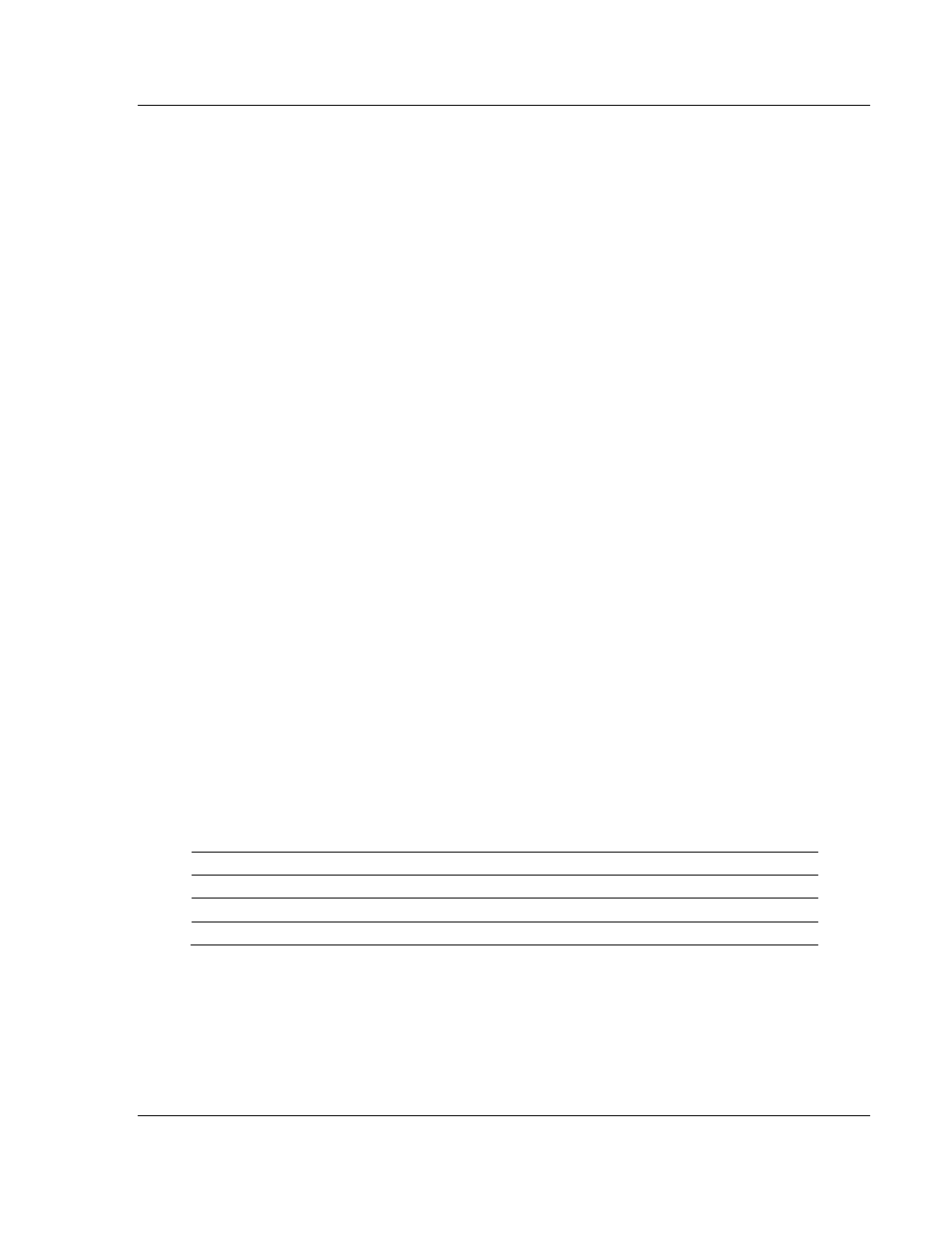
Configuring the MVI69-103M Module
MVI69-103M ♦ CompactLogix or MicroLogix Platform
IEC 60870-5-103 Master Communication Module
ProSoft Technology, Inc.
Page 29 of 131
November 3, 2008
2.7
[IEC-103 Master Commands]
This section can contain up to 1000 user defined commands to be executed by
the module and sent to the controlled devices. There is no need to place Class 1
or Class 2 polls in the this list for the controlled devices as the master driver for
each port will execute these automatically when the port is idle. In order for the
port to be idle, make sure that there is idle time available, and that the
commands do not constantly utilize the ports. The command list section starts
with a reserved label START and ends with the label END. Each row in the file
corresponds to an individual command with the first character position in each
row left blank (white space).
As an alternative to using a command list, blocks with an identification code of
9901 can be used to issue commands from the ladder logic.
2.7.1 Enable
Code
0 = Disabled
1 = Enabled with Poll Interval (seconds) utilized
2 = Conditional (executed when point in database changes)
This field defines whether or not the command is to be executed and under what
conditions. If the parameter is set to 0, the command is disabled and will not be
executed in the normal polling sequence. The command can be executed under
the control of the PLC processor through the use of a Command Control block.
Setting the parameter to a value of 1 for the command causes the command to
be executed each scan of the command list if the Poll Interval Time is set to zero.
If the Poll Interval time is set, the command will be executed, when the interval
timer expires. If the parameter is set to 2, the command will execute only if the
internal data associated with the command changes. This value is valid only for
write commands.
2.7.2 Database
Index
Database Index is the location in the module's database to use as the source for
the data in the command. The data type field determines the meaning of the
index as follows:
Type
Description
DB Index type
6 Clock
synchronization
NA
7 General
interrogation
NA
20
General Command
Bit address
2.7.3 Poll
Interval
This parameter specifies the minimum frequency at which the module should
execute the command. The value is entered in units of seconds. For example, to
execute a command every 10 seconds, enter a value of 10 in the field. A value of
0 for the parameter implies that the command should be executed every scan of
the list.