ProSoft Technology MVI69-103M User Manual
Page 55
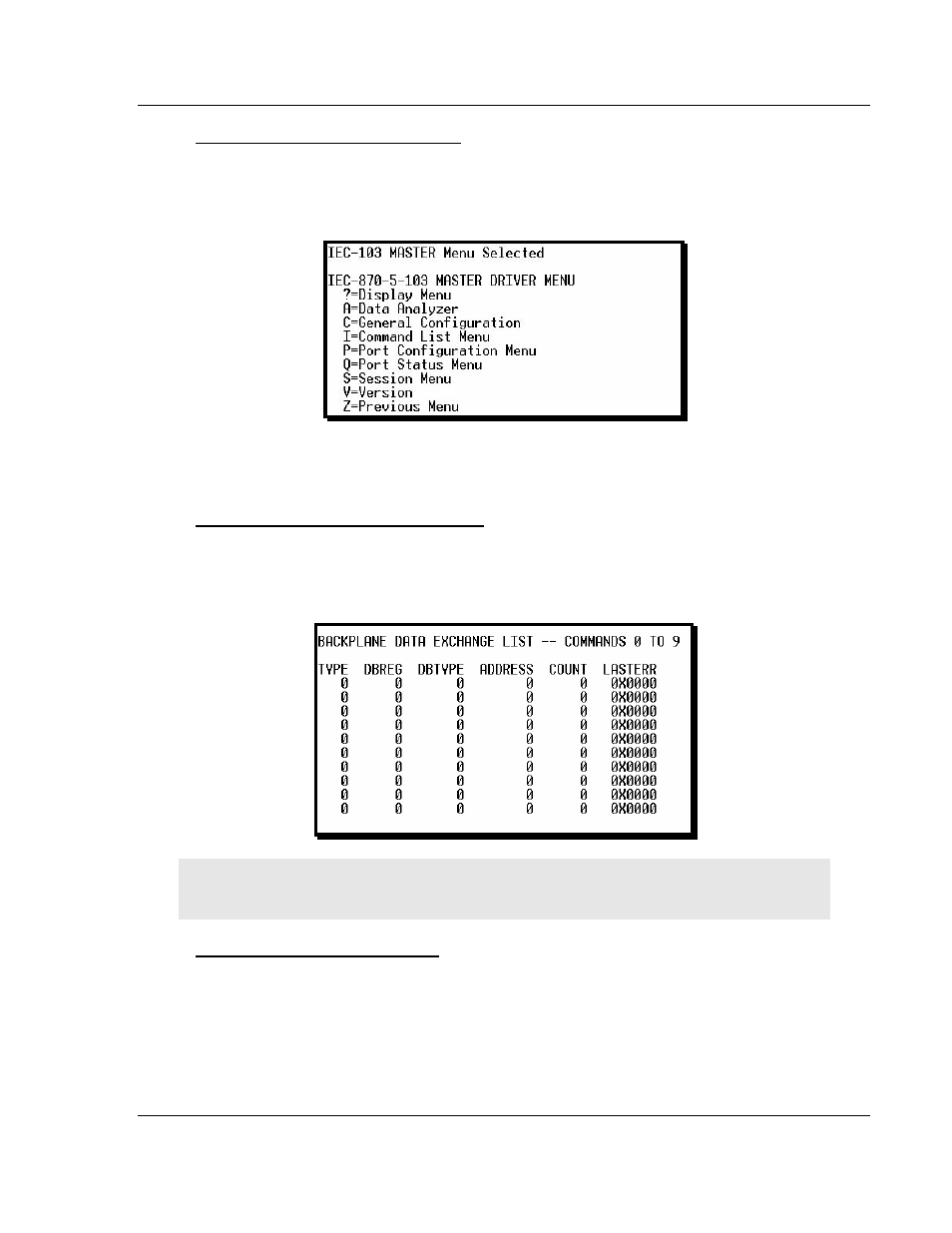
Diagnostics and Troubleshooting
MVI69-103M ♦ CompactLogix or MicroLogix Platform
IEC 60870-5-103 Master Communication Module
ProSoft Technology, Inc.
Page 55 of 131
November 3, 2008
Opening the IEC-103 Master Menu
Press [I] from the Main Menu to open the IEC-870-5-103 Master Driver Menu.
Use this menu command to view detailed configuration information for the
module.
For more information about the commands on this menu, refer to IEC-103 Master
Driver Menu (page 58).
Viewing the Backplane Command List
Press [P] from the Main Menu to view the Backplane Data Exchange List. Use
this command to display the configuration and statistics of the backplane data
transfer operations.
Tip: Repeat this command at one-second intervals to determine the number of blocks transferred
each second.
Receiving the Configuration File
Press [R] to download (receive) the current configuration file from the module.
For more information on receiving and sending configuration files, please see
Uploading and Downloading the Configuration File (page 31).