ProSoft Technology MVI69-103M User Manual
Page 5
Advertising
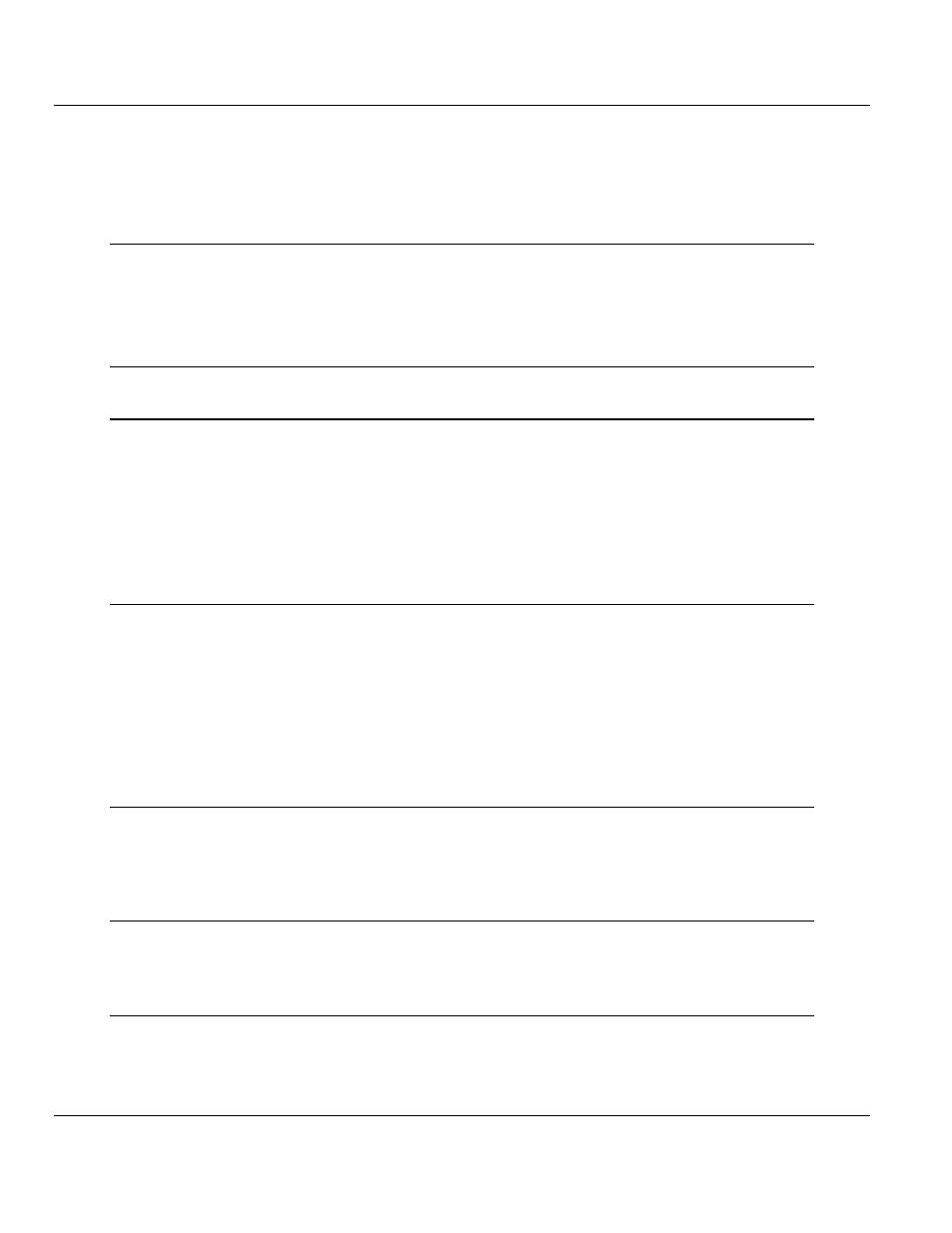
Contents MVI69-103M
♦ CompactLogix or MicroLogix Platform
IEC 60870-5-103 Master Communication Module
ProSoft Technology, Inc.
Page 5 of 131
November 3, 2008
Contents
Guide to the MVI69-103M User Manual
Download the Sample Program to the Processor................................................... 16
Configuring the MVI69-103M Module
Uploading and Downloading the Configuration File................................................ 31
Adding the Module to an Existing CompactLogix Project ....................................... 45
Adding the Module to an Existing MicroLogix Project............................................. 49
Advertising