4 adding multiple modules (optional) – ProSoft Technology MVI56-DFCM User Manual
Page 31
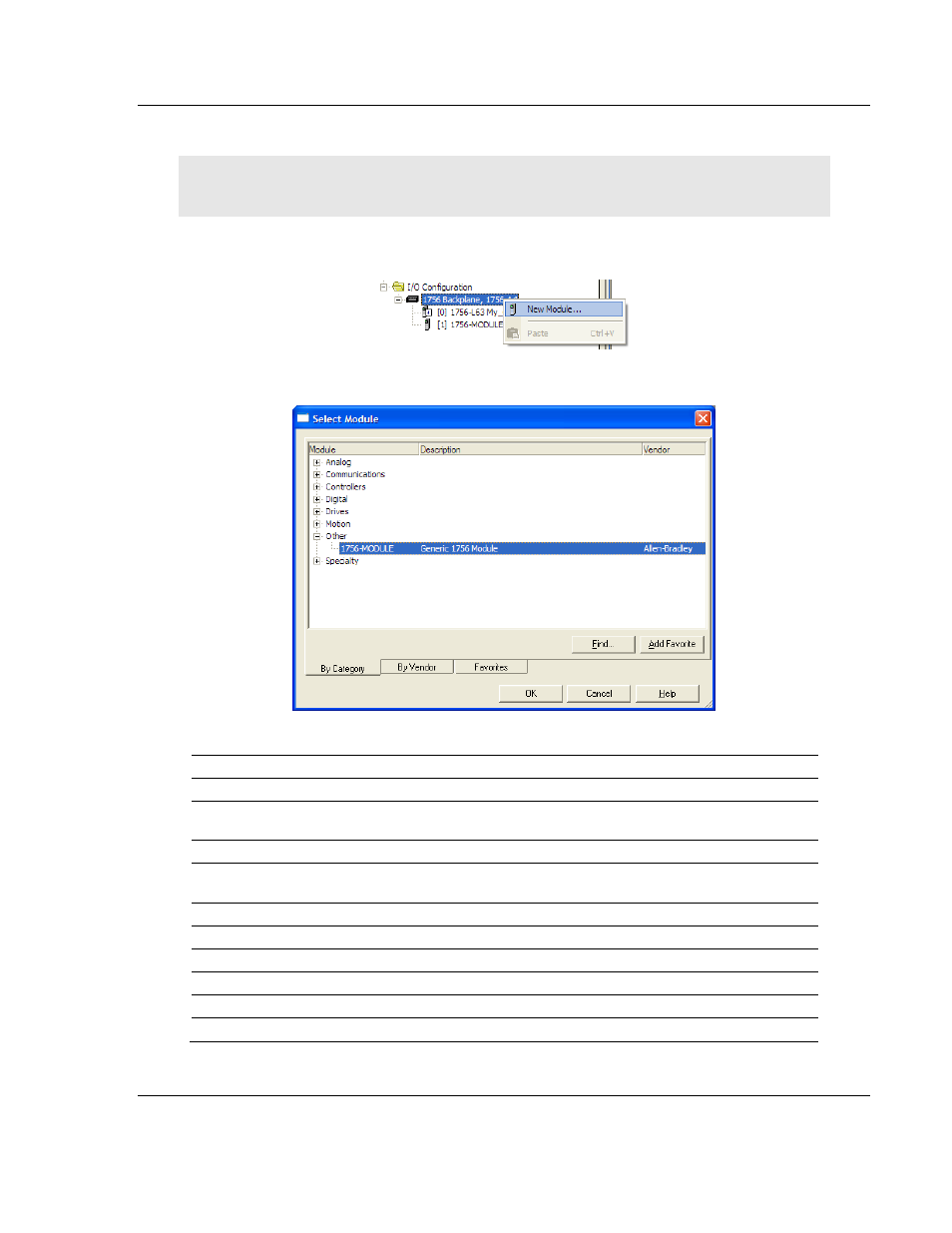
MVI56-DFCM ♦ ControlLogix Platform
Using the RSLogix 5000 v16 Add-On Instruction
DF1 Half/Full Duplex Master/Slave Serial Communication Module
User Manual
ProSoft Technology, Inc.
Page 31 of 106
September 24, 2014
2.4
Adding Multiple Modules (Optional)
Important: If your application requires more than one MVI56-DFCM module in the same project,
follow the steps below.
1 In the I/O
C
ONFIGURATION
folder, click the right mouse button to open a
shortcut menu, and then choose N
EW
M
ODULE
.
2 Select 1756-MODULE
3 Fill the module properties as follows:
Parameter
Value
N
AME
DFCM_2.
D
ESCRIPTION
Enter a description for the module. Example: ProSoft DF1
Communication Module.
C
OMM
F
ORMAT
Select D
ATA
-INT.
S
LOT
Enter the slot number in the rack where the MVI56-DFCM
module is located.
I
NPUT
A
SSEMBLY
I
NSTANCE
1
I
NPUT
S
IZE
250
O
UTPUT
A
SSEMBLY
I
NSTANCE
2
O
UTPUT
S
IZE
248
C
ONFIGURATION
A
SSEMBLY
I
NSTANCE
4
C
ONFIGURATION
S
IZE
0