ProSoft Technology MVI56-DFCM User Manual
Page 64
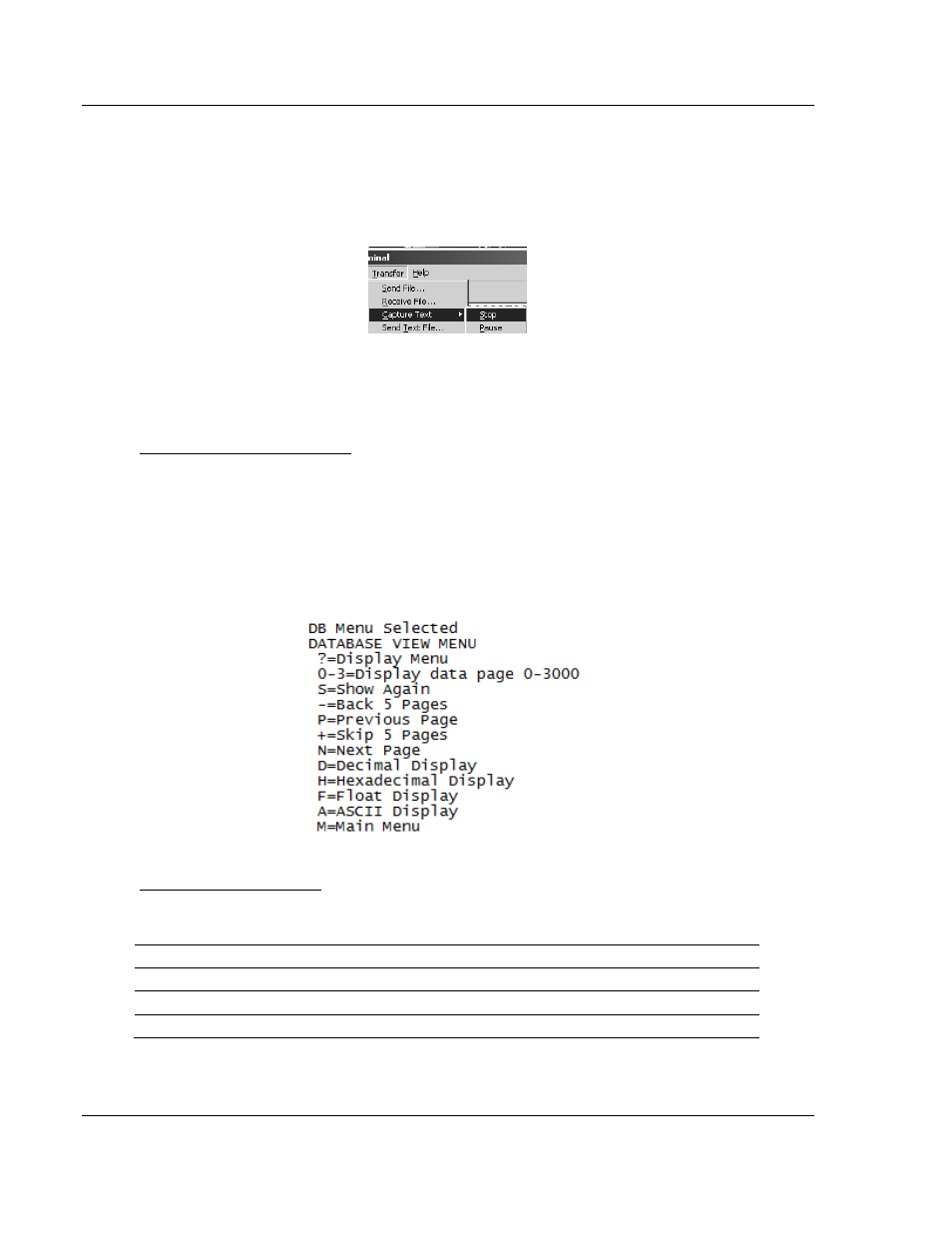
Diagnostics and Troubleshooting
MVI56-DFCM ♦ ControlLogix Platform
User Manual
DF1 Half/Full Duplex Master/Slave Serial Communication Module
Page 64 of 106
ProSoft Technology, Inc.
September 24, 2014
After taking a minute or two of traffic capture, you will now want to stop the "Data
Analyzer". To do so, press the [S] key, and you will then see the scrolling of the
data stop.
When you have captured the data you want to save, open the Transfer menu and
choose Capture Text. On the secondary menu, choose Stop.
You have now captured, and saved the file to your PC. This file can now be used
in analyzing the communications traffic on the line, and assist in determining
communication errors.
Returning to the Main Menu
Press [M]
to return to the Main menu.
4.2.4 Database View Menu
Press [D]
from the Main menu to open the Database View menu. Use this menu
command to view the current contents of the module database. Press [?]
to view
a list of commands available on this menu.
Viewing Register Pages
To view sets of register pages, use the keys described below:
Command
Description
[0]
Display registers 0 to 99
[1]
Display registers 1000 to 1099
[2]
Display registers 2000 to 2099